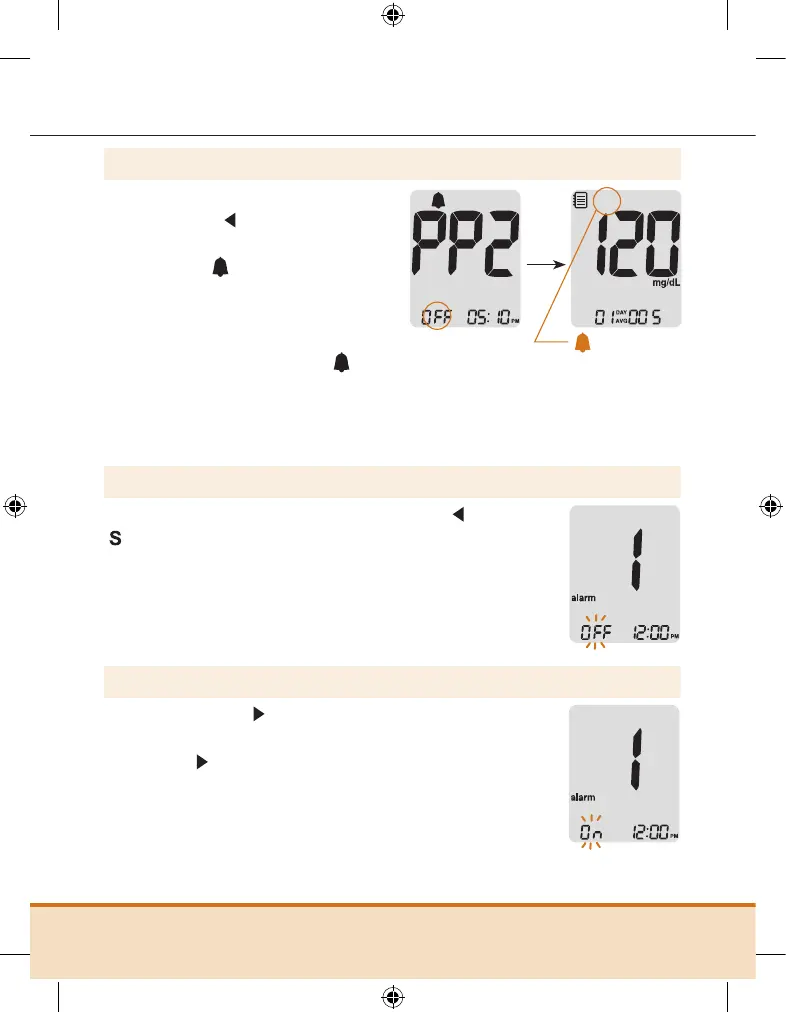www.i-sens.com 55
Step 2 Turning the PP2 alarm OFF
To turn off the PP2 alarm, press
and hold the button for
3seconds.
‘PP2’, bell ( ) symbol and
‘OFF’ will appear on the screen.
Then the screen will change
automatically to the memory
recall mode without bell ( )
symbol displayed.
disappears
Setting the Time Alarms (alarm 1–3)
Step 1
Without inserting a test strip, press the and
buttons simultaneously for 3seconds to enter
the time alarm setting.
‘alarm 1’ will be displayed while ‘OFF’ blinks on
the screen.
Step 2
On pressing the button, ‘alarm 1’ is set and
‘On’ is displayed on the screen.
Press the button again to cancel ‘alarm 1’. ‘OFF’
will blink on the screen.
