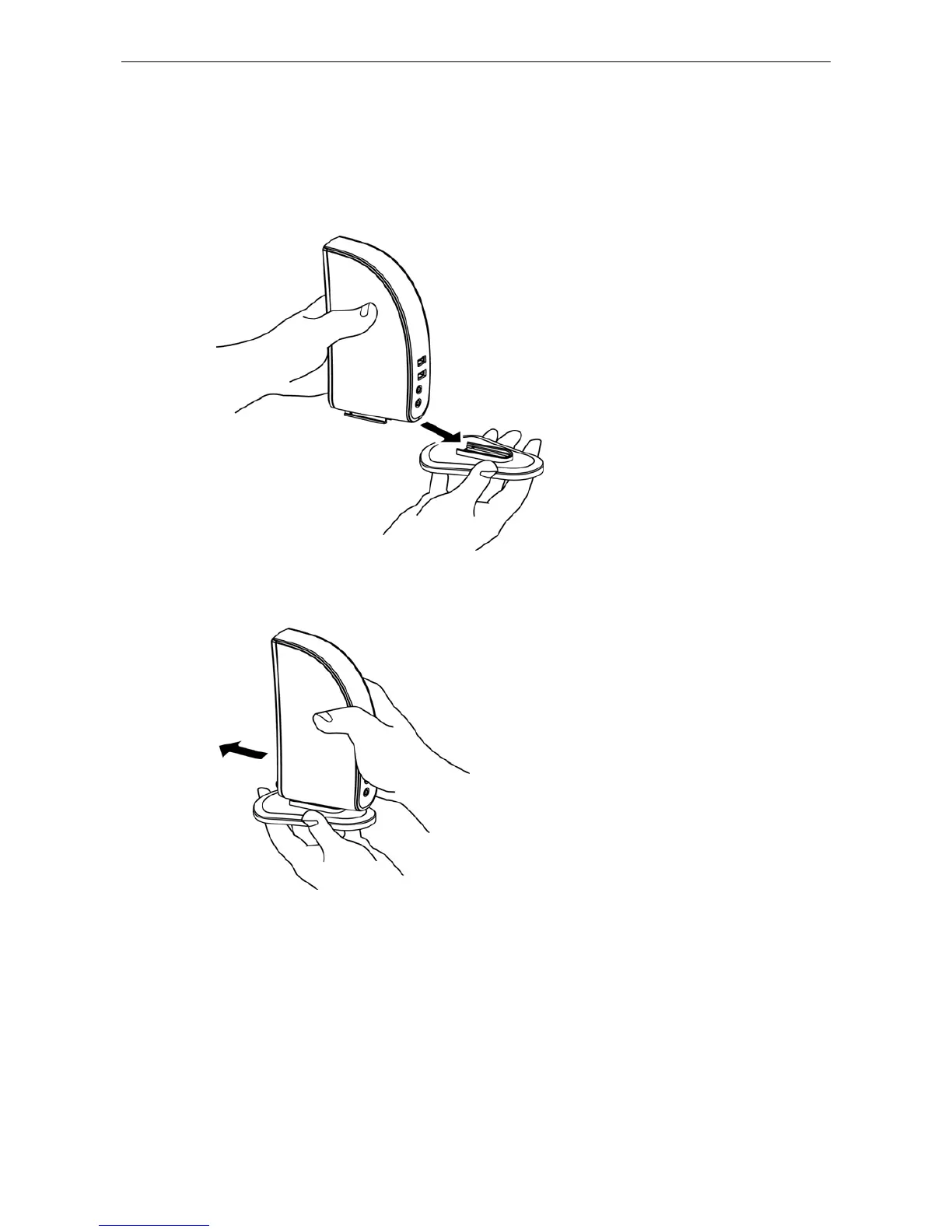1. Introduction
Assembly and Disassembly
The docking station comes with a base plate to make it self-standing. To assemble
the docking station, slide the body of the docking station firmly as shown below.
Make sure a click is heard to ensure the body snaps into place.
To disassemble the docking station, hold the base with one hand and then use
another hand to push the docking station firmly as shown below.
3