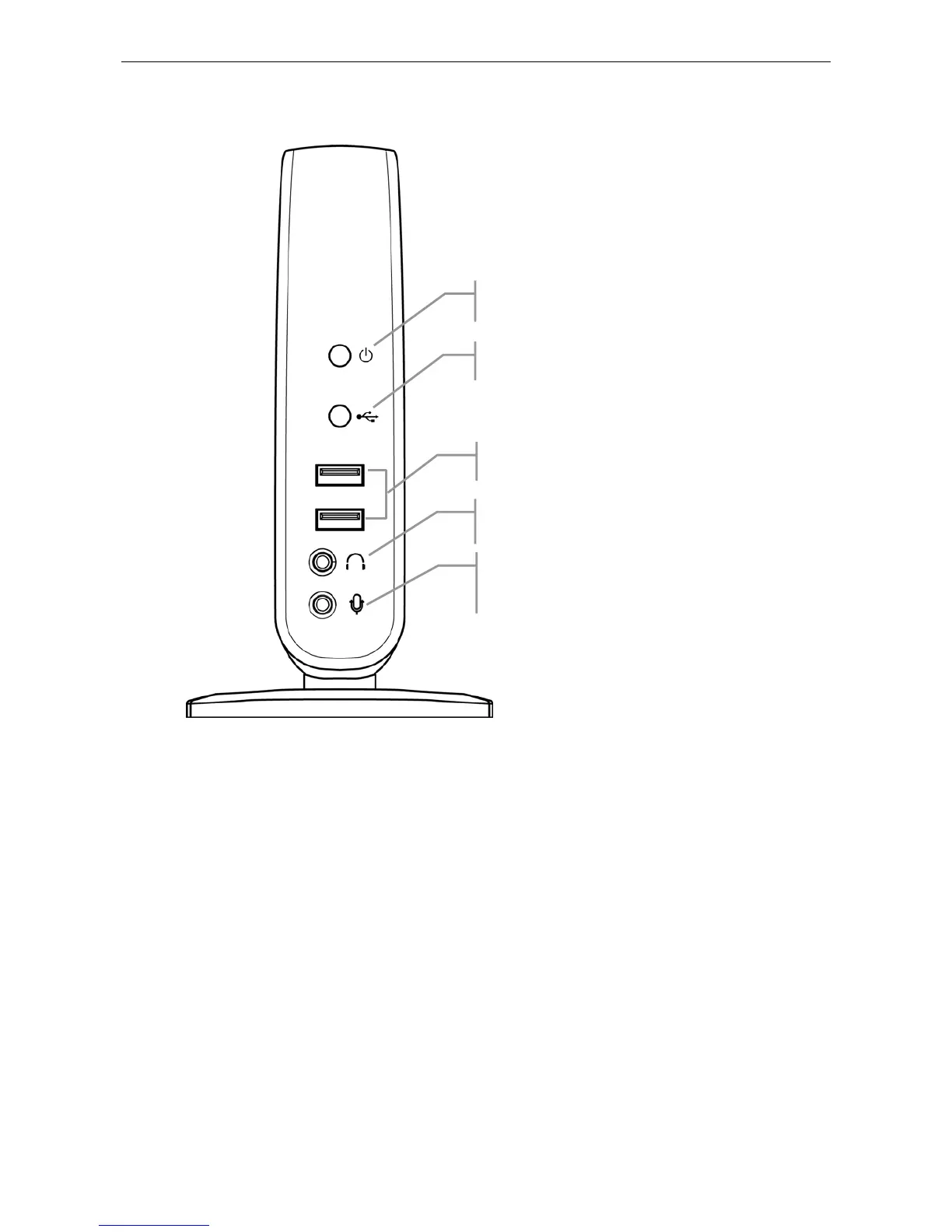Docking Station with Video User’s Manual
Front Panel
Power LED: Glows when the docking station is
powered.
USB Hub LED: Glows when any of the four USB
downstream ports is connected to a USB device.
2 USB 2.0 downstream ports: For connection to
USB peripherals.
3.5 mm stereo audio output port: For connection
to stereo headphones or speakers.
3.5 mm stereo microphone input port: For
connection to an external microphone for
recording.
4