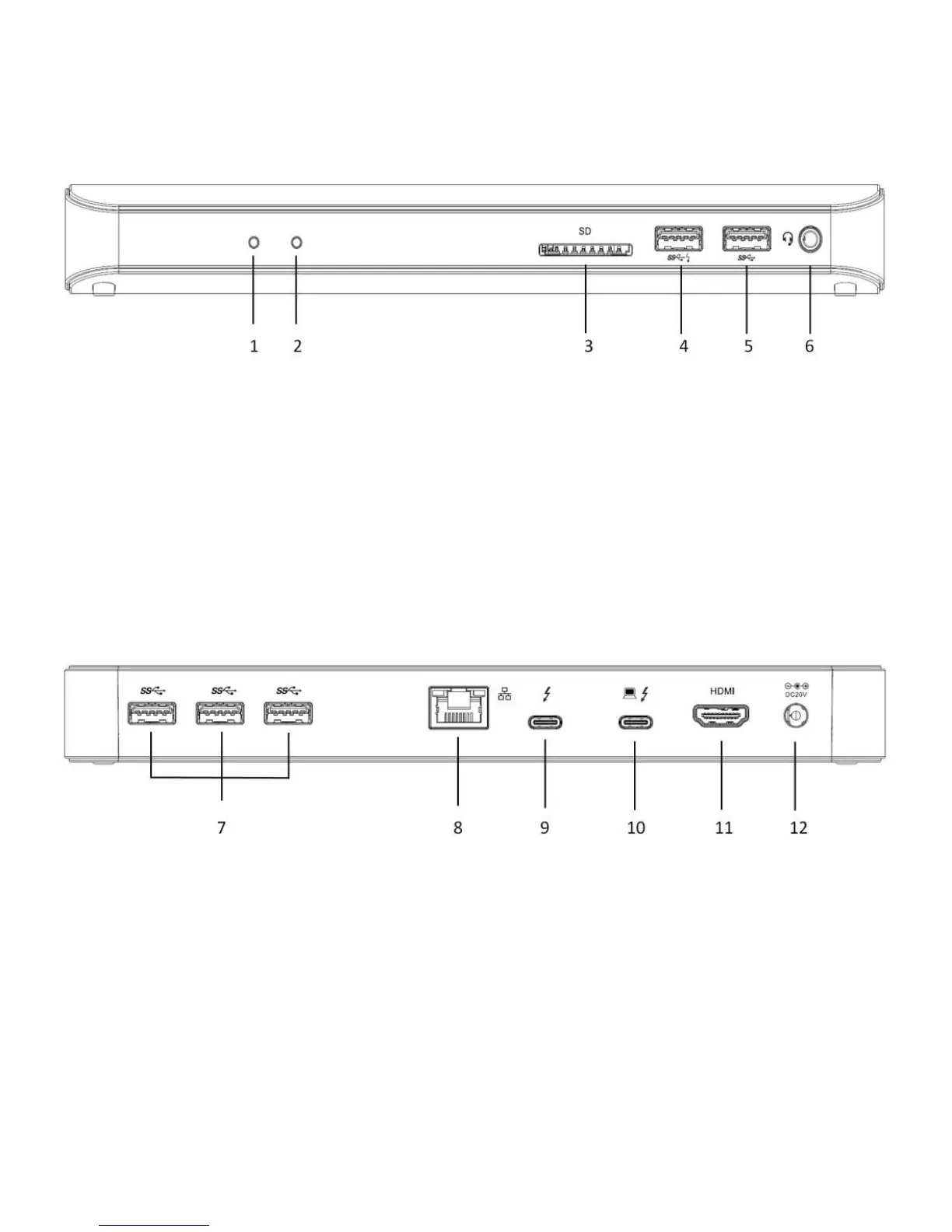DESCRIPTION
Front panel:
1. LED indication – shows green when power on
2. Thunderbolt™ 3 LED indication – shows blue when Thunderbolt™ device is connected
3. SD Card Reader
4. USB-A 3.0 port with fast charging, specification BC 1.2
5. USB-A 3.0 port
6. 3.5 mm Combo Audio Jack
Rear panel:
7. 3x USB-A 3.0 port
8. Ethernet GLAN RJ-45 port
9. Thunderbolt™ 3 data port
10. Thunderbolt™ 3 data port / Power Delivery
11. HDMI port
12. Power Jack for external power adapter
