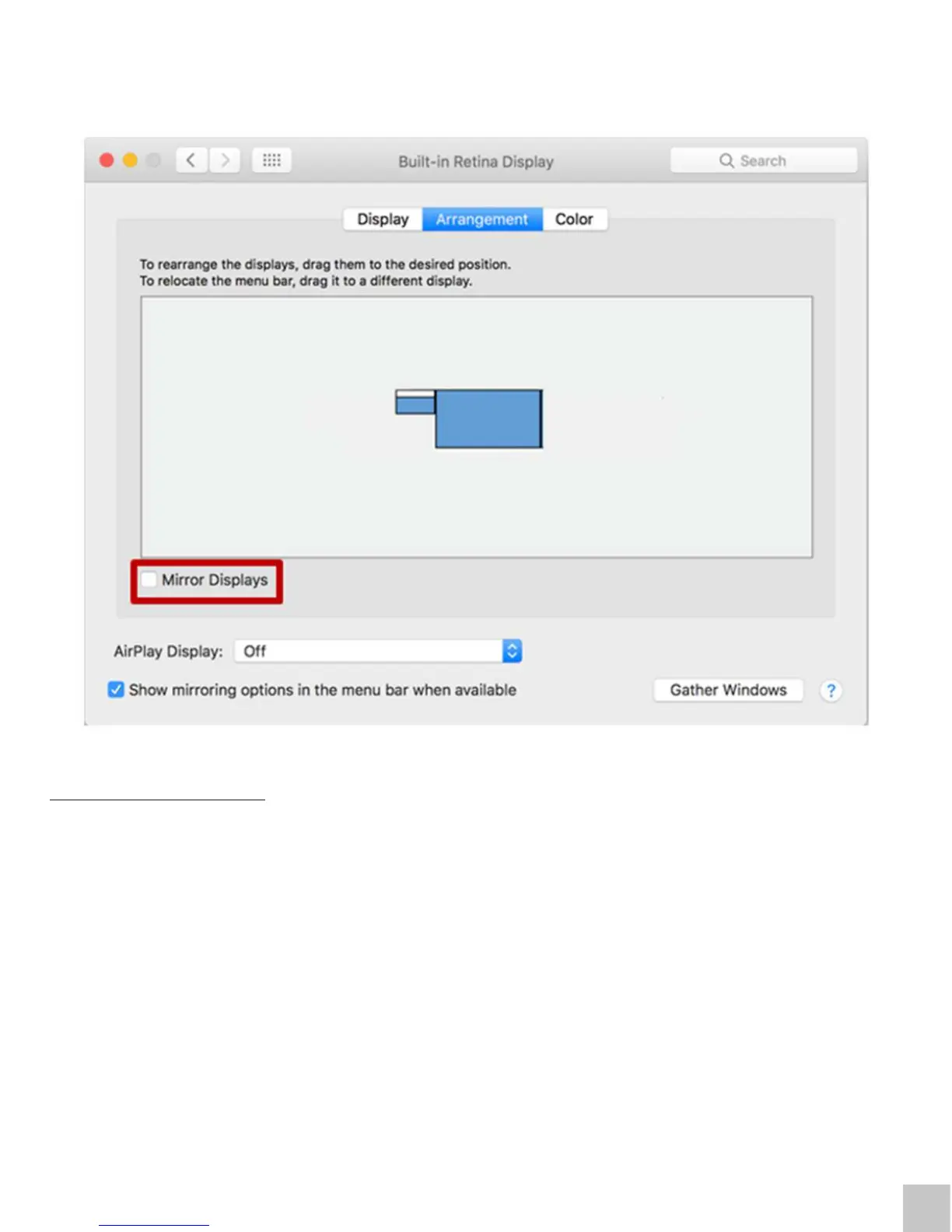To switch to Mirror Mode, tick the box in front of Mirror Displays.
SAFETY INSTRUCTIONS
źDo not expose to extreme temperatures and air humidity.
źUse the device on flat surfaces – this will prevent it from slipping and potentially causing
damage to the product.
źKeep the user manual for future reference.
In co-operation with the service department:
źCheck the functionality if the product receives any damage.
źSend the device back if it does not work in accordance with the user manual.
Quick Start
ENGLISH
EN
08