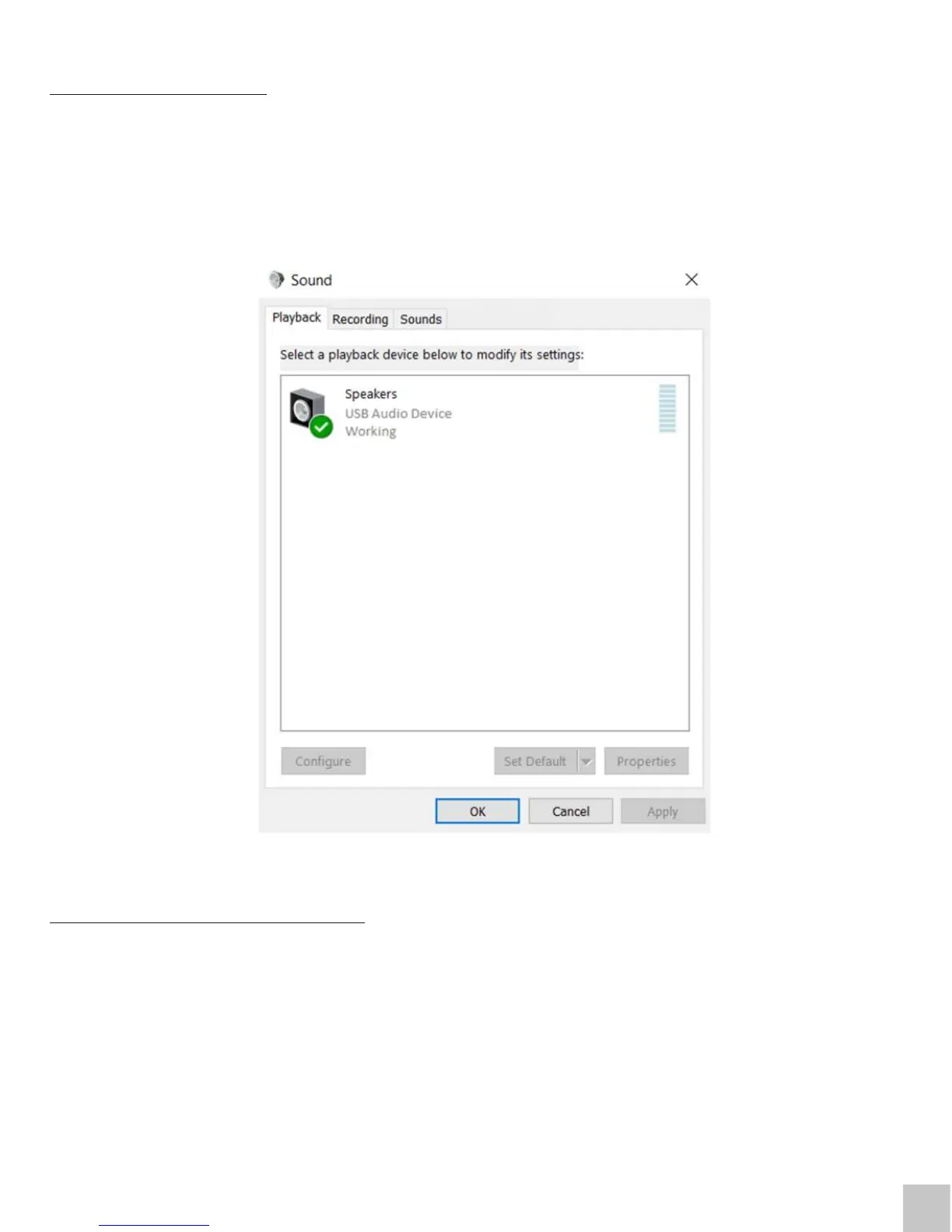AUDIO CONFIGURATION
By default, when the docking station is connected to a computer, the audio configuration may be
changed to USB (Multimedia) Audio Device automatically (this setting depends on models). If it
does not work, follow the steps below to setup.
1. Open Control Panel and then select the hardware and sound icon.
2. Click Sound > Manage audio devices and then select USB Audio Device.
Audio settings in OS Windows
MULTI-MONITOR CONFIGURATION
Once the extra monitors are connected, they can be configured to either Mirror mode, Extend
mode or set the Primary display.
Quick Start
ENGLISH
EN
04
