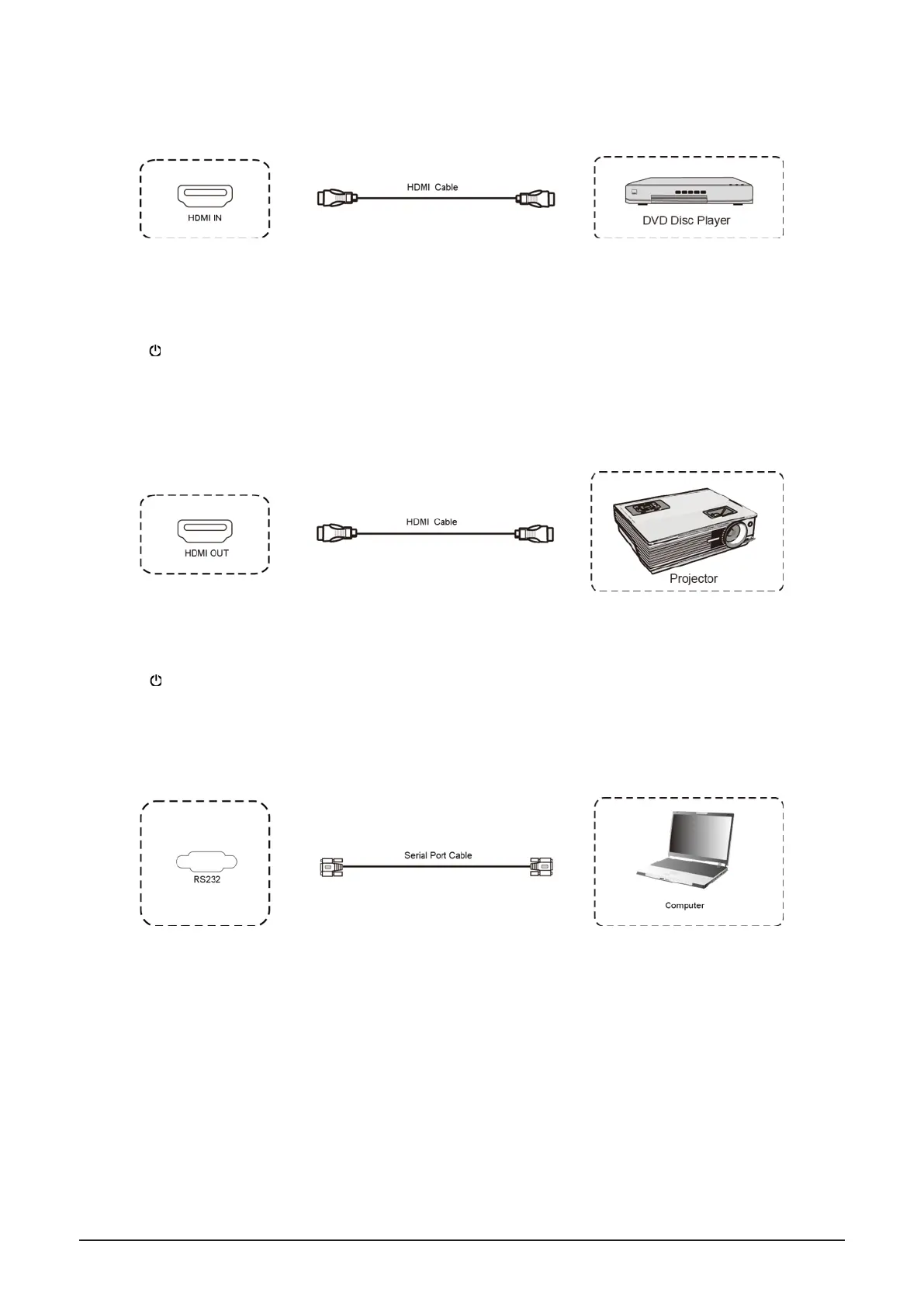12 | i3TOUCH EX Series - Manual
Audio and video equipment input�
• Use HDMI cable to connect audio and video equipment with HDMI output.
• After cable connection, plug in power cord, and switch power on.
• Press to turn equipment on.
• Press INPUT key to switch to HDMI port.
Audio and video equipment output�
• Use HDMI cable to connect audio and video equipment with HDMI input.
• After cable connection, plug in power cord, and switch power on
• Press to turn equipment on
RS232 connection�
After using serial port cable to connect central control equipment and machine, certain function of the ma-
chine can be controlled via central control equipment, such as: machine ON/OFF, and adjustment of sound
volume, etc.
