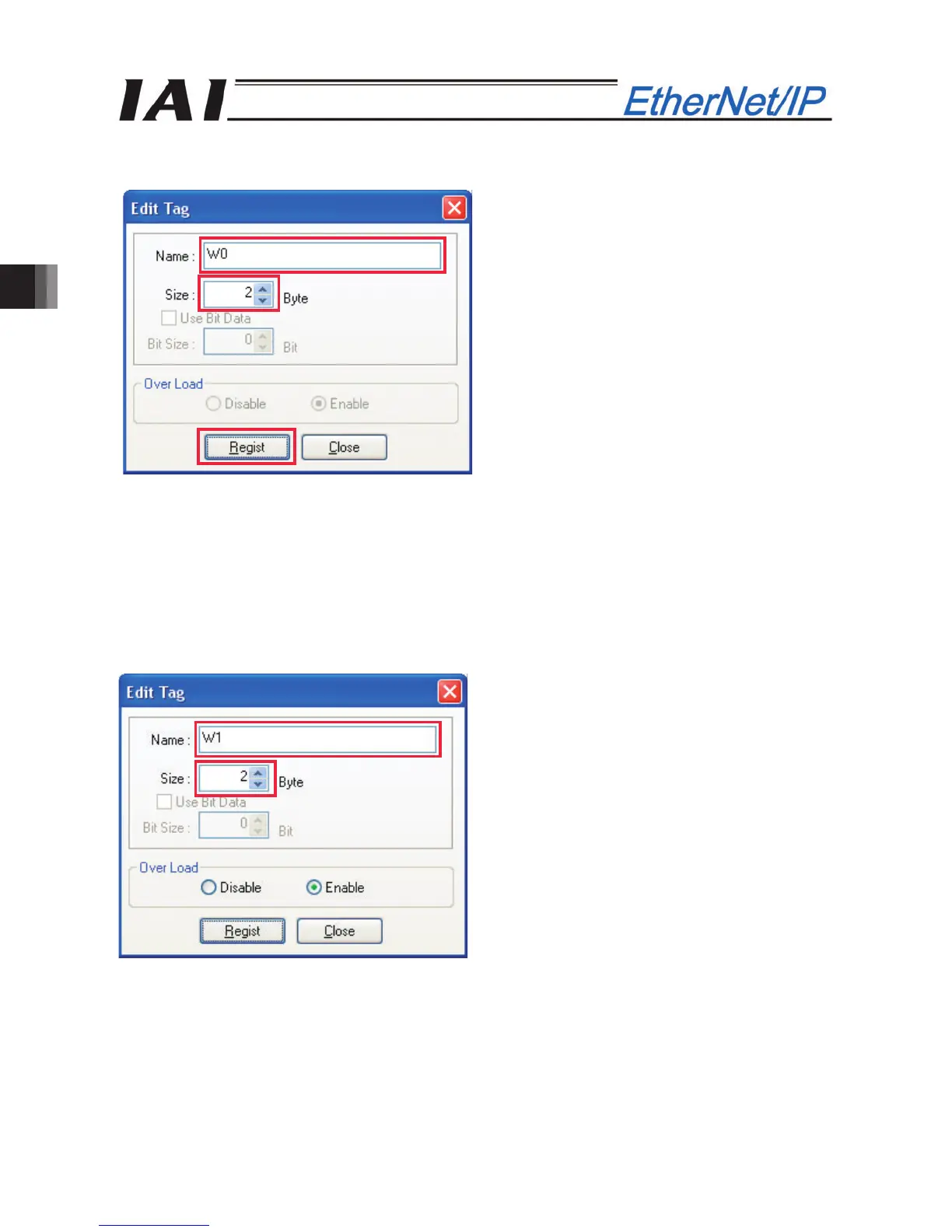4. Appendix
196
[11] In the “Set Tag” dialog box, set as follows and click the [Register] button.
[12] When tag “W0’” has been registered in the “Set Tag” dialog box, close the “Set Tag” dialog box. (No other
tag is registered continuously.)
Click the [OK] button in the “Edit Tag” dialog box and again in the “Edit Tag Set” dialog box, to close each
dialog box.
[13] Register a tag from “Output Tag Set” in the Originator Device area, just like you did from “Input Tag Set.”
For the output tag set, set as follows in the “Set Tag” dialog box:
