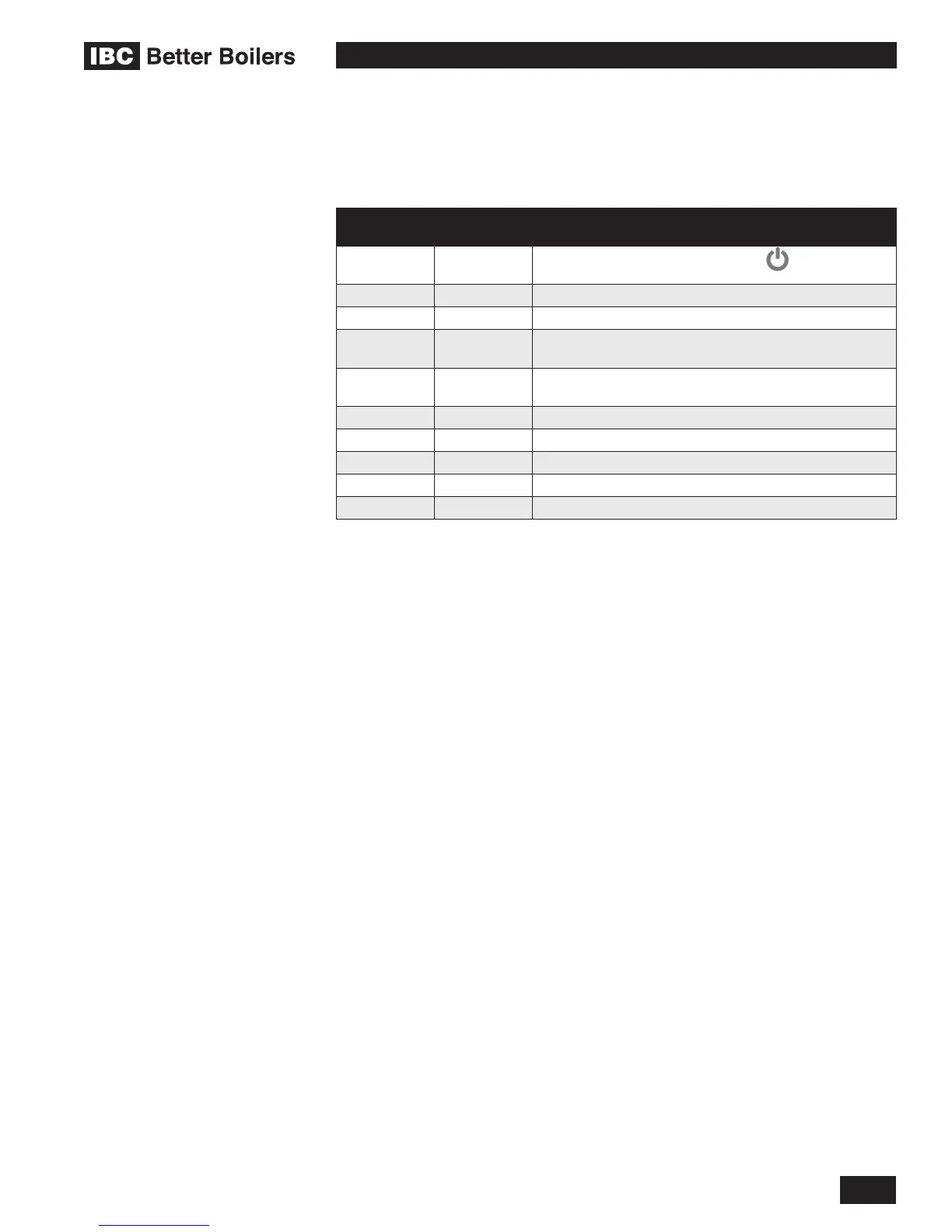11
USER’S INFORMATION MANUAL
DC/HC SERIES BOILERS
OPERATING AND SERVICE
DISPLAY CODES
MAIN
DISPLAY
SERVICE
DISPLAY
DESCRIPTION
(blank) - The boiler is OFF. Press the On/Off button to turn
on the boiler
(blank) (blank) No Call for Heat - Standby
XXX 0 Boiler pump running – pump post purge
XXX 1 Boiler water temperature reached target – boiler pump is
energized, call for heat still present
XXX 2 Self-test – When power is applied to the boiler the
controller enters a self diagnostic mode for 5 seconds
XXX 3 Fan Pre-purge , Inter-purge and Post-purge
XXX 4 Trial for Ignition and Flame Proving
XXX 5 Heating – Space Heating
XXX 6 Heating – DHW
XXX 7 Burner on for Comfort mode or Freeze Protection mode
Table 4: Operating Display and Service Display Codes.