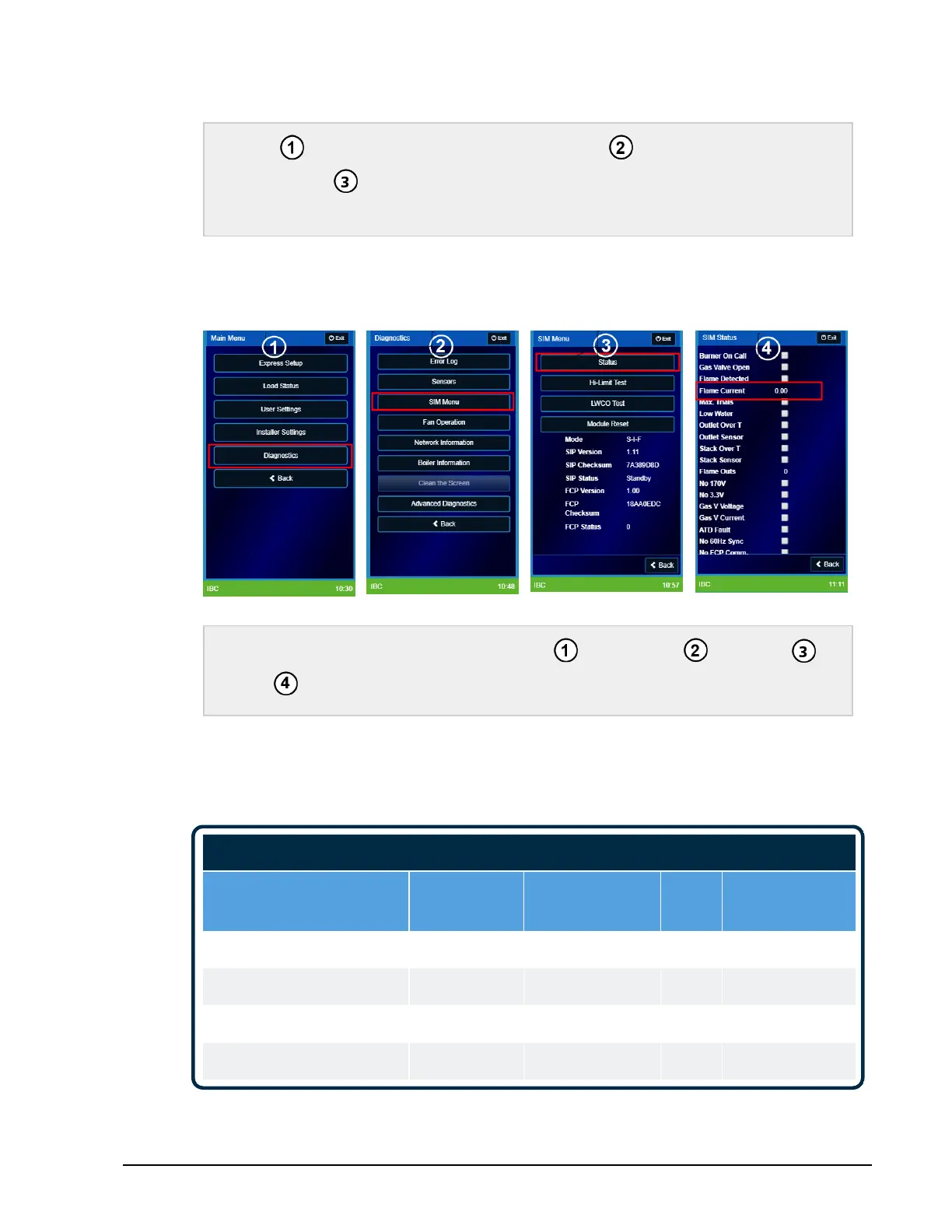a. Change the heat output in the Installer Settings.
Go to the Main Menu > Installer Settings > Select the Edit button next to the Manual
load type > In the Heat Output box, change the value to the minimum firing rate, and
select Save > Create a demand for heat > Select the Back button to return to the Main Menu.
b.
Check the low fire (Flame Current) µA.
To check the flame current, go to the Main Menu > Diagnostics > SIM Menu >
Status > Flame Current.
c.
Identify the μA.__________
Low Fire μA should be greater than the minimum values prescribed in the table below.
Flame Minimum Signal
Model
Minimum Raw
Value
Anticipated Raw
Value
µA
Min.
Anticipated
Value µA
SL 10-85 G3 400 548 1.6 >2.2
SL 14-115 G3 498 871 2.0 >3.5
SL 20-160 G3 600 946 2.4 >3.8
SL 30-199 G3 498 871 2.0 >3.5
