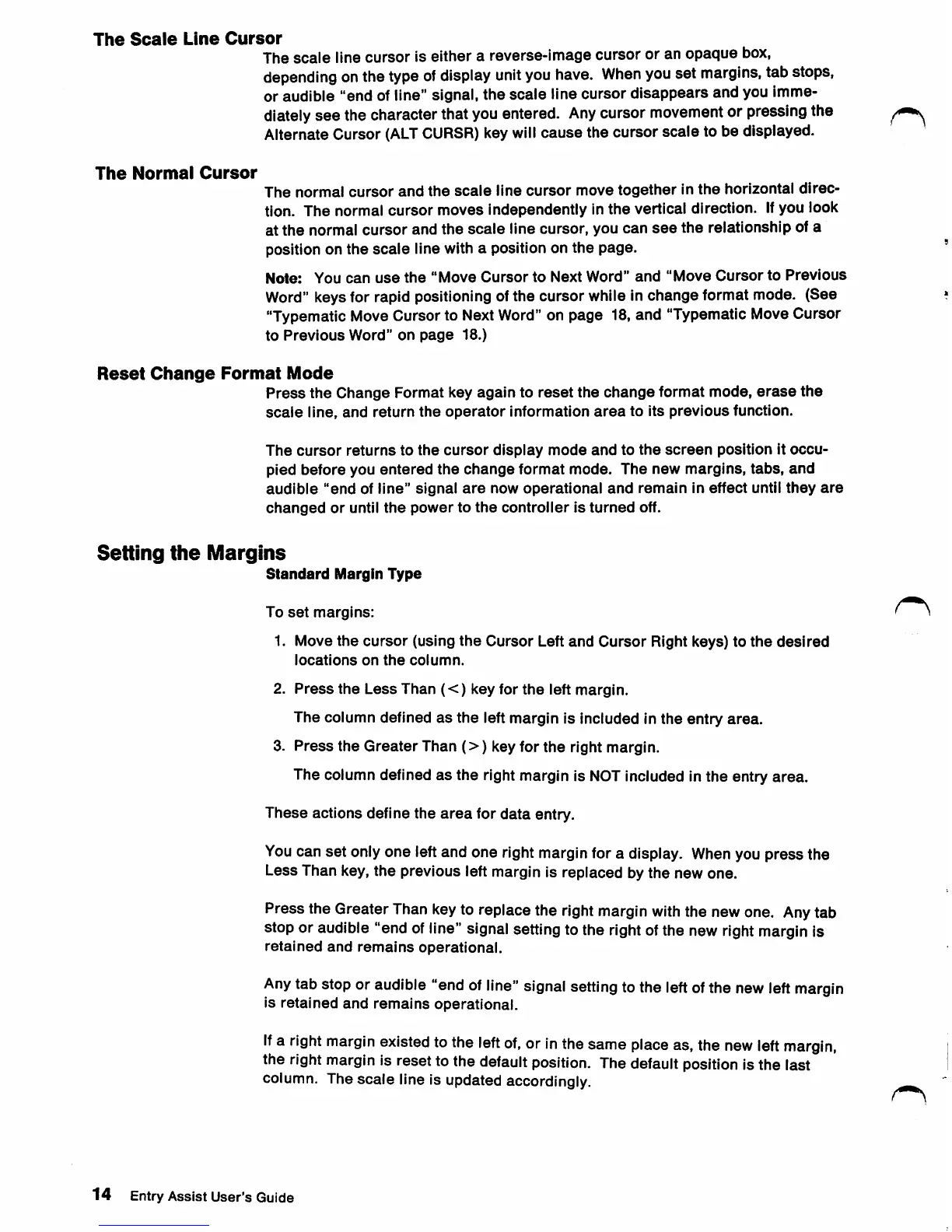The
Scale
Line
Cursor
The scale line cursor is either a reverse-image cursor or an opaque box,
depending
on
the
type
of
display
unit
you
have.
When
you
set
margins,
tab
stops,
or audible "end of line" signal, the scale line cursor disappears and you imme
diately
see thecharacterthat
you
entered.
Any
cursor
movement
or pressing the
AlternateCursor
(ALT
CURSR)
key
will
cause the cursor scale to be displayed.
The
Normal
Cursor
The
normal
cursor
and
the
scale
line
cursor
move
together
in
the
horizontal
direc
tion. The normal cursor moves Independently in the vertical direction.
If
you look
at
the
normal
cursor
and
the
scale
line
cursor,
you
can
see
the
relationship of a
position on the
scale
line with a position on
the
page.
Note: You
can
use
the
"Move
Cursor
to
Next Word"
and
"Move
Cursor
to
Previous
Word"
keys for rapid positioningofthe cursor while in change format mode. (See
"Typematic MoveCursor to Next
Word"
on page 18,and "Typematic MoveCursor
to
Previous
Word"
on
page
18.)
Reset
Change
Format
Mode
Press
the
Change
Format key
again
to
reset
the
change
format mode,
erase
the
scale
line,
and
return
the
operator
information
area
to its
previous
function.
The
cursor
returns
to
the
cursor
display
mode
and
to
the
screen
position
it
occu
pied
before
you
entered
the
change
format
mode.
The
new
margins,
tabs,
and
audible
"end
of
line"
signal
are
now
operational
and
remain
in
effect
until
they
are
changed
or
until
the
power
to
the
controller
is
turned
off.
Setting
the
Margins
Standard
Margin
Type
To
set
margins:
1. Move
the
cursor
(using
the
Cursor
Left
and
Cursor
Right keys) to
the
desired
locations
on
the
column.
2.
Press
the
Less
Than
(<)
key for
the
left
margin.
The
column defined
as
the
left
margin
is included in
the
entry
area.
3.
Press
the
Greater
Than
(>)
key for
the
right margin.
The column defined
as
the
right margin is NOTincluded in
the
entry
area.
These
actions define the
area
for
data
entry.
You
can set only one left and one right margin for a display. Whenyou press the
Less Than key, the previous left margin is replaced by the new one.
Press the Greater
Than
key
to replacethe
right
margin
with
the newone.
Any
tab
stop or audible "end of line" signal setting to the rightofthe new rightmargin is
retained
and
remains
operational.
Any
tab stopor
audible
"endof
line"
signal
setting tothe
left
ofthe
new
left
margin
is
retained
and
remains
operational.
If
a
right
margin
existed
tothe
left
of,
or
in
the
same
place
as, the
new
left
margin,
the
right
margin
is resettothe
default
position.
The
default
position
isthe last
column. The scale line is updated accordingly
14
EntryAssist User's Guide