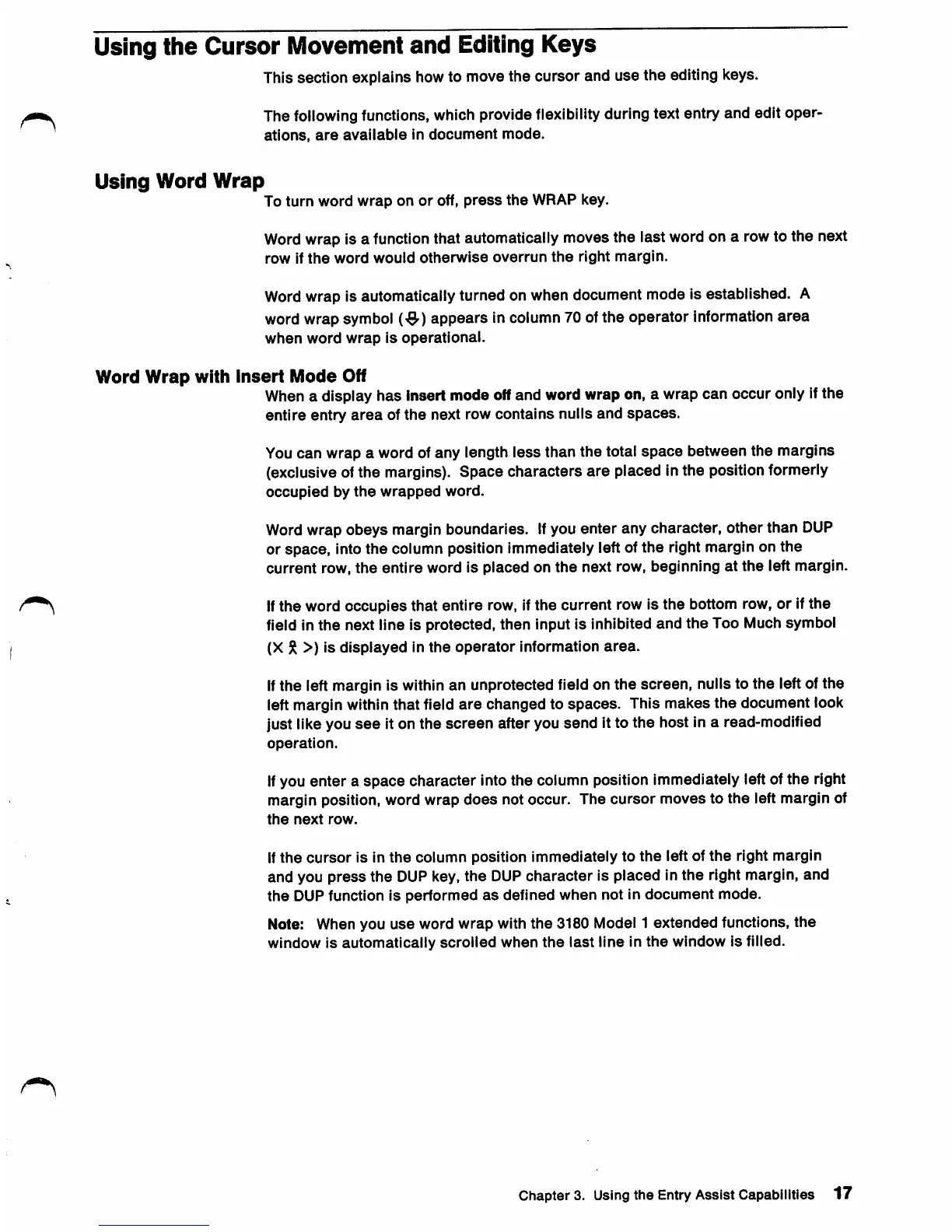Using
the
Cursor Movement
and
Editing Keys
This section expiains how to move the cursor and use the editing keys.
The following functions, which provide fiexibiilty during text entry and edit oper
ations,
are
available
in
document
mode.
Using
Word
Wrap
To
turn
word
wrap
on
or
off,
press
the
WRAP key.
Word
wrap is a function that automaticaliy moves the iast word on a row to the next
row
if
the
word
would
otherwise
overrun
the
right
margin.
Wordwrap is automatically turned on when document mode Is established. A
word wrap symbol
(^)
appears in column 70 ofthe operator information
area
when
word
wrap
is
operational.
Word
Wrap
with
Insert
Mode
Off
When a display has insert mode offand word wrap on, a wrap can occur only ifthe
entire
entry
area
of
the
next row
contains
nulls
and
spaces.
Youcan wrap a word of any length less than the total
space
between the margins
(exclusive ofthe margins). Space characters are placed inthe position formerly
occupied
by
the
wrapped
word.
Word wrap obeys margin boundaries.
If
you enter any character, other than
DUP
or space, into the column position immediately left of the right margin on the
current
row,
the
entire
word is
placed
on
the
next row, beginning
at
the
left margin.
If
the word occupies that entire row, ifthe current row is the bottom row, or ifthe
field in
the
next line is protected, then input is inhibited and
the
Too Much symbol
(X X >) is
displayed
in
the
operator
information
area.
If
the
left margin is within an unprotected field on the screen, nulls to the left of the
left margin within that field
are
changed to spaces. This makes the document look
just like you
see
it on the screen after you send it to the host in a read-modified
operation.
If
you
enter
a
space
character into the column position immediately left of the right
margin position, word wrap
does
not occur. The cursor moves to the left margin of
the
next
row.
If
the
cursor
is in
the
column position
immediately
to
the
left of
the
right margin
and you
press
the
DUPkey, the DUP
character
is placed in
the
right margin, and
the
DUP function is
performed
as
defined
when
not in
document
mode.
Note: When you
use
word
wrap
with
the
3180 Model 1
extended
functions,
the
window is automatically
scrolled
when
the
last
line in
the
window is filled.
Chapters.
Using
the
Entry
AssistCapabilities
17