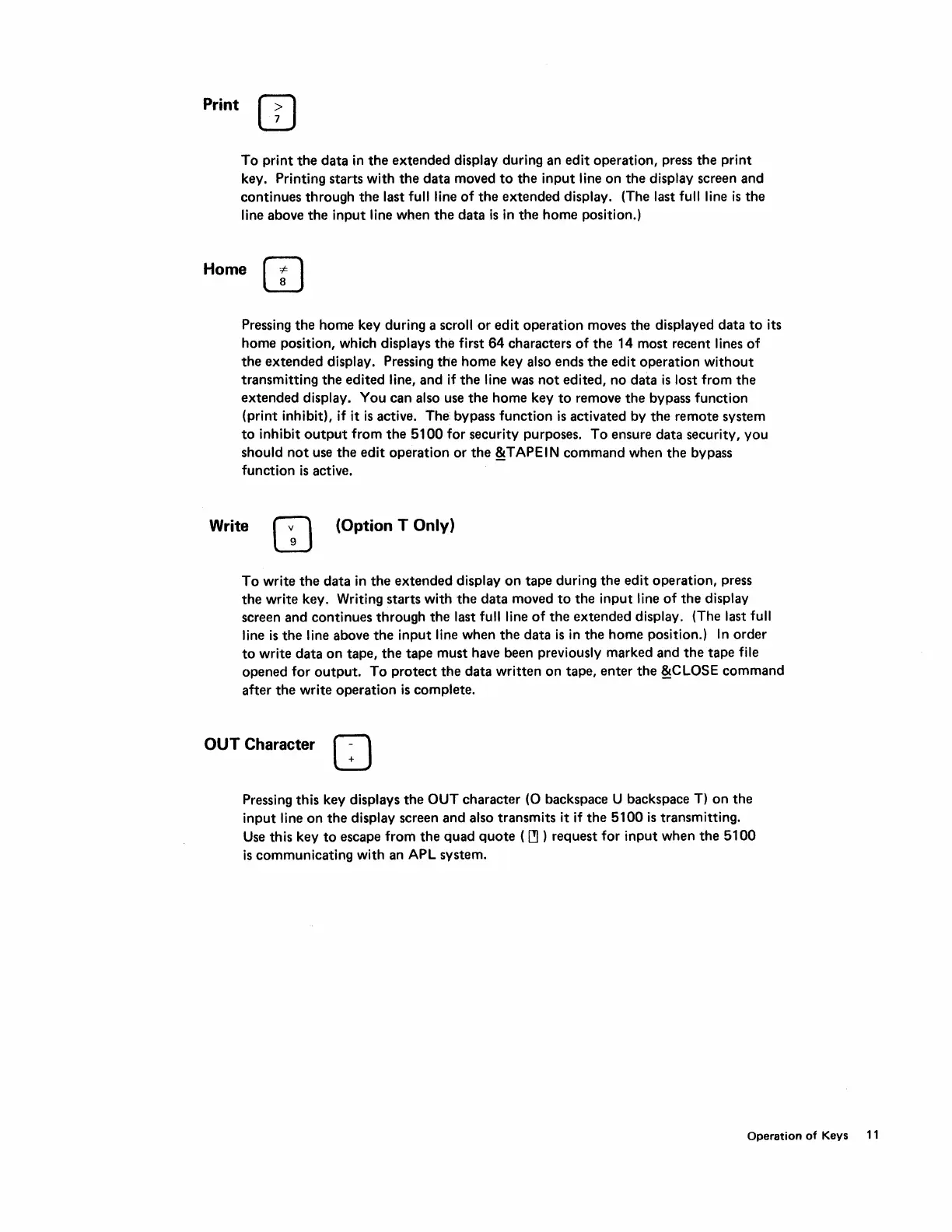Print
To
print
the
data
in
the
extended
display during an edit operation, press
the
print
key. Printing starts with
the
data
moved
to
the
input
line on
the
display screen and
continues through
the
last full line
of
the
extended display. (The last full line
is
the
line above
the
input line when
the
data
is
in
the
home position.)
Home
CD
Pressing
the
home key during a scroll
or
edit
operation moves the displayed data
to
its
home position, which displays
the
first
64
characters
of
the
14 most recent lines
of
the
extended display. Pressing
the
home key also ends
the
edit operation
without
transmitting
the
edited line, and if
the
line was
not
edited, no data
is
lost from
the
extended display. You
can
also use
the
home key
to
remove the bypass function
(print inhibit), if it
is
active.
The:
bypass function
is
activated by the remote system
to
inhibit
output
from
the
5100
for security purposes.
To
ensure data security, you
should
not
use
the
edit
operation
or
the
~TAPEIN
command when the bypass
function
is
active.
Write
(Option T Only)
To
write
the
data
in
the
extended display
on
tape during
the
edit operation, press
the
write key. Writing starts with
the
data moved
to
the
input line
of
the display
screen and continues through the last full line
of
the
extended display. (The last full
line
is
the line above
the
input line when
the
data
is
in
the home position.)
In
order
to
write data
on
tape,
the
tape must have been previously marked and
the
tape file
opened for
output.
To
protect
the
data written on tape,
enter
the
~CLOSE
command
after
the
write operation
is
complete.
OUT
Character
o
Pressing this key displays
the
OUT character
(0
backspace U backspace
T)
on
the
input
line
on
the
display screen and also transmits it if
the
5100
is
transmitting.
Use
this key
to
escape from
the
quad
quote
(
~
) request for input when
the
5100
is
communicating with an APL system.
Operation
of
Keys
11
