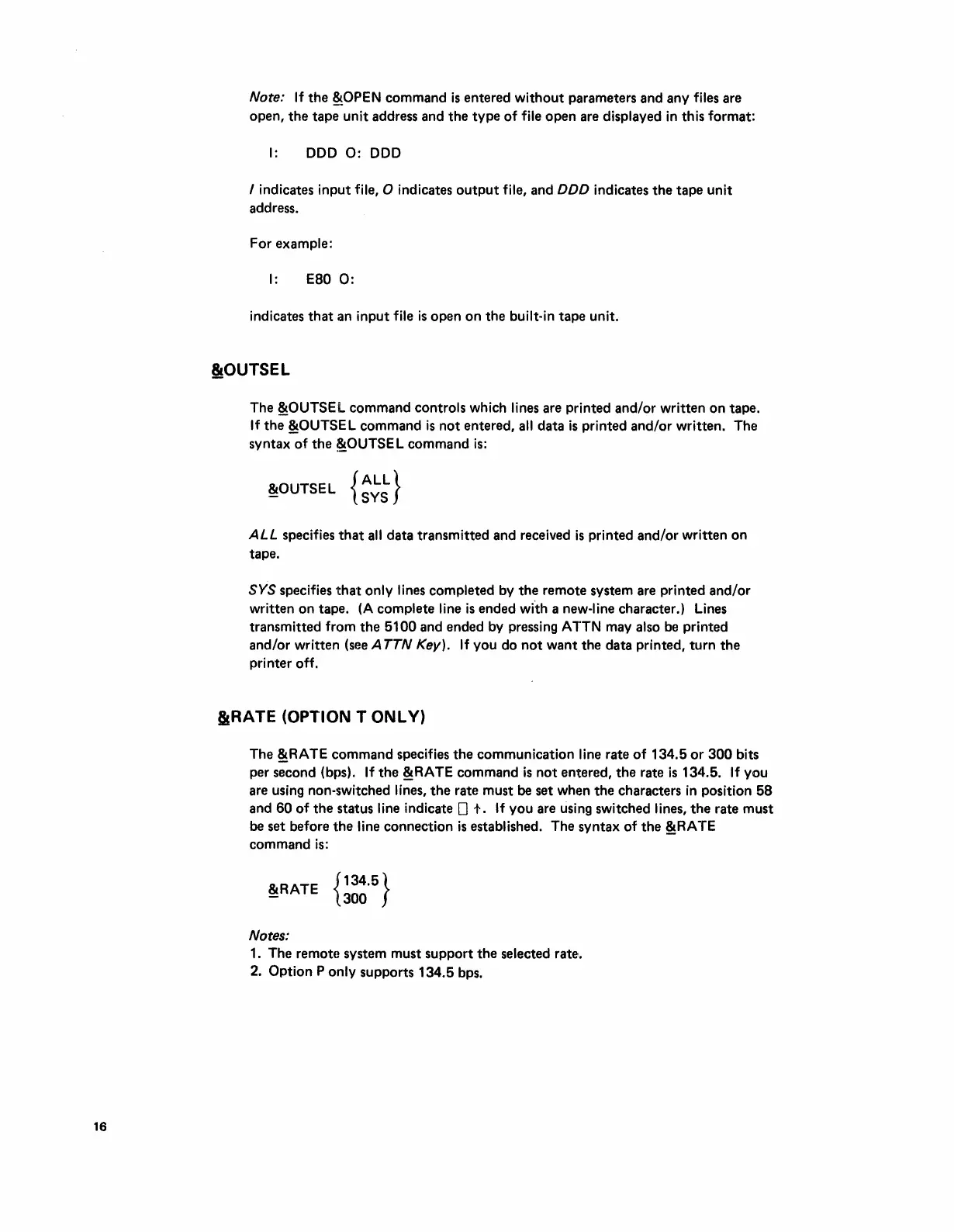Note:
If
the
~OPEN
command
is
entered
without
parameters and any files are
open,
the
tape unit address and the
type
of
file open are displayed
in
this format:
I: DOD
0:
DOD
I indicates input file, 0 indicates
output
file, and DDD indicates
the
tape unit
address.
For example:
I:
E800:
indicates
that
an input file
is
open
on
the built-in tape unit.
&OUTSEL
The
~OUTSEl
command controls which lines are printed and/or written
on
tape.
If
the
~OUTSEL
command
is
not
entered,
all
data
is
printed
and/or
written. The
syntax
of
the
~OUTSE
L command
is:
&OUTSEL
{ALL}
- SYS
ALL
specifies
that
all
data transmitted and received
is
printed
and/or
written
on
tape.
SYS
specifies
that
only lines completed by
the
remote system are printed
and/or
written on tape. (A complete line
is
ended with a new-line character.) Lines
transmitted from
the
5100 and ended by pressing ATTN may also be printed
and/or
written (see
ATTN
Key).
If
you
do
not
want
the data printed,
turn
the
printer off.
iRATE
(OPTION T ONLY)
The
~RATE
command specifies
the
communication line rate
of
134.5
or
300 bits
per second (bps).
If
the
~RATE
command
is
not
entered,
the
rate
is
134.5. If
you
are using non-switched lines,
the
rate must be set when
the
characters
in
position
58
and
60
of
the
status line indicate 0
t.
If you are using switched lines,
the
rate must
be set before
the
line connection
is
established. The syntax
of
the
~RATE
command
is:
~RATE
{
134.5}
300
16
Notes:
1. The remote system must support
the
selected rate.
2. Option P only supports
134.5 bps.
