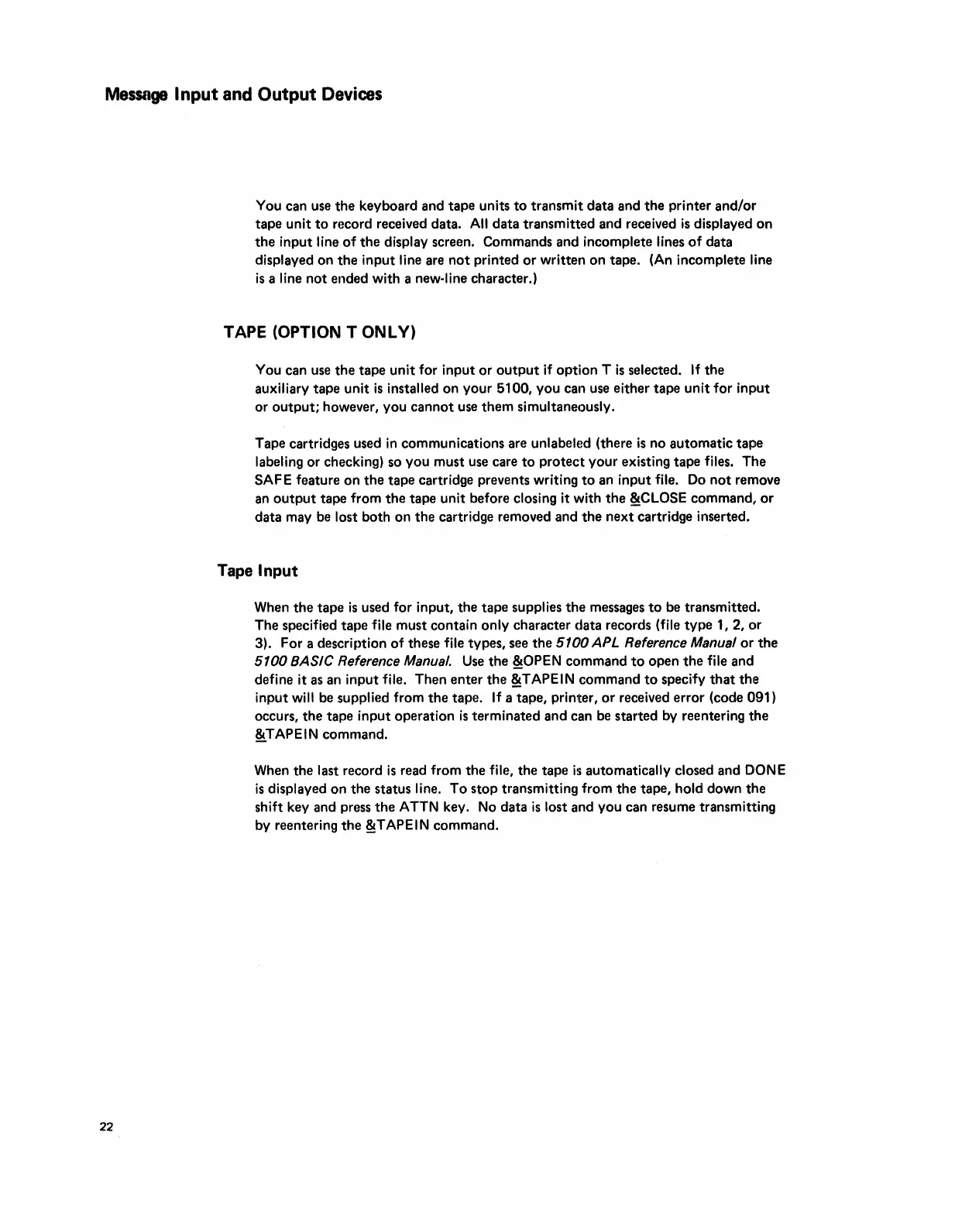Message
I
nput
and
Output
Devices
You can use
the
keyboard and tape units
to
transmit data and
the
printer
and/or
tape unit
to
record received data.
All
data
transmitted and received
is
displayed
on
the
input line
of
the
display screen. Commands and incomplete lines
of
data
displayed on
the
input line are
not
printed
or
written
on
tape. (An incomplete line
is
a line
not
ended with a new-line character.)
TAPE (OPTION T ONLY)
You can use
the
tape
unit for input
or
output
if
option
T
is
selected.
If
the
auxiliary tape unit
is
installed on your 5100, you can use either
tape
unit for input
or
output;
however, you
cannot
use
them
simultaneously.
Tape cartridges used
in
communications are unlabeled (there
is
no automatic
tape
labeling or checking) so you must use care
to
protect
your existing
tape
files. The
SAFE feature on
the
tape cartridge prevents writing
to
an input file.
Do
not
remove
an
output
tape from
the
tape unit before closing it with
the
~CLOSE
command,
or
data may be lost both
on
the
cartridge removed and
the
next
cartridge inserted.
Tape
Input
When
the
tape
is
used for input, the tape supplies
the
messages
to
be transmitted.
The specified tape file must contain only character data records (file
type
1, 2,
or
3). For a description
of
these file types, see
the
5100
APL
Reference Manual
or
the
5100
BASIC Reference Manual.
Use
the
~OPEN
command
to
open
the
file and
define it as an
input
file. Then
enter
the
~TAPEIN
command
to
specify
that
the
input will be supplied from
the
tape.
If
a tape, printer,
or
received error (code 091)
occurs,
the
tape input operation
is
terminated and can be started by reentering
the
~TAPEIN
command.
When the last record
is
read from
the
file, the tape
is
automatically closed and DONE
is
displayed on the status line.
To
stop
transmitting from
the
tape, hold down
the
shift key and press
the
ATTN key.
No
data
is
lost and you can resume transmitting
by reentering
the
~TAPEIN
command.
22
