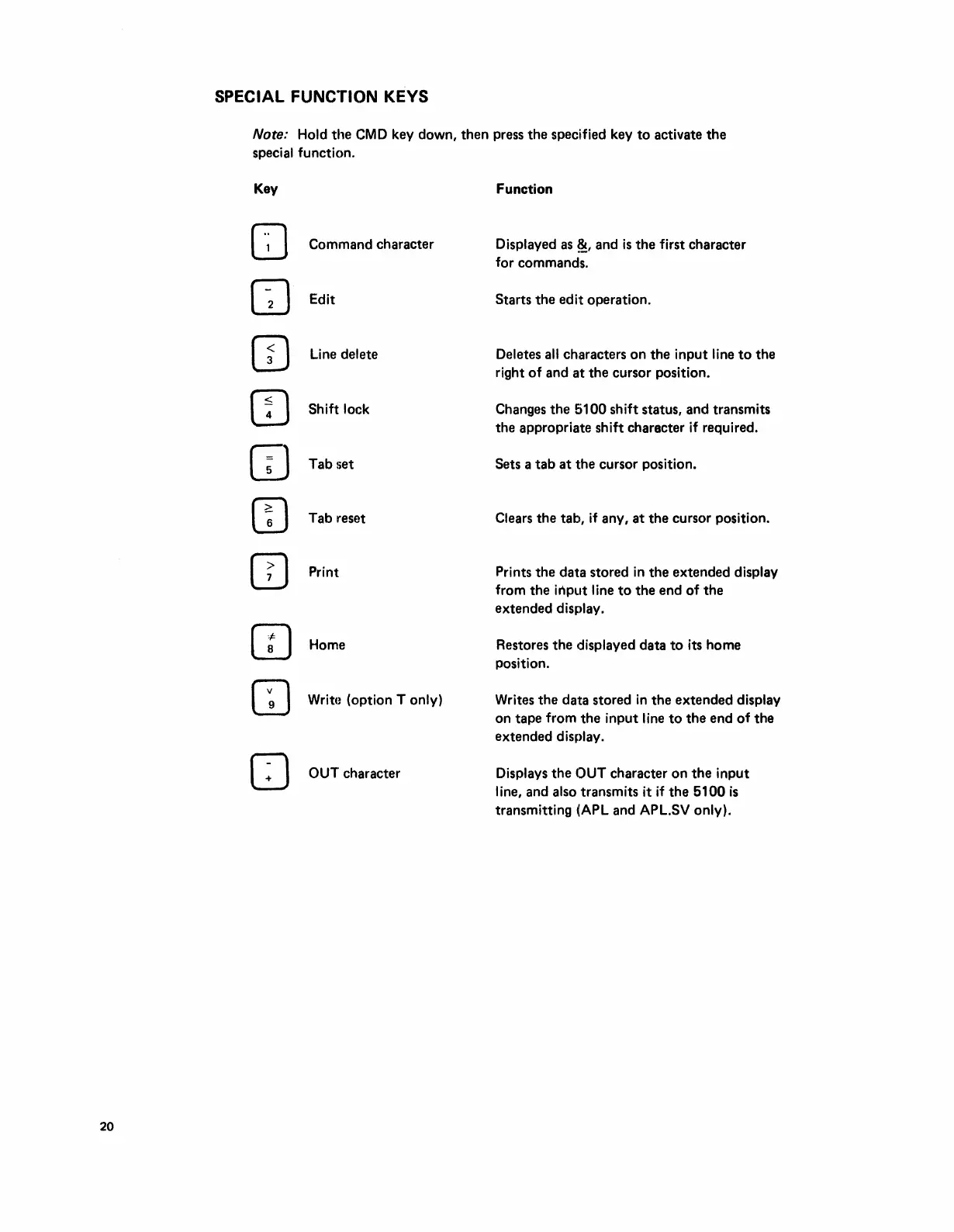SPECIAL FUNCTION KEYS
Note: Hold
the
CMD
key down, then press the specified key
to
activate
the
special function.
20
Key
Q
Command character
Q
Edit
CD
Line delete
QJ
Shift lock
CD
Tab set
(I)
Tab reset
CD
Print
CD
Home
CD
Write (option T only)
[J
OUT character
Function
Displayed
as
~,
and
is
the
first character
for commands.
Starts
the
edit
operation.
Deletes
all
characters
on
the
input line
to
the
right
of
and
at
the
cursor position.
Changes
the
5100 shift status, and transmits
the appropriate shift character
if
required.
Sets a
tab
at
the cursor position.
Clears
the
tab,
if
any,
at
the
cursor position.
Prints the data stored
in
the
extended display
from
the
input line
to
the
end of
the
extended display.
Restores
the
displayed data
to
its home
position.
Writes
the
data stored
in
the
extended display
on
tape from
the
input line
to
the
end
of
the
extended display.
Displays
the
OUT character
on
the
input
line, and also transmits it
if
the
5100
is
transmitting (APL and APL.SV only).
