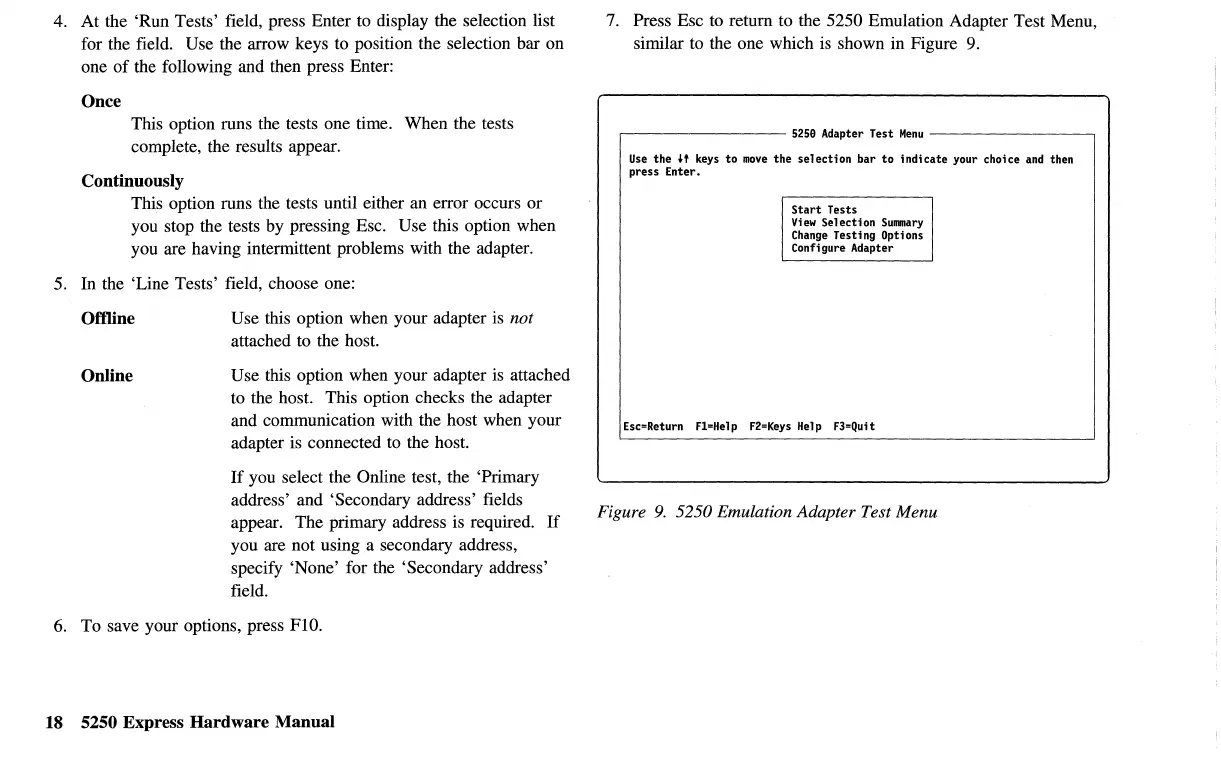4. At the 'Run Tests' field, press Enter to display the selection list
for the field. Use the arrow keys to position the selection bar on
one
of
the following and then press Enter:
Once
This option runs the tests one time. When the tests
complete, the results appear.
Continuously
This option runs the tests until either an error occurs or
you stop the tests by pressing Esc. Use this option when
you are having intermittent problems with the adapter.
5. In the 'Line Tests' field, choose one:
Otlline
Online
Use this option when your adapter
is
not
attached to the host.
Use this option when your adapter
is
attached
to the host. This option checks the adapter
and communication with the host when your
adapter is connected
to
the host.
If
you select the Online test, the 'Primary
address' and 'Secondary address' fields
appear. The primary address is required.
If
you are not using a secondary address,
specify 'None' for the 'Secondary address'
field.
6.
To save your options, press FlO.
18
5250 Express Hardware Manual
7.
Press Esc
to
return to the 5250 Emulation Adapter Test Menu,
similar to the one which is shown in Figure 9.
~--------
5250
Adapter Test
Menu
---------
Use
the H keys
to
move
the
selection
bar
to
indicate your choice
and
then
press Enter.
Start
Tests
View
Selection
Su1J111ary
Change
Testfog
Optfons
Configure Adapter
Esc=Return Fl=Help
F2=Keys
Help F3=Qu;t
Figure
9.
5250 Emulation Adapter Test Menu