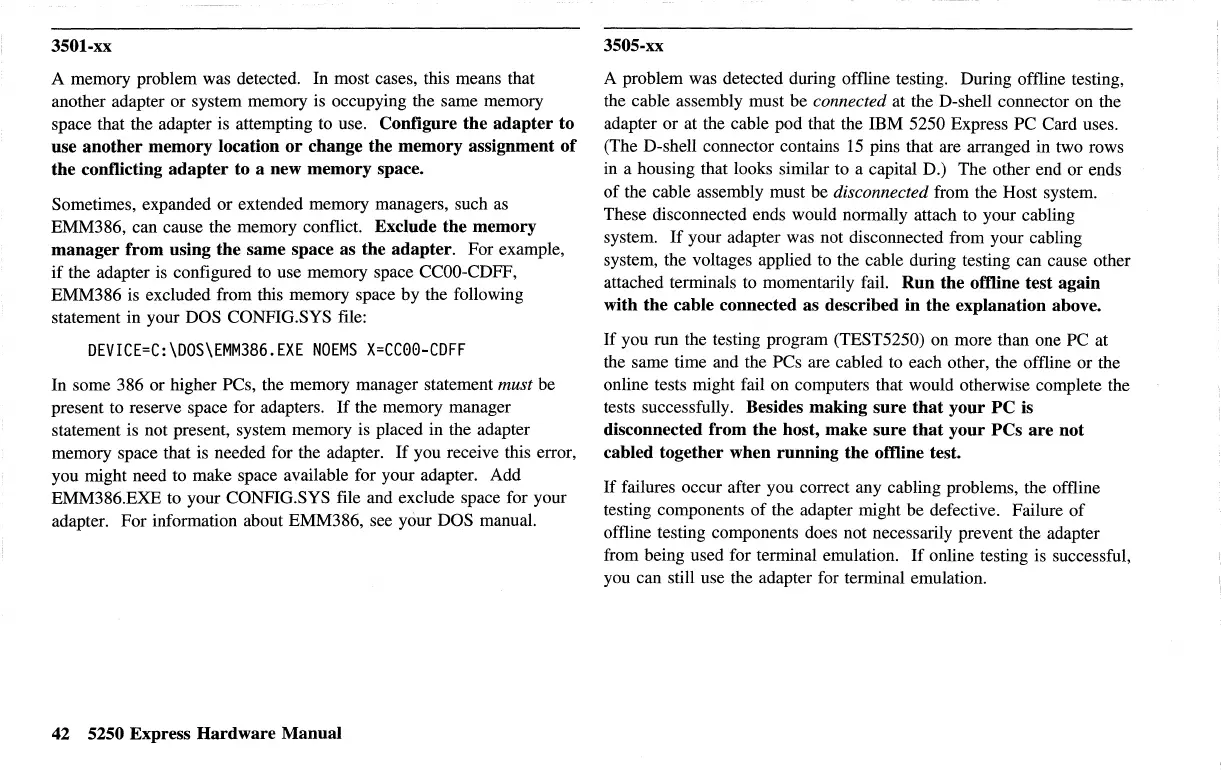3501-xx
A memory problem was detected.
In
most cases, this means that
another adapter or system memory is occupying the same memory
space that the adapter is attempting to use. Configure
the
adapter
to
use
another
memory
location
or
change the
memory
assignment
of
the
conflicting
adapter
to
a new
memory
space.
Sometimes, expanded or extended memory managers, such
as
EMM386, can cause the memory conflict. Exclude
the
memory
manager
from using
the
same space as
the
adapter.
For example,
if
the adapter
is
configured
to
use memory space
CCOO-CDFF,
EMM386 is excluded from this memory space by the following
statement in your DOS CONFIG.SYS file:
DEVICE=C:\DOS\EMM386.EXE
NOEMS
X=CC00-CDFF
In some 386 or higher PCs, the memory manager statement must be
present to reserve space for adapters.
If
the memory manager
statement is not present, system memory is placed in the adapter
memory space that is needed for the adapter.
If
you receive this error,
you might need to make space available for your adapter. Add
EMM386.EXE to your CONFIG.SYS file and exclude space for your
adapter. For information about EMM386, see your DOS manual.
42
5250 Express
Hardware
Manual
3505-xx
A problem was detected during offline testing. During offline testing,
the cable assembly must be connected at the D-shell connector on the
adapter or at the cable pod that the IBM 5250 Express PC Card uses.
(The D-shell connector contains
15
pins that are arranged in two rows
in a housing that looks similar to a capital D.) The other end or ends
of
the cable assembly must be disconnected from the Host system.
These disconnected ends would normally attach to your cabling
system.
If
your adapter was not disconnected from your cabling
system, the voltages applied to the cable during testing can cause other
attached terminals to momentarily fail.
Run
the offline test again
with
the
cable connected as described
in
the
explanation above.
If
you run the testing program (TEST5250)
on
more than one PC at
the same time and the PCs are cabled
to
each other, the offline or the
online tests might fail on computers that would otherwise complete the
tests successfully. Besides making
sure
that
your
PC
is
disconnected
from
the
host,
make
sure
that
your
PCs
are
not
cabled together when
running
the
offline test.
If
failures occur after you correct any cabling problems, the offline
testing components
of
the adapter might be defective. Failure
of
offline testing components does not necessarily prevent the adapter
from being used for terminal emulation.
If
online testing is successful,
you can still use the adapter for terminal emulation.
