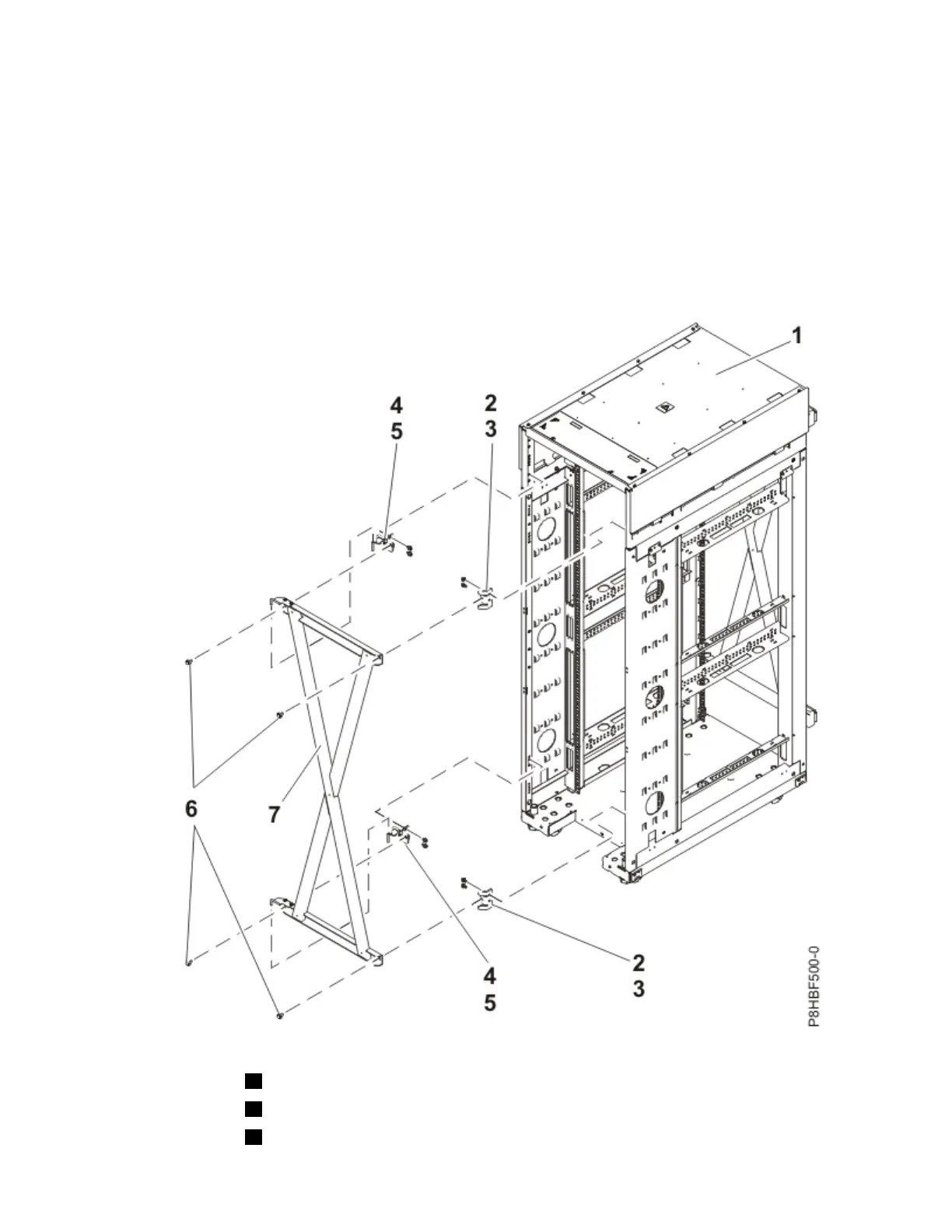1. Remove the brace thumbscrew (8).
2. Swing the brace (10) out of the rack (1).
3. Lift up the brace until the hinge pivot studs (9) clear the hinges (6).
4. Remove the brace.
To replace the triangular brace, complete the following tasks:
1. Lift the brace and place the hinge pivot studs (9) in the barrel in the hinges (6).
2. Swing the brace (10) into the rack (1).
3. Install and securely tighten the brace thumbscrew (8).
The following illustration highlights the contents of the feature code ERGC kit and the approximate
location of the bracket and hinges, in the event that you need to uninstall and reinstall a part.
Item Description
1 Rack
2 Brace bracket bolt, M8 x 13 mm
3 Brace bracket
Racks and rack features 87
