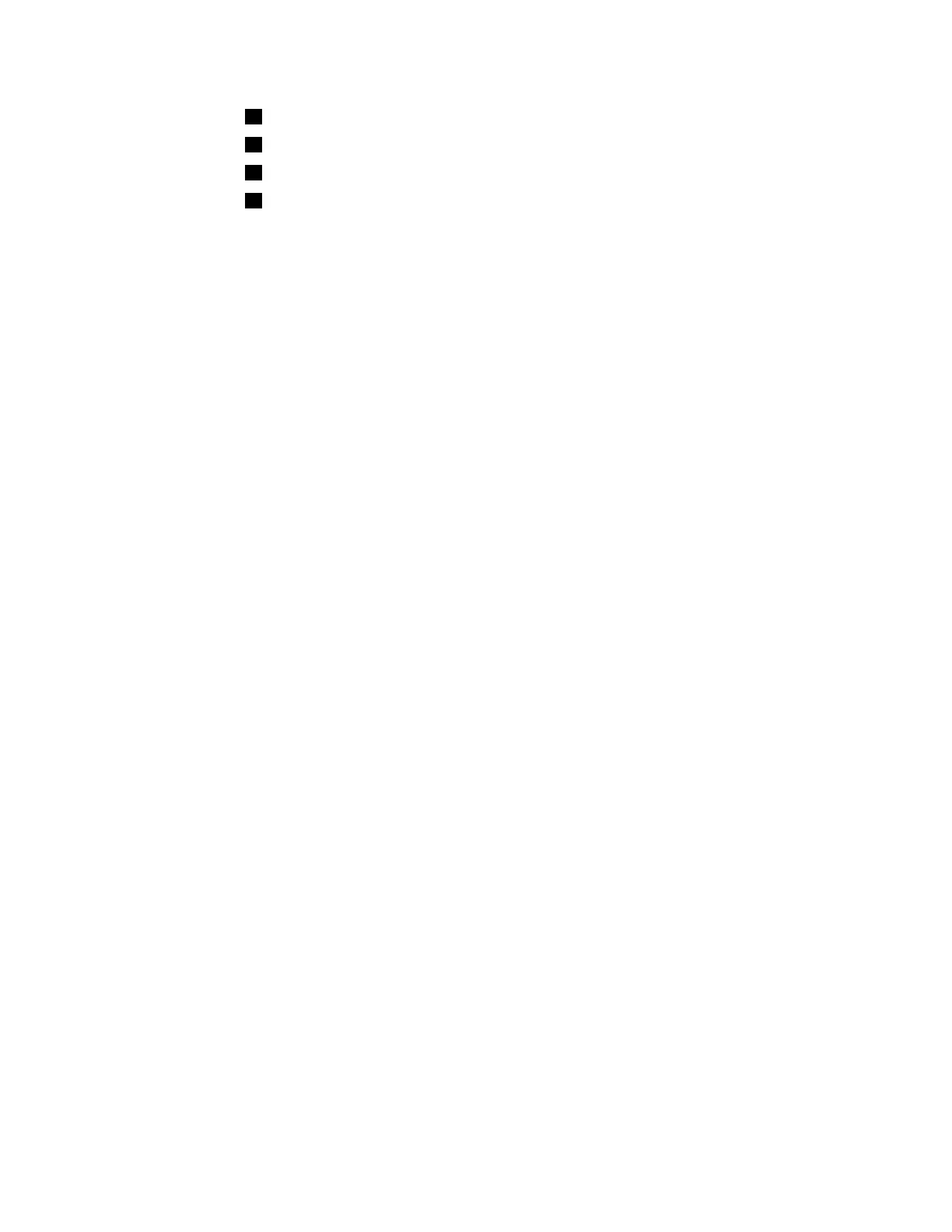Item Description
4 Brace hinge Bolt, M8 x 13 mm
5 Brace hinge bracket
6 X brace Bolt, M10 x 16 mm
7 X Brace
Figure 59. Ruggedized kit parts, feature code ERGC
To remove the X brace, perform the following tasks:
1. Remove the four M10 x 16 X brace bolts (6).
2. Swing the brace (7) out of the rack (1).
3. Lift up the brace until the hinge pins clear the barrel of brace hinge brackets (5).
4. Remove the brace.
To install the X brace, perform the following tasks:
1. Lift the brace and place the hinge pins in the barrel of the brace hinge bracket (5).
2. Swing the brace (7) into the rack (1).
3. Install the four M10 x 16 X brace bolts (6) and torque them to 19 ± 2 Nm (14 ± 1.5 ft lb).
Releasing the side panel with a ruggedized kit
You might need to release the side panel on the rack. Use this procedure to perform this task.
The ruggedized kit contains securing screws that secure the side panels to the rack. To remove a securing
screw, complete the following steps:
1. If necessary, open or remove the rear rack door.
2. Locate the securing screw (15) for the side panel that will be removed.
88
Power Systems: Racks and rack features
