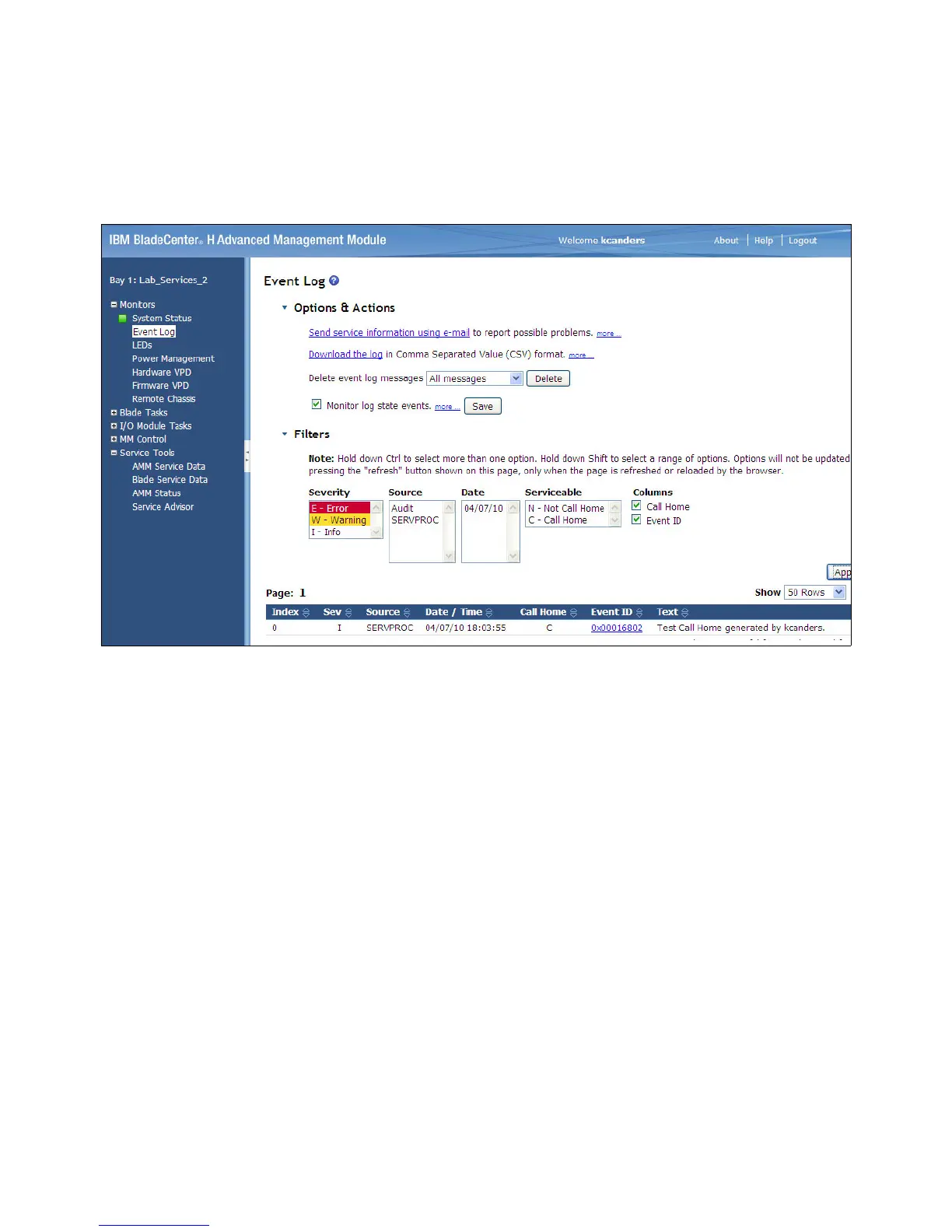Chapter 4. Continuous availability and manageability 127
On the Event Log page of the advanced management module Web interface, you can select
the Display Call Home Flag checkbox. If you select the checkbox, events are marked with a C
for call home events and an N for events that are not called home. In addition, you can filter
the event log view based on this setting. Figure 4-9 shows the BladeCenter event log
depicting a call home event.
Figure 4-9 BladeCenter event log showing call home event
