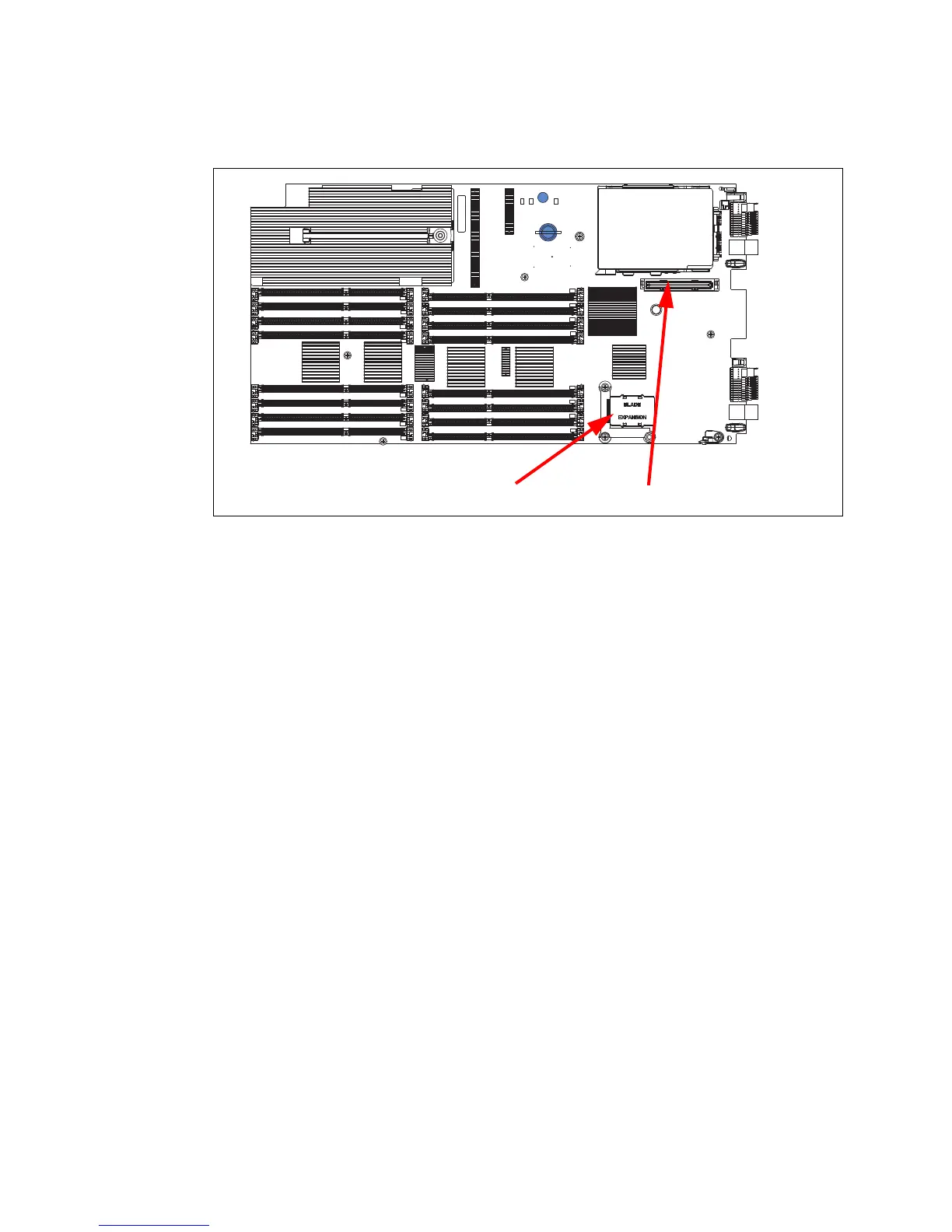Chapter 2. Architecture and technical overview 55
Figure 2-11 shows the locations of the PCIe CIOv and CFFh connectors for the PS702
expansion blade (feature code 8358) and the physical location codes.
Figure 2-11 PS702 expansion blade location codes for PCIe expansion cards
BladeCenter I/O topology
There are no externally accessible ports on the PS700, PS701, and PS702 blades, All I/O is
routed through a BladeCenter midplane to the I/O modules bays.
The I/O ports on all expansion cards are typically set up to provide a redundant pair of ports.
Each port has a separate path through the mid-plane of the BladeCenter chassis to a specific
I/O module bay. Figure 2-12 on page 56 through Figure 2-15 on page 57 show the four
supported BladeCenter chassis and the I/O topology for each.
CFFh connector - P2-C20 CIOv connector - P2-C19
