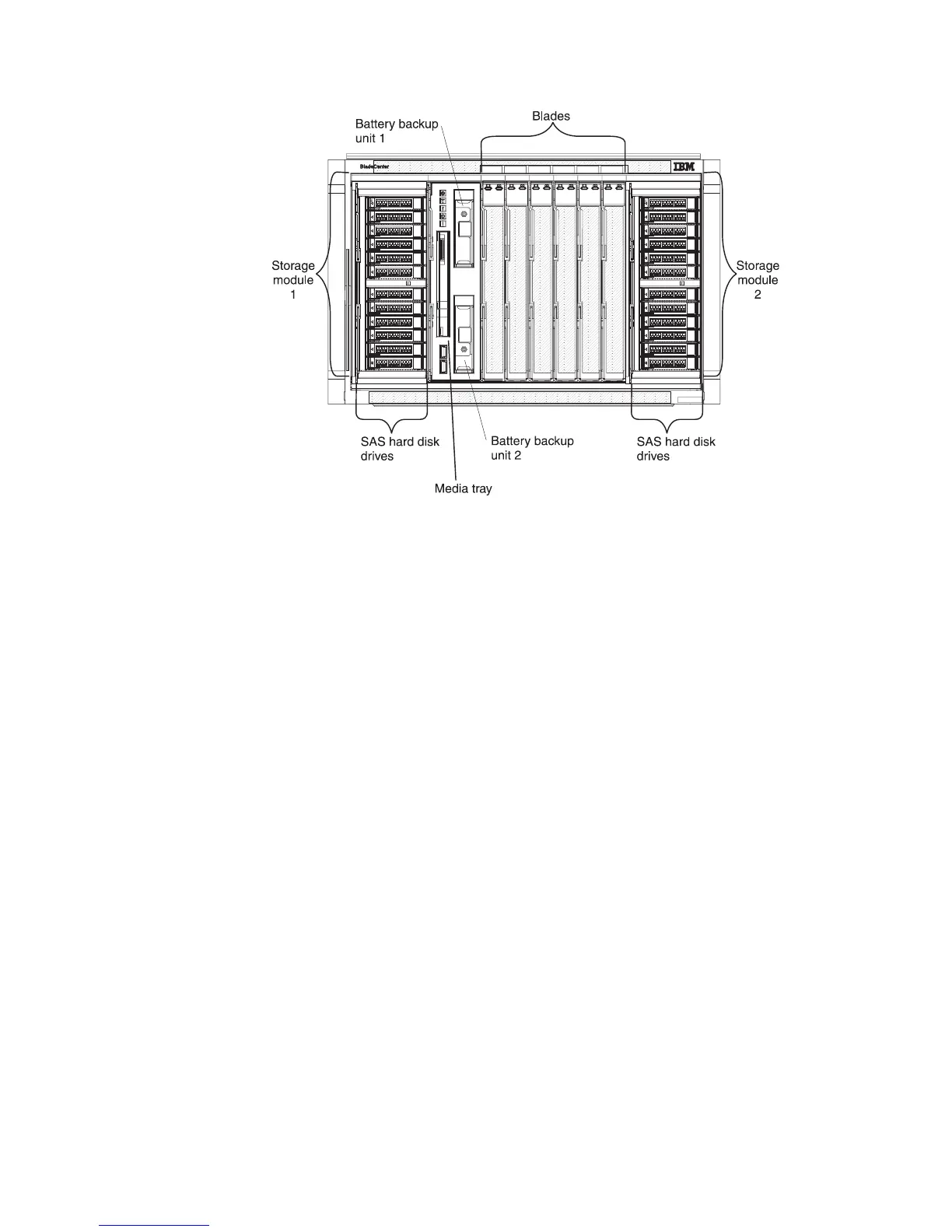Disk storage modules
You can install a maximum of two disk storage modules in the BladeCenter S
chassis and each disk storage module contains hot-swap hard disk drives. A disk
storage module and the hard disk drives installed in that disk storage module are
commonly referred to as integrated shared storage because this storage is integrated
in the BladeCenter S chassis and shared among the blade servers in the
BladeCenter S system.
Each disk storage module can support up to six hot-swap, 3.5-inch or twelve
hot-swap, 2.5-inch hard disk drives. For 3.5-inch hard disk drives, if you are
installing SAS connectivity modules, both SAS and SATA hard disk drives are
supported, and you can use both types of hard disk drives in each disk storage
module. If you are installing SAS RAID controller modules, you must install SAS
hard disk drives. For 2.5-inch hard disk drives, please note that only SAS hard disk
drives are supported. Thus, only SAS RAID controllers can be used.
Within each disk storage module, hard disk drives are numbered either 1 through
6 from left to right, and top to bottom for the 3.5-inch hard disk drive
configuration or 1 through 12 for the 2.5-inch hard disk drive configuration.
Note: Each hard disk drive bay must contain either a hard disk drive or a
drive-bay filler.
Graphic showing close up of 6-disk disk storage module and indicators
Chapter 1. Introduction 7
