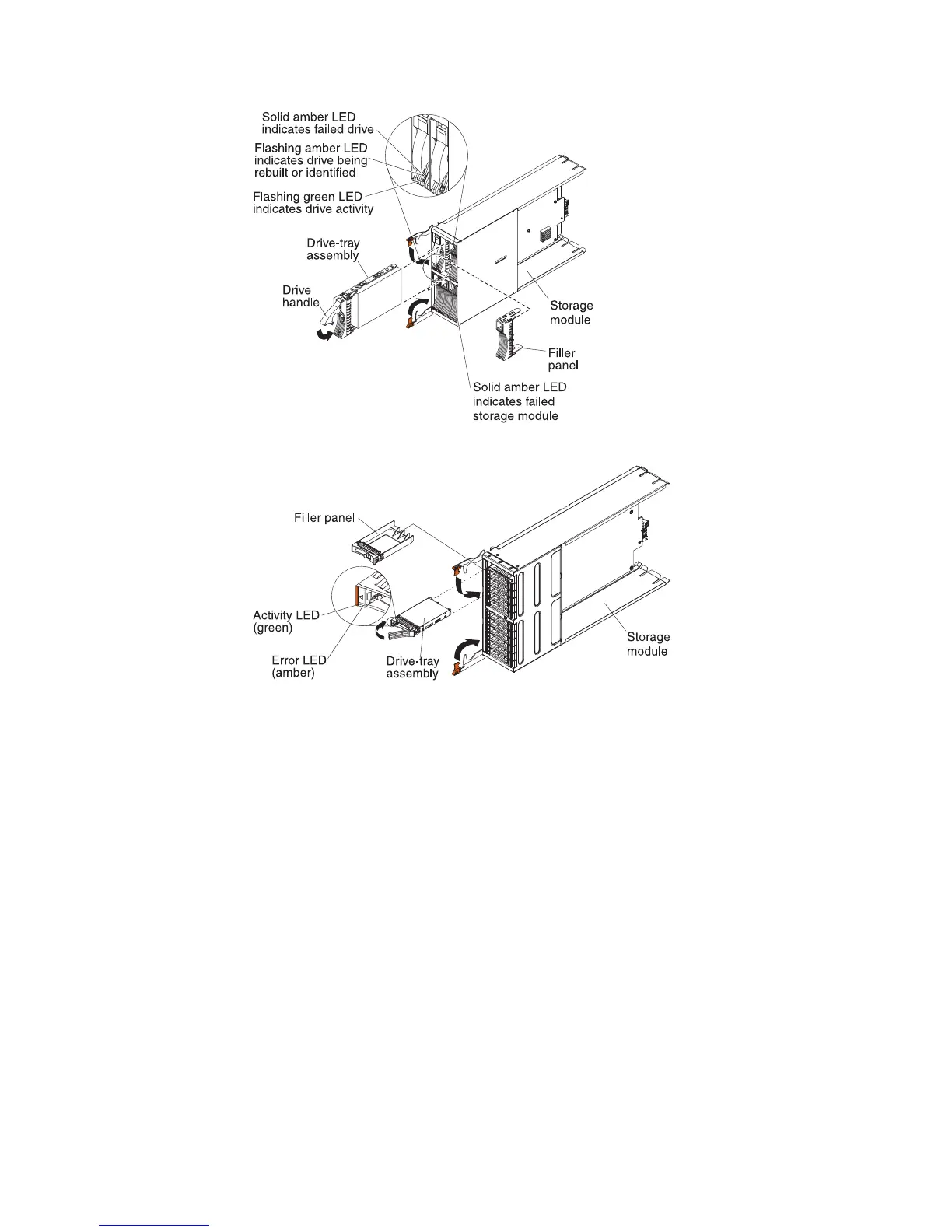Graphic showing close up of 12-disk disk storage module and indicators
Note: Four power modules are required in the BladeCenter S chassis if both disk
storage modules are installed.
To access the hard disk drives in the disk storage module, the following devices
must be installed:
v SAS I/O modules. For the 6-disk storage module, you can choose to install
either SAS connectivity modules or SAS RAID controller modules. As for the
12-disk storage module, only the SAS RAID controller module can be installed.
Note: You cannot mix these module types in the same BladeCenter S chassis.
– SAS connectivity module. At least one SAS connectivity module must be
installed. If a single SAS connectivity module is installed, it controls access to
both disk storage modules in the BladeCenter S chassis. If two SAS
connectivity modules are installed, the module in I/O module bay 3 controls
access to disk storage module 1, and the module in I/O module bay 4
controls access to disk storage module 2.
– SAS RAID controller module. Two SAS RAID controller modules must be
installed, one in I/O module bay 3 and the other in I/O module bay 4. Each
SAS RAID controller module will have access to both storage modules (for
high availability).
8 BladeCenter S Type 7779/8886: Installation and User's Guide
