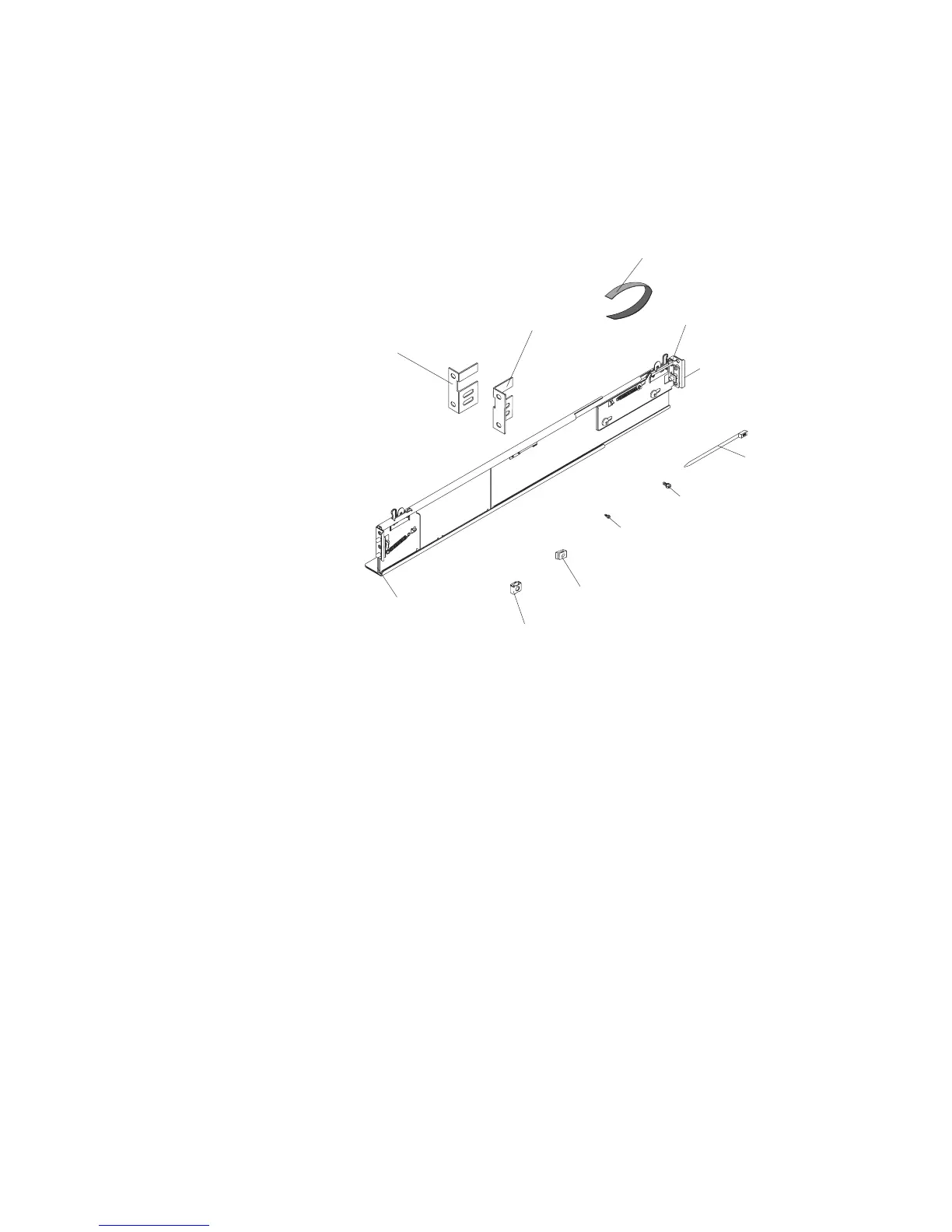To install the BladeCenter S chassis in a rack, complete the following steps:
Procedure
1. Read Safety and “Handling static-sensitive devices” on page 26.
2. Make sure that you have all of the parts of the rack installation kit that are
needed to install the BladeCenter S chassis in a rack. If any parts are missing
or damaged, contact your place of purchase.
Rail
(2)
Cable strap
(6)
Rear of rail
Front of rail
M6 screws
(14)
M5 screws
(4)
Cable ties
(6)
Clip nut
(6)
Cage nut
(6)
Upper Left shipping bracket
Upper Right shipping bracket
Note: Left and right shipping brackets are required only when the
BladeCenter S chassis is shipped while it is installed in a rack cabinet. An
initial set of shipping brackets is provided in the rack installation kit. If you
need to order additional shipping brackets, you must order the miscellaneous
parts kit.
See the IBM BladeCenter S Type 8886 Problem Determination and Service Guide for
the Miscellaneous parts kit part number.
3. Position the rack-mounting template that is supplied with your BladeCenter S
system on the rack so that the edges of the template do not overlap any other
installed devices. Line up and select the holes on the front and rear of the rack
in the locations that are indicated by the arrows on the template.
Chapter 2. Installing the BladeCenter S Types 7779 and 8886 33
