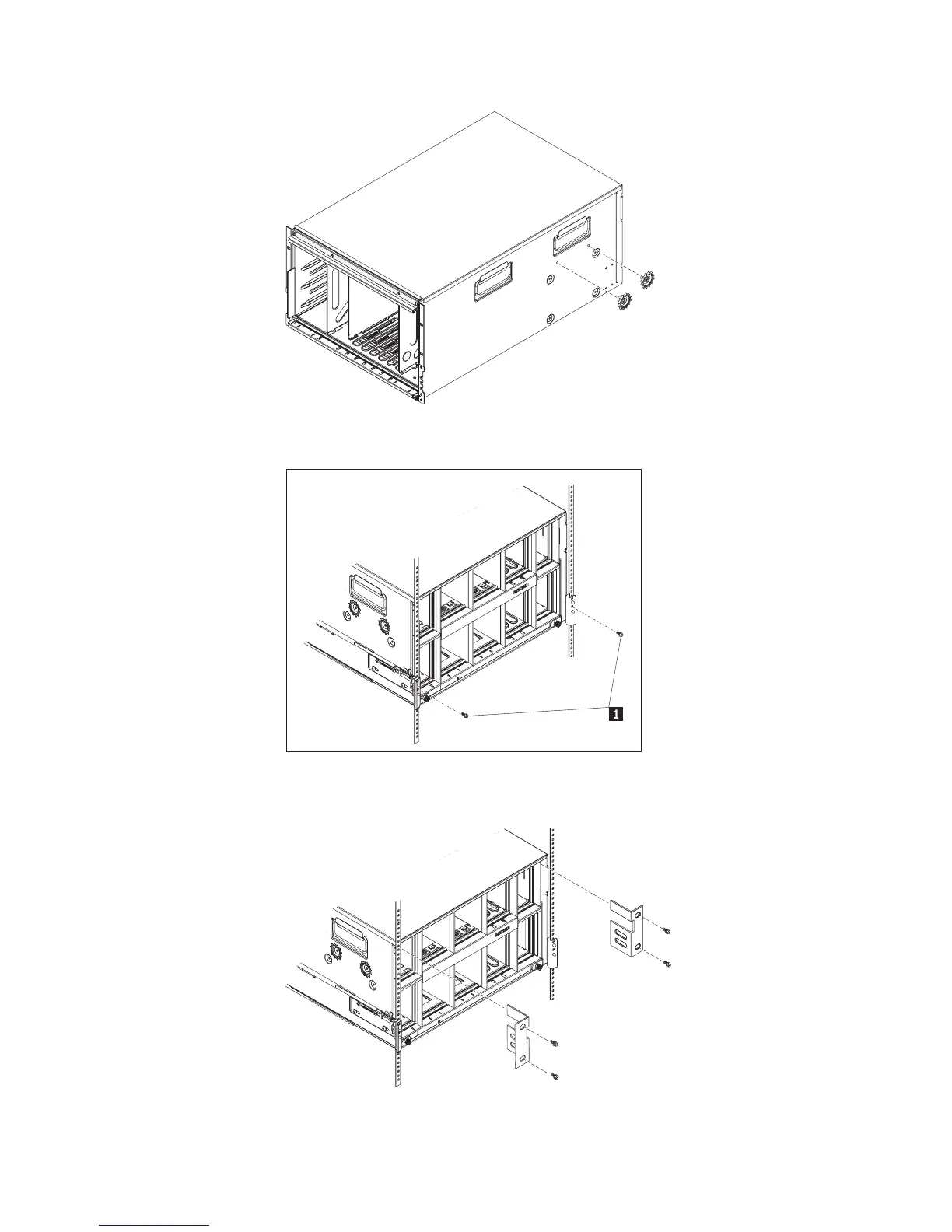9. Slide the BladeCenter S chassis into the front of the rack. Insert one M6 screw
1 in the center hole of each rail on the rear of the rack cabinet.
Rear view
10. Optionally, install the shipping brackets. There is a set of shipping brackets
provided in the BladeCenter S chassis rack installation kit.
Rear view
To install the upper right shipping bracket (if you are facing the rear of the
BladeCenter S chassis):
36 BladeCenter S Type 7779/8886: Installation and User's Guide
