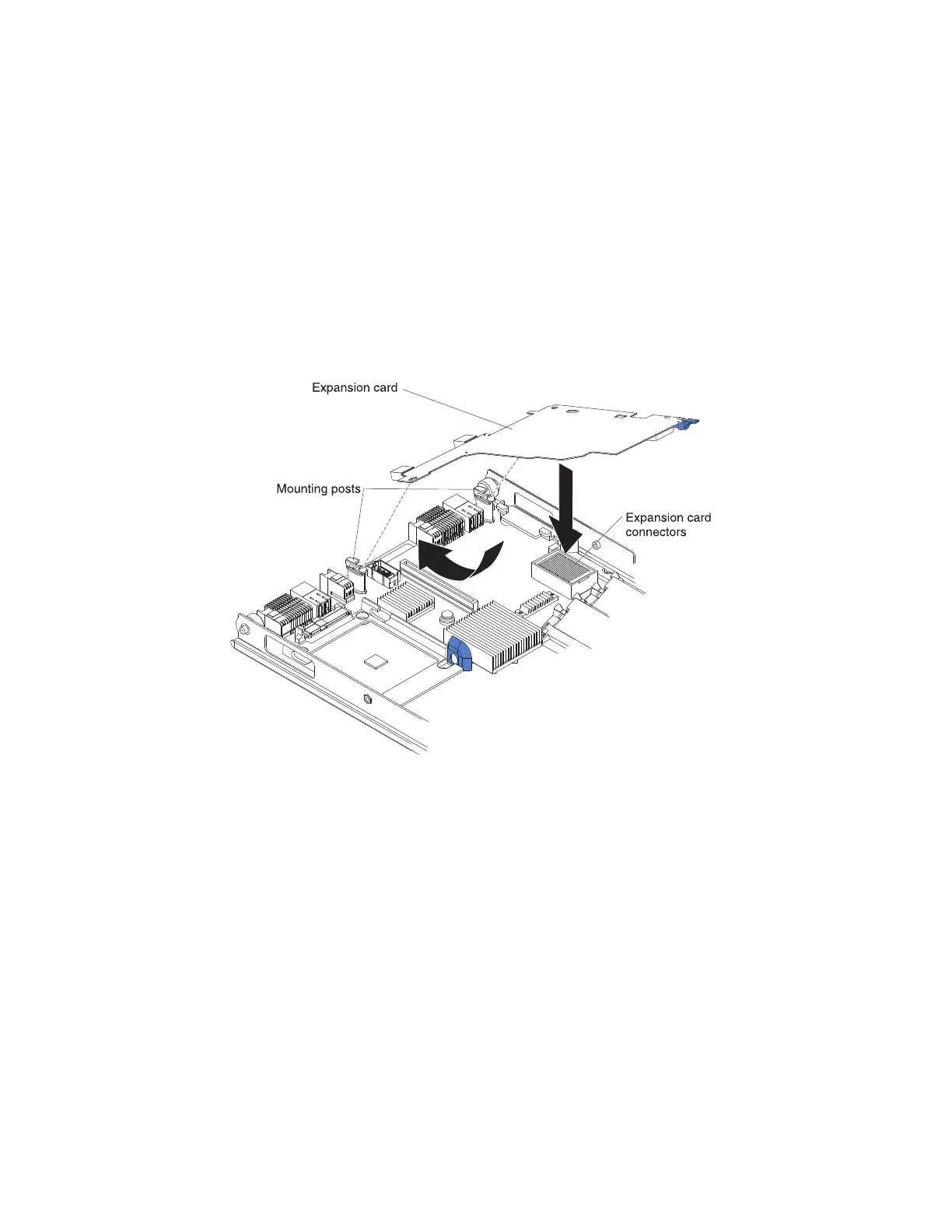Installing and Removing an Expansion Card 21
Installing the high speed adapter in a blade server
2
10. Align the high speed adapter over the system board in the blade server, as shown in Figure 2,
so that the expansion-card connectors on the reverse side of the high speed adapter are
correctly aligned above the matching expansion-card connectors on the system board in the
blade server.
11. Install the high speed adapter as shown in Figure 2.
a. Make sure that the card-guide holes are aligned.
b. At an angle, slide the card into the mounting posts that are shown in Figure 2. Then, gently
pivot the card into the expansion-card connectors.
c. To correctly seat the high speed adapter in the blade server, press down firmly on the high
speed adapter.
FIGURE 2 Installing the Brocade 2-Port 10Gb Converged Network adapter for IBM BladeCenter in a blade
server
12. Make sure that you are using the latest versions of device drivers, utilities, firmware code, and
BIOS code for the high speed adapter, your blade server, the management module, and the I/O
modules that are used by the high speed adapter. If these items are not current, the
BladeCenter unit might not recognize the high speed adapter and might not turn it on.
If necessary, install the latest versions of device drivers, utilities, firmware code, and BIOS code
for the previously listed devices.
To download the most recent driver packages, utilities, boot code, and documentation for the
Brocade 2-Port 10Gb Converged Network Adapter, go to the following location:
http://www.brocade.com/sites/dotcom/services-support/drivers-downloads/CNA/IBM.page.
For the latest information about upgrading device drivers, firmware, and BIOS code for other
BladeCenter components, go to http://www.ibm.com/systems/support. The instructions are in
the documentation that comes with the updates. Also see the Installation and User's Guide for
your blade server for additional information.