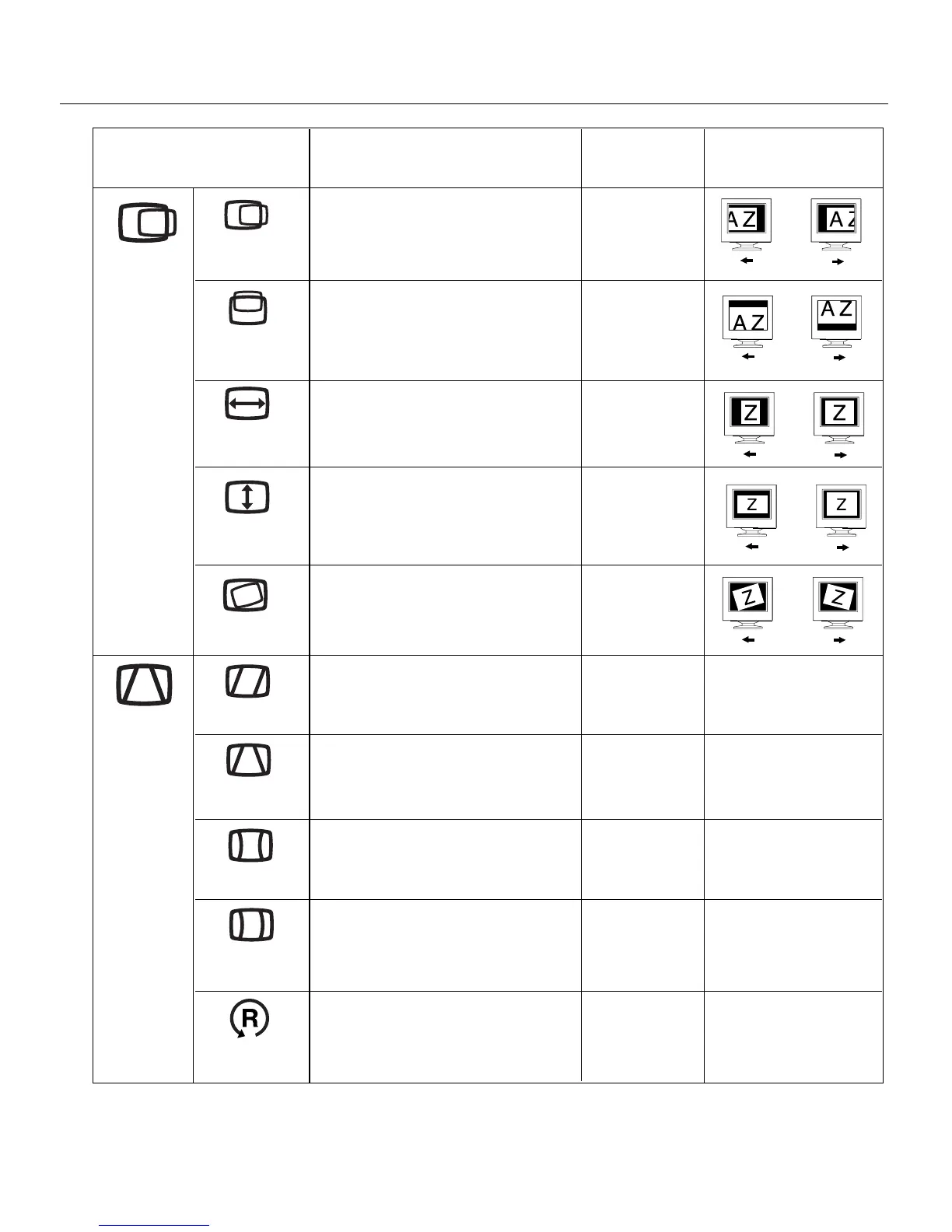12
OSD Icon
Description
Sub-menu(s)
Controls and
Adjustments
Horizontal
Position
Vertical
Position
Horizontal
Size
Vertical
Size
Moves the screen left and right .
Moves the screen up and down.
Adjusts image width
Adjusts image height
Rotation
Trapezoid
To correct geometric distortion.
Turns image clockwise or
counterclockwise
Image
Position/Size
Parallelogram
To correctly adjust the skew of the
image.
Pincushion
Balance
To correct the balance of both sides
bowling.
Geometry
Reset
To resets image shape to original
setting.
Pincushion
To correct a concave or convex bowing
of the image.
Image Shape
• YES
• NO