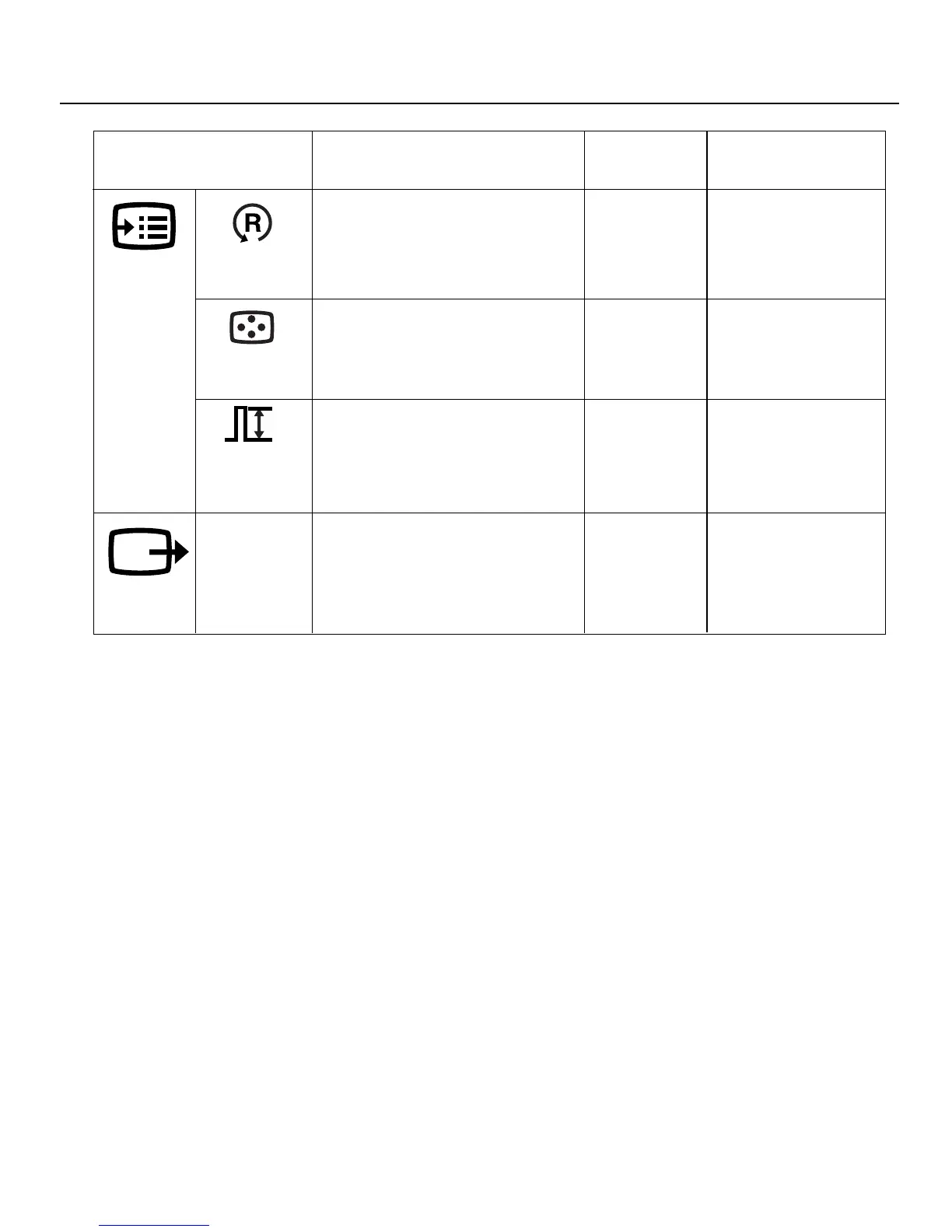14
OSD Icon
Description
Sub-menu(s)
• Horizontal
• Vertical
• Save
Controls and
Adjustments
Changes the position of the OSD on the
screen.
Menu Position
• YES
• NO
Reset should return all available
functions (apart from language which
should not change unless adjusted via
the LANGUAGE menu) to their factory
presets.
Exits from current OSD menu.
Factory Default
• 0.7V
• 1.0V
Select the monitor input signal level.
Video Input
Level
Exit
Options