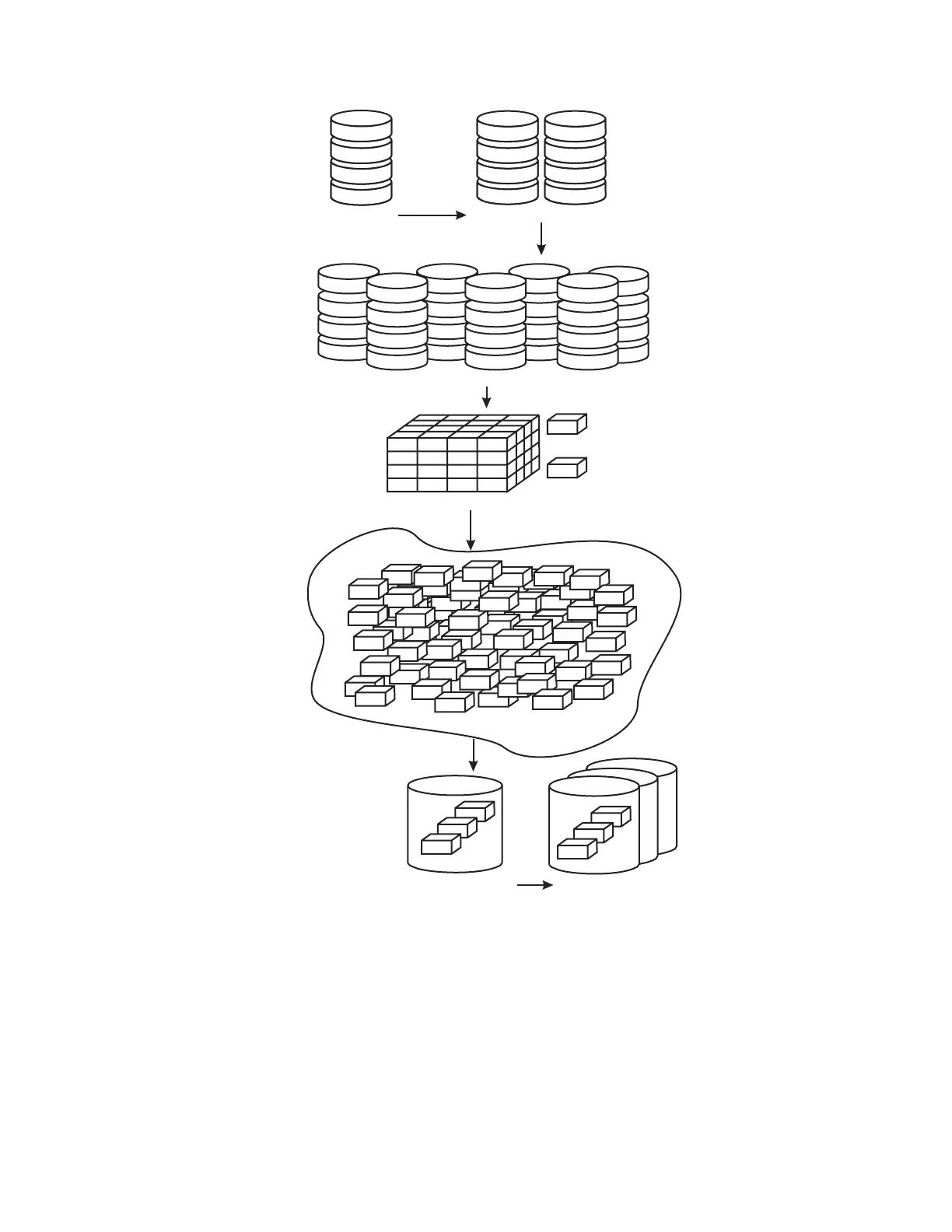The storage management software can be used in real-time or simulated modes.
When you are connected to storage devices over your network, you can use the
Real-time Manager to manage your hardware or configure your storage. When you
want to work offline, you can use the Simulated Manager to create or import a
configuration. This lets you export a configuration that you have already created to
a system when it reaches your site.
Disk
Array Site
Array
Rank
Extents
= CKD Mod1 Extent in IBM
System z environments
= FB 1GB in an Open
systems Host
Virtualization
Extent Pool
Extents
Logical Volume
Volume Group
Volume Groups
Map Hosts to
Volumes
f2d00137
Figure 7. Logical configuration sequence
34 DS8000 User’s Guide
