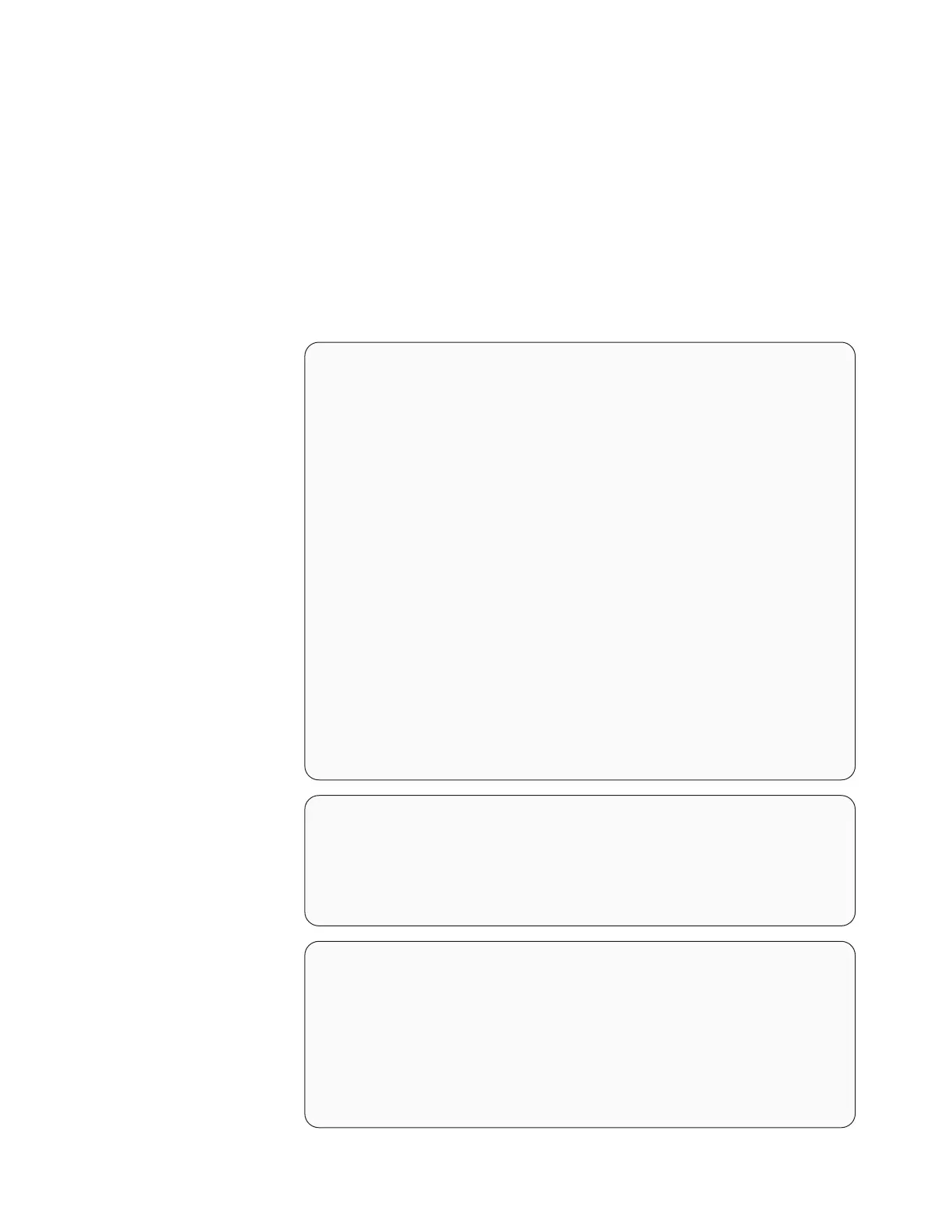Administrative Tools, and then Services. Both servers must show a ″Started″
status. You cannot start the DS Storage Manager until both of the servers are
started.
10. Check the install log file for any possible error messages. This file is located in
the xxx\logs\install.log directory, where xxx is the destination directory
where the IBM System Storage DS Storage Manager is installed.
11. Start the IBM System Storage DS Storage Manager, if no errors are evident.
12. Perform the post installation tasks when the DS Storage Manager has been
installed successfully. You can access the instructions for the post installation
tasks from the postinstallation.txt file, in the doc directory on the product CD.
The following is an example of the template response file that is created when
you process the previous steps.
################################################################################
#
# InstallShield Options File Template
#
# Wizard name: Setup
# Wizard source: setup.jar
# Created on: Mon Jul 30 17:58:51 EEST 2007
# Created by: InstallShield Options File Generator
#
# This file can be used to create an options file (i.e., response file) for the
# wizard "Setup". Options files are used with "-options" on the command line to
# modify wizard settings.
#
# The settings that can be specified for the wizard are listed below. To use
# this template, follow these steps:
#
# 1. Enable a setting below by removing leading ’###’ characters from the
# line (search for ’###’ to find settings you can change).
#
# 2. Specify a value for a setting by replacing the characters ’<value>’.
# Read each setting’s documentation for information on how to specify its
# value.
#
# 3. Save the changes to the file.
#
# 4. To use the options file with the wizard, specify -options <file-name>
# as a command line argument to the wizard, where <file-name> is the name
# of this options file.
#
################################################################################
################################################################################
#
# Has the license been accepted
#
# The license must be accepted before installation so this value must be true
# for the install to be successful. Example: -G licenseAccepted=true
#
### -G licenseAccepted=<value></value>
################################################################################
#
# IBM System Storage DS8000 Storage Manager Install Location
#
# The install location of the product. Specify a valid directory into which the
# product should be installed. If the directory contains spaces, enclose it in
# double-quotes. For example, to install the product to C:\Program Files\My
# Product, use
#
# -P installLocation="C:\Program Files\My Product"
#
### -P installLocation=<value>
Chapter 2. Installing the Simulated DS8000 Storage Manager 45