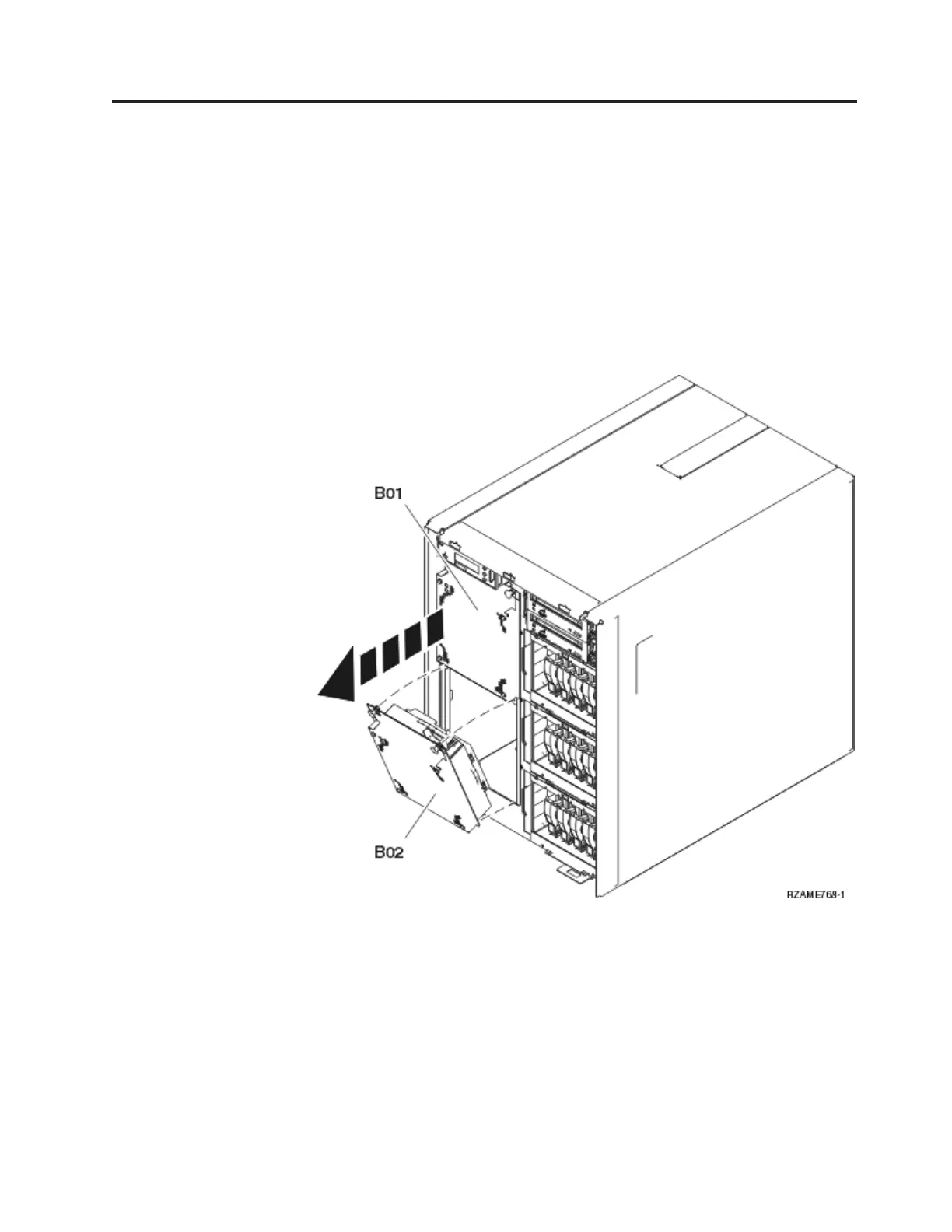Chapter 6. Replace the air moving device
You can replace an air moving device with the system unit powered on. To replace
the air moving device, follow these steps:
__ 1. Perform prerequisite tasks as described in Chapter 2, “Before you begin,” on
page 3.
__ 2. Remove the front cover. Refer to “Remove the covers” on page 17.
__ 3. Locate the air moving device to be replaced in the front of your system unit
(B01 or B02). Refer to “Locations” on page 27.
__ 4. Remove the air moving device by pulling the latches.
__ 5. Follow the steps in “Details: Install the air moving device” on page 16 to
install the new air moving device.
© Copyright IBM Corp. 2000, 2005 13