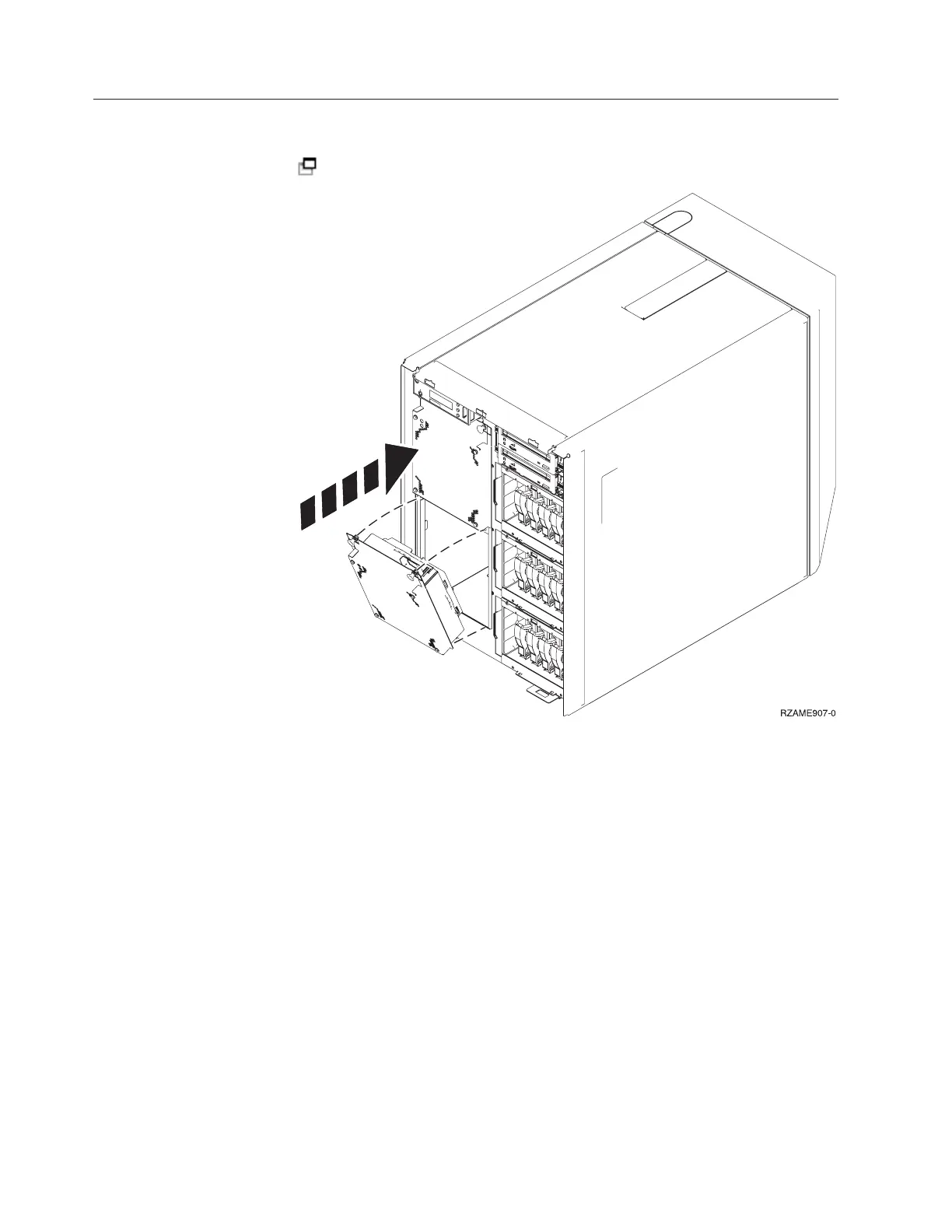Details: Install the air moving device
__ 1. Install the air moving device assembly in the next available position (B02).
View video. Refer to “Locations” on page 27.
__ 2. Push in the latches.
__ 3. The air moving device is running, but the green light will not light until the
next power off and power on of the system.
__ 4. If you have another air moving device assembly, install it in the next
available position (B04).
__ 5. Push in the latch.
__ 6. The air moving device is running, but the green light will not light until the
next power off and power on of the system.
__ 7. Install the front cover.
__ 8. Place the air-moving-device filler plates in a safe place for future use. If the
air moving devices are removed, install the air-moving-device filler plate.
16 5138, 5155, 5156, 5157 Power Supply and Air Moving Device V5R3