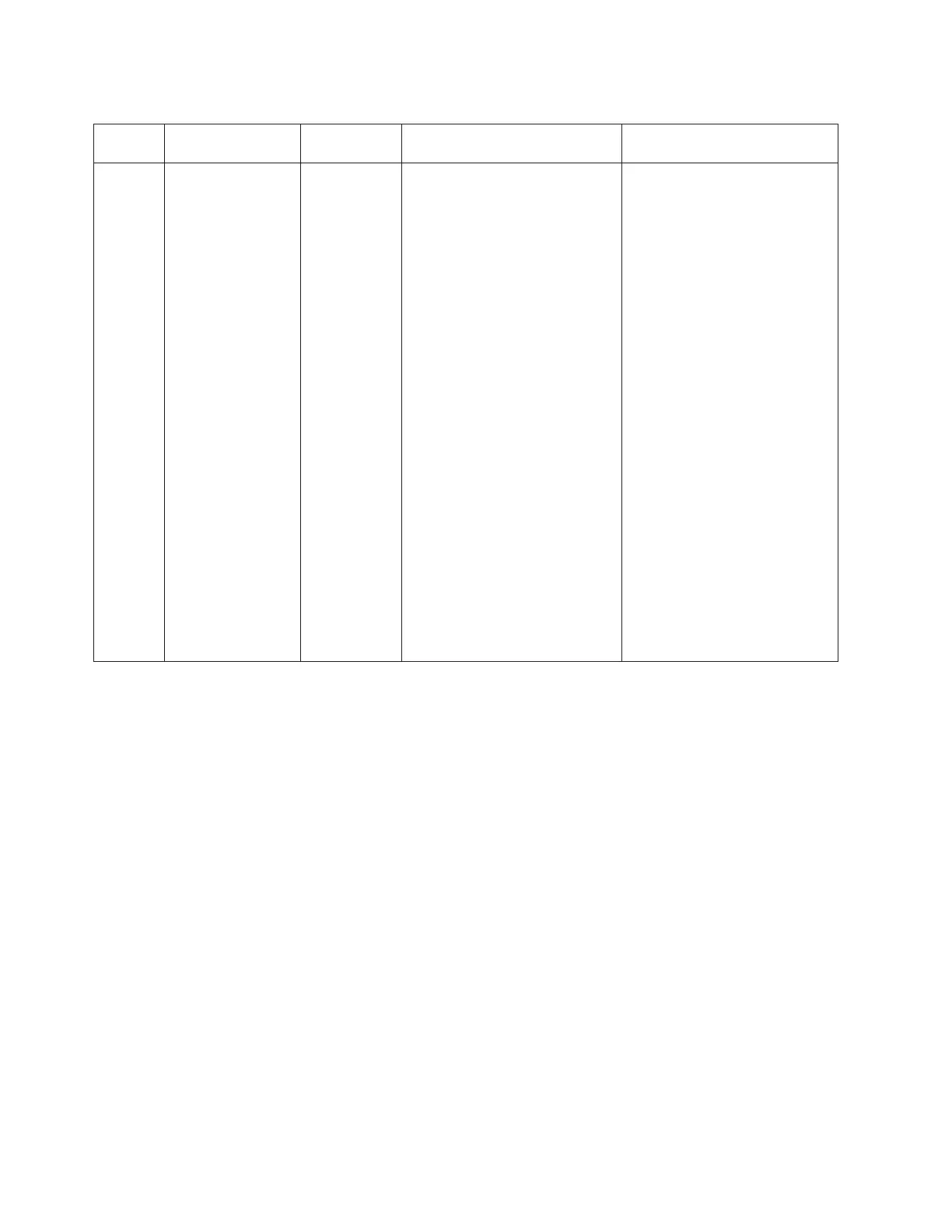Table 13. TapeAlert flags supported by the Ultrium Tape Drive (continued)
Flag
Number Flag SNMP Trap Description Action Required
55 Loading Failure Yes When loading a tape into a
drive, a hardware malfunction
can prevent the tape from being
loaded into the drive, or the tape
may actually get stuck in the
drive.
Possible causes:
1. A drive hardware error that
prevents the tape from being
loaded.
2. A damaged tape that cannot
be loaded in the drive.
Take this action if the tape
cartridge will not load in the
drive:
1. Remove the tape cartridge
from the library and inspect
it for damage. If damaged,
discard it.
2. Try another cartridge in that
tape drive. If it still fails,
replace the drive sled.
Take this action if the tape is
stuck in the drive:
1. Attempt to unload the tape
from the drive using the host
backup application that is
currently using the drive, or
using the remote or local UI.
2. If the cartridge will not
unload, contact Service for
assistance.
70 LTO Ultrium 4 Half High Tape Drive
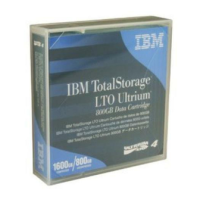