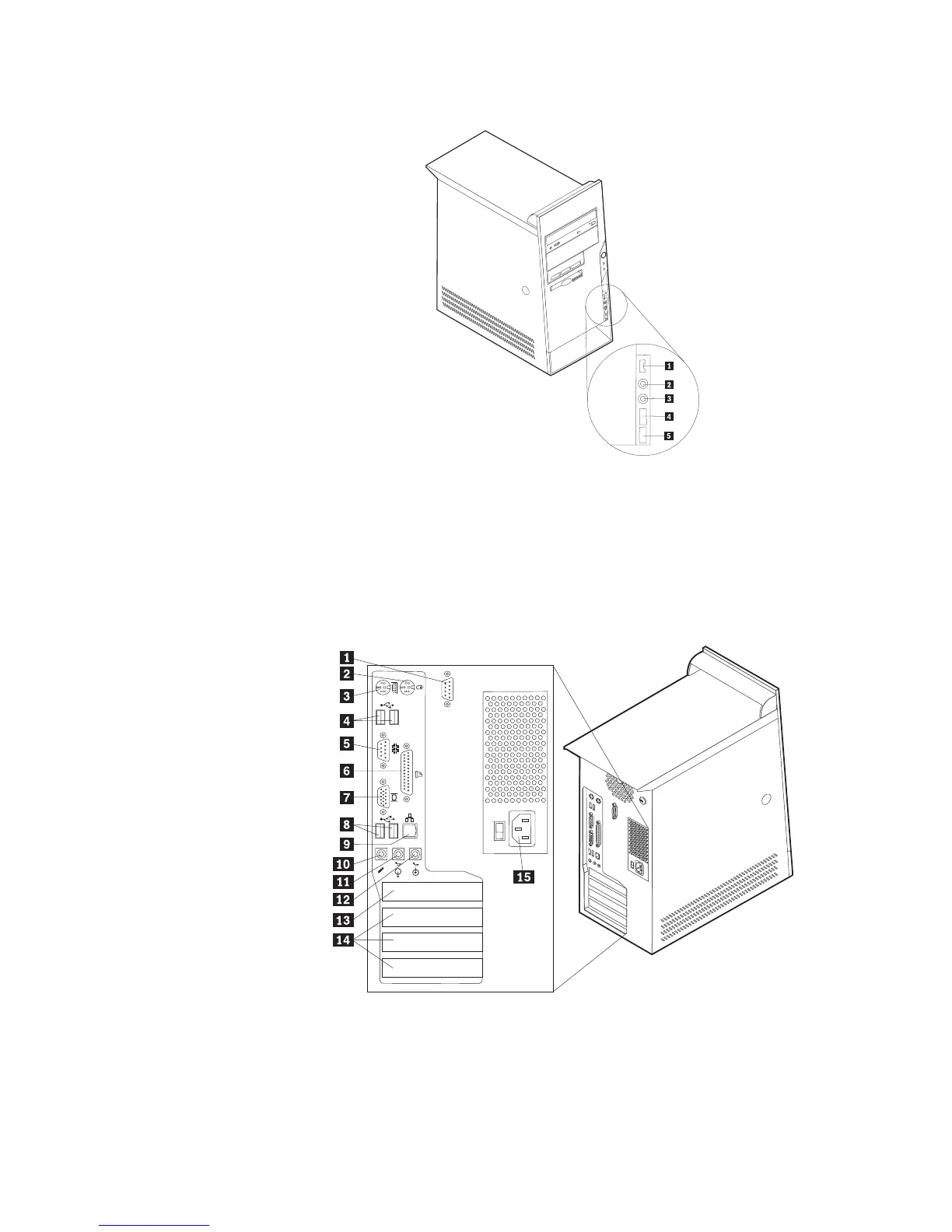Nota: Non tutti i modelli di elaboratore dispongono dei seguenti connettori.
«1¬Connettore IEEE 1394 «4¬Connettore USB
«2¬Connettore per il microfono «5¬Connettore USB
«3¬Connettore per cuffie
Posizione dei connettori posti sul retro dell’elaboratore
L’illustrazione seguente mostra le posizioni dei connettori posti sul retro
dell’elaboratore.
Capitolo 4. Tipi 8307, 8308, 8310, 8311, 8314, e 8315 59
