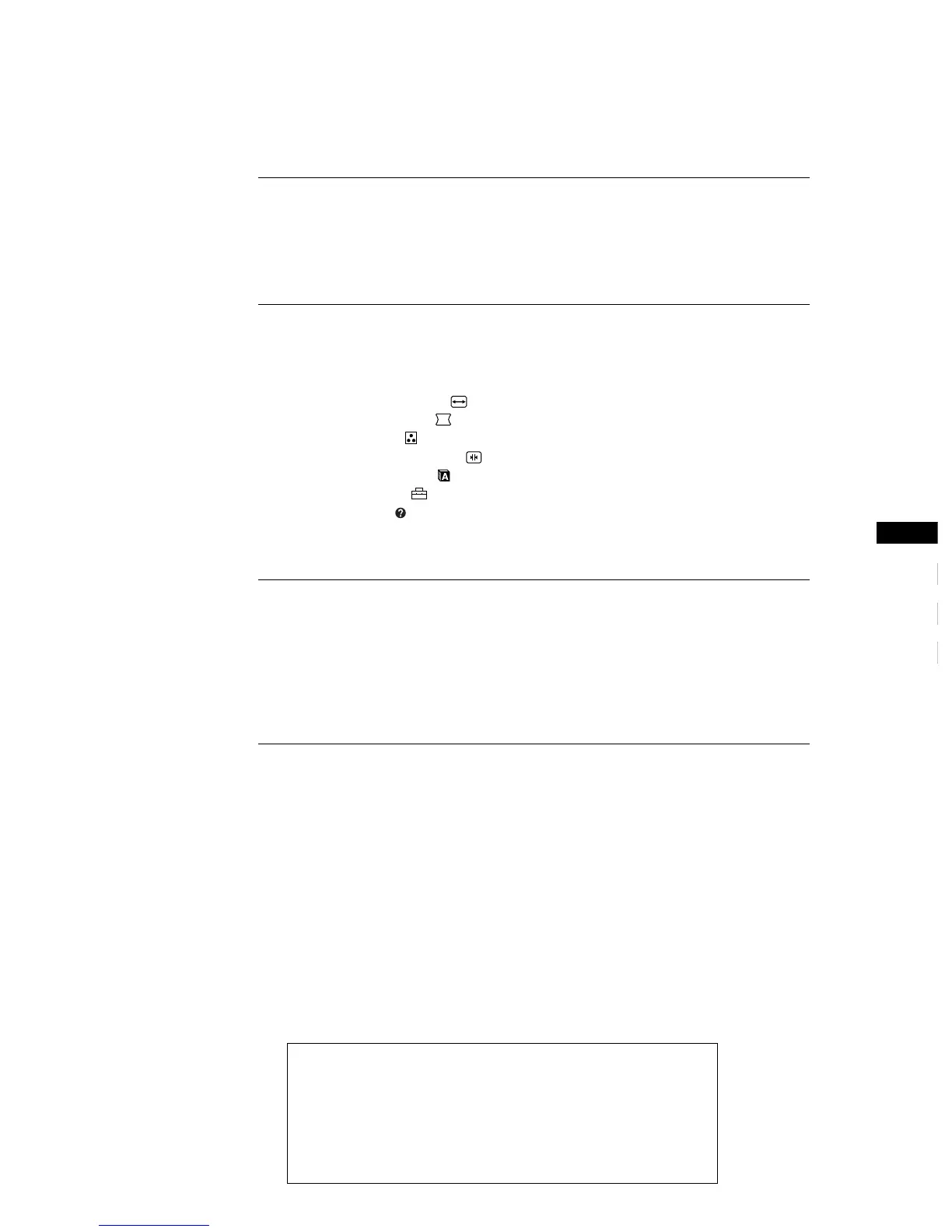1
Getting Started
F
GB
ES
C
TABLE OF CONTENTS
• ENERGY STAR is a U.S. registered mark.
• Trinitron
®
is a registered trademark of Sony Corporation.
• VGA is a registered trademark of IBM Corporation of the U.S.A.
• VESA is a trademark of Video Electronics Standard Association.
• All other product names mentioned herein may be the trademarks or
registered trademarks of their respective companies.
• Furthermore, “™” and “®" are not mentioned in each case in this
manual.
Getting started
Precautions ...................................................................................................... 2
Identifying Parts and Controls ..................................................................... 3
Setup ................................................................................................................. 4
Customizing Your Monitor
Selecting the On-screen Display Language ................................................ 5
Adjusting the Picture Brightness and Contrast .......................................... 5
Introducing the On-screen Display System ................................................ 5
Using the SIZE/CENTER
On-screen Display ...................................... 6
Using the GEOMETRY
On-screen Display ........................................... 7
Using the COLOR
On-screen Display..................................................... 8
Using the CONVERGENCE
On-screen Display .................................. 9
Using the LANGUAGE
On-screen Display ......................................... 10
Using the OPTION
On-screen Display................................................ 10
Using the HELP
On-screen Display ..................................................... 12
Resetting the Adjustments .......................................................................... 13
Technical Features
Power Saving Function ................................................................................ 14
Damper Wires ............................................................................................... 14
Plug & Play .................................................................................................... 14
Preset Modes ................................................................................................. 15
Displaying the Monitor’s Information....................................................... 15
Additional Information
Warning Messages........................................................................................ 15
Troubleshooting ............................................................................................ 16
Self-diagnosis Function ................................................................................ 18
Specifications ................................................................................................. 18