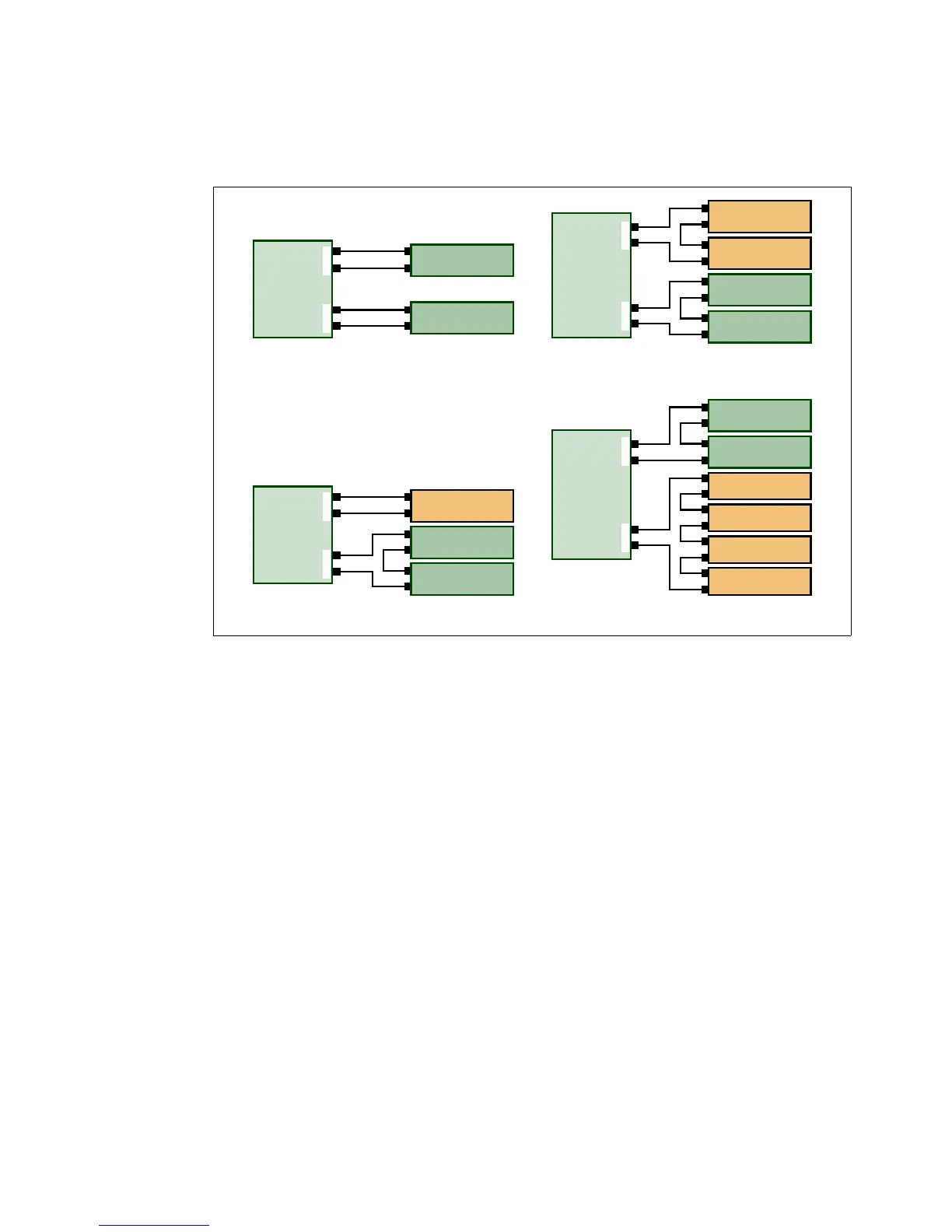Chapter 2. Architecture and technical overview 87
The configuration rules are the same for the Power 740. However, because the Power 740
can have up to two GX++ slots, various options available to attach 12X I/O drawers are
available. Figure 2-28 shows four options, but more are available.
Figure 2-28 12X I/O Drawer configuration for a Power 740 with one GX++ slot
12X I/O Drawer PCIe loop
Any I/O drawer is connected to the adapters in the Power 720 and Power 740 system unit
with data transfer cables such as the 12X DDR cables for the FC 5802 and FC 5877 I/O
drawers.
The first 12X I/O drawer that is attached to the I/O drawer loop requires two data transfer
cables. An additional second drawer requires one additional data transfer cable. Consider the
following information:
A 12X I/O loop starts at a system unit adapter port 0 and attaches to port 0 of an I/O
drawer.
The I/O drawer attaches from port 1 of the current unit to port 0 of the next I/O drawer.
Port 1 of the last I/O drawer on the 12X I/O loop connects to port 1 of the same system
enclosure bus adapter to complete the loop.
PCIe
740
+
+
Three I/O-Drawers
PCIe
Six I/O-Drawers
PCI-X
PCI-X
PCI-X
PCI-X
PCIe
PCIe
740
+
+
+
+
PCI-X
+
+
PCIe
740
+
+
Four I/O-Drawers
PCIe
PCI-X
PCI-X
+
+
Two I/O-Drawers
PCIe
740
+
+
PCIe
+
+
