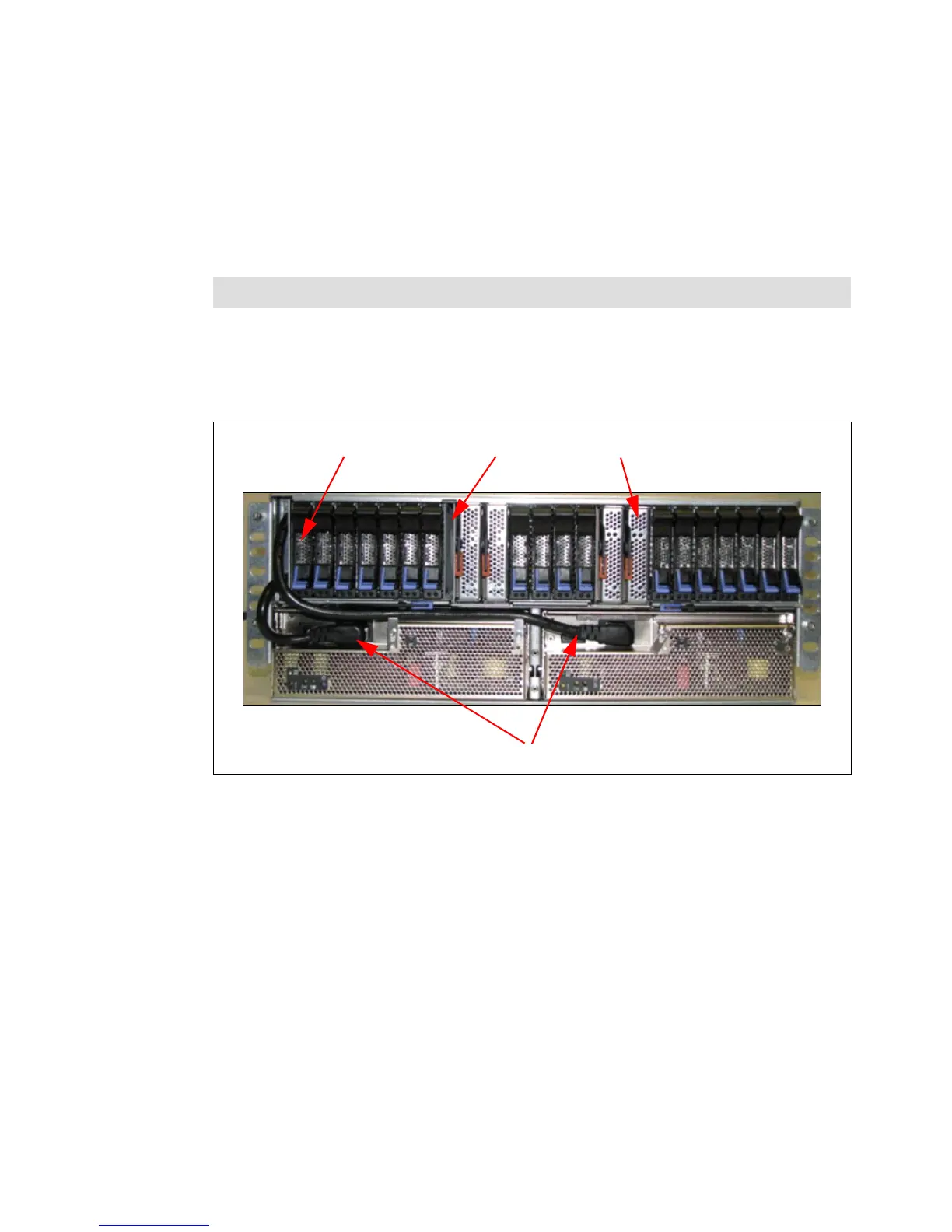82 IBM Power 720 and 740 Technical Overview and Introduction
A minimum configuration of two 12X DDR cables, two AC power cables, and two SPCN
cables is required to ensure proper redundancy. The drawer attaches to the system unit with a
12X adapter in a GX++ slot through 12X DDR cables that are available in the following cable
lengths:
0.6 meters 12X DDR Cable (FC 1861)
1.5 meters 12X DDR Cable (FC 1862)
3.0 meters 12X DDR Cable (FC 1865)
8.0 meters 12X DDR Cable (FC 1864)
The physical dimensions of the drawer measure 444.5 mm (17.5 in.) wide by 177.8 mm
(7.0 in.) high by 711.2 mm (28.0 in.) deep for use in a 19-inch rack.
Figure 2-22 shows the front view of the 12X I/O Drawer PCIe (FC 5802).
Figure 2-22 Front view of the 12X I/O Drawer PCIe
Tip: The 12X SDR cables are not supported.
Disk drives Service card Port cards
Power cables