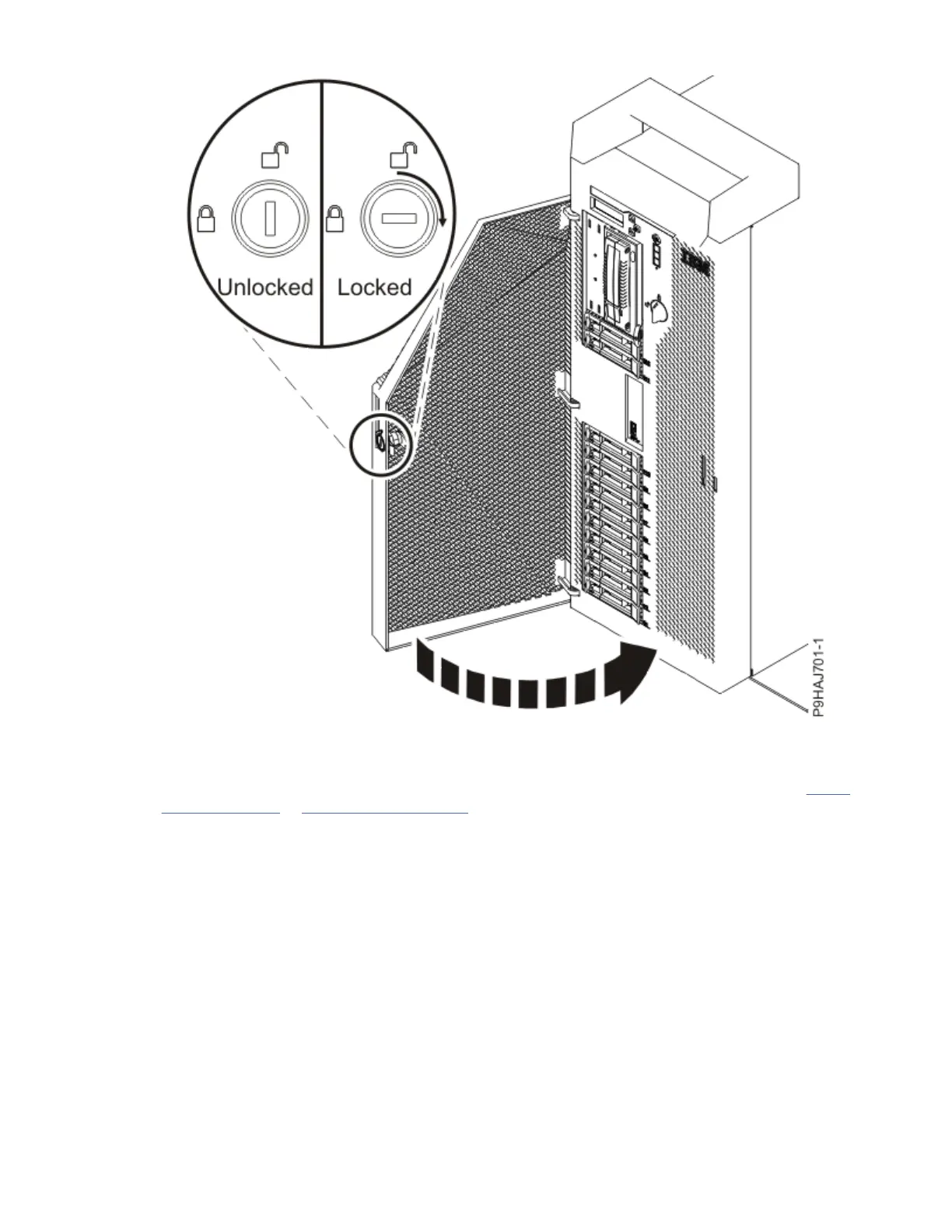Figure 136. Locking the front door
7. Using your labels, reconnect the power cords (A) to the system unit.
Fasten the power cords (A) to the system using the hook-and-loop fasteners (B) as shown in Figure
137 on page 142 or Figure 138 on page 143.
Control panel cables for the 9009-41A, 9009-42A, or 9223-42H
141
