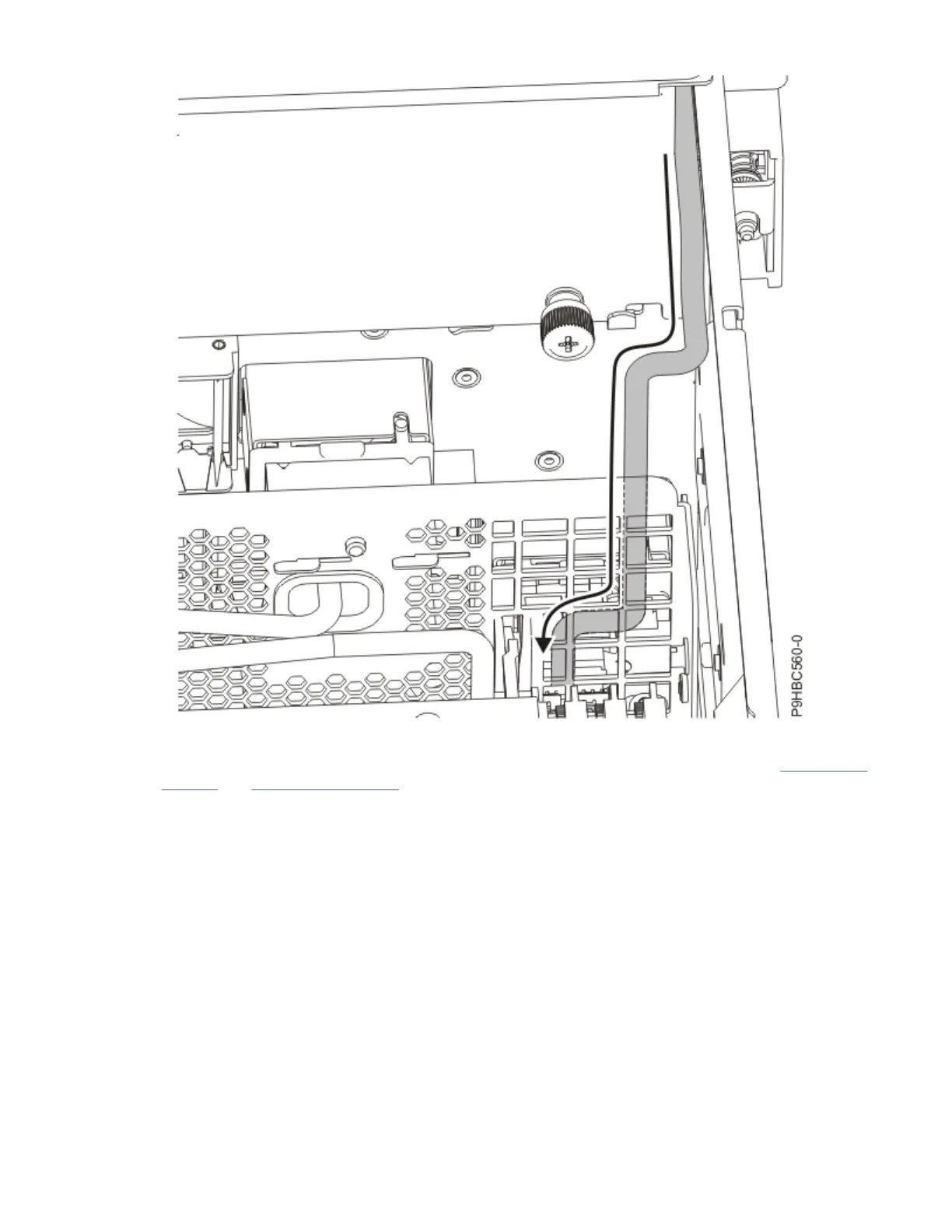Figure 74. Control panel cable path for a rack-mounted system
4. For a stand-alone system, insert the control panel and cable into the system as shown in Figure 75 on
page 79 and Figure 76 on page 80.
Pass the cable along the channel next to the disk drive backplane. Secure the cable into the clips
along the channel.
78
Power Systems: Power Systems: Control panel
