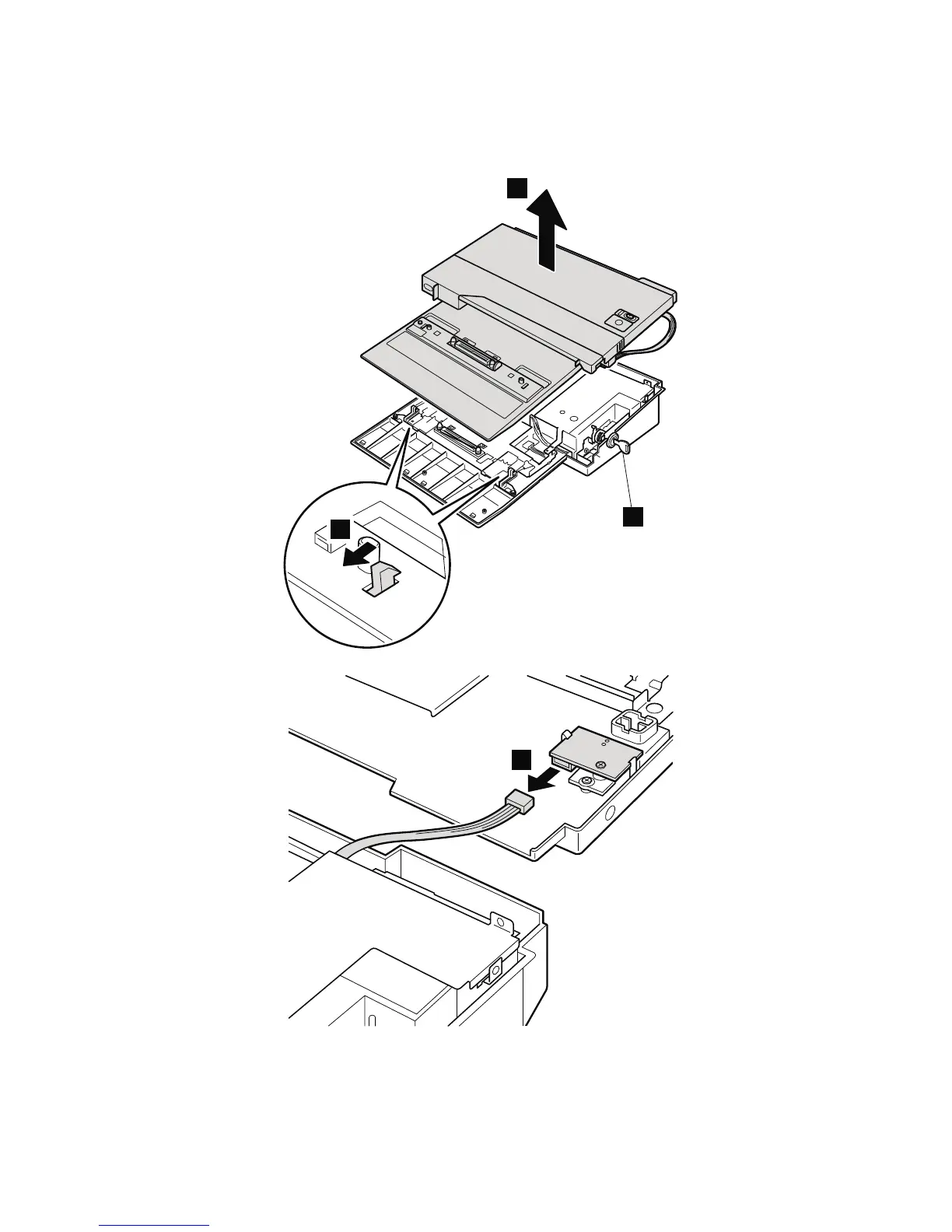Make sure that the system lock key A is set to the
Unlock position. Release the front latches in step 4, and
then remove the top cover 5. Then detach the connector
cable 6 as in the figure.
4
5
A
6
Removing and replacing a FRU
ThinkPad R50/R50p and R51 Series 137
