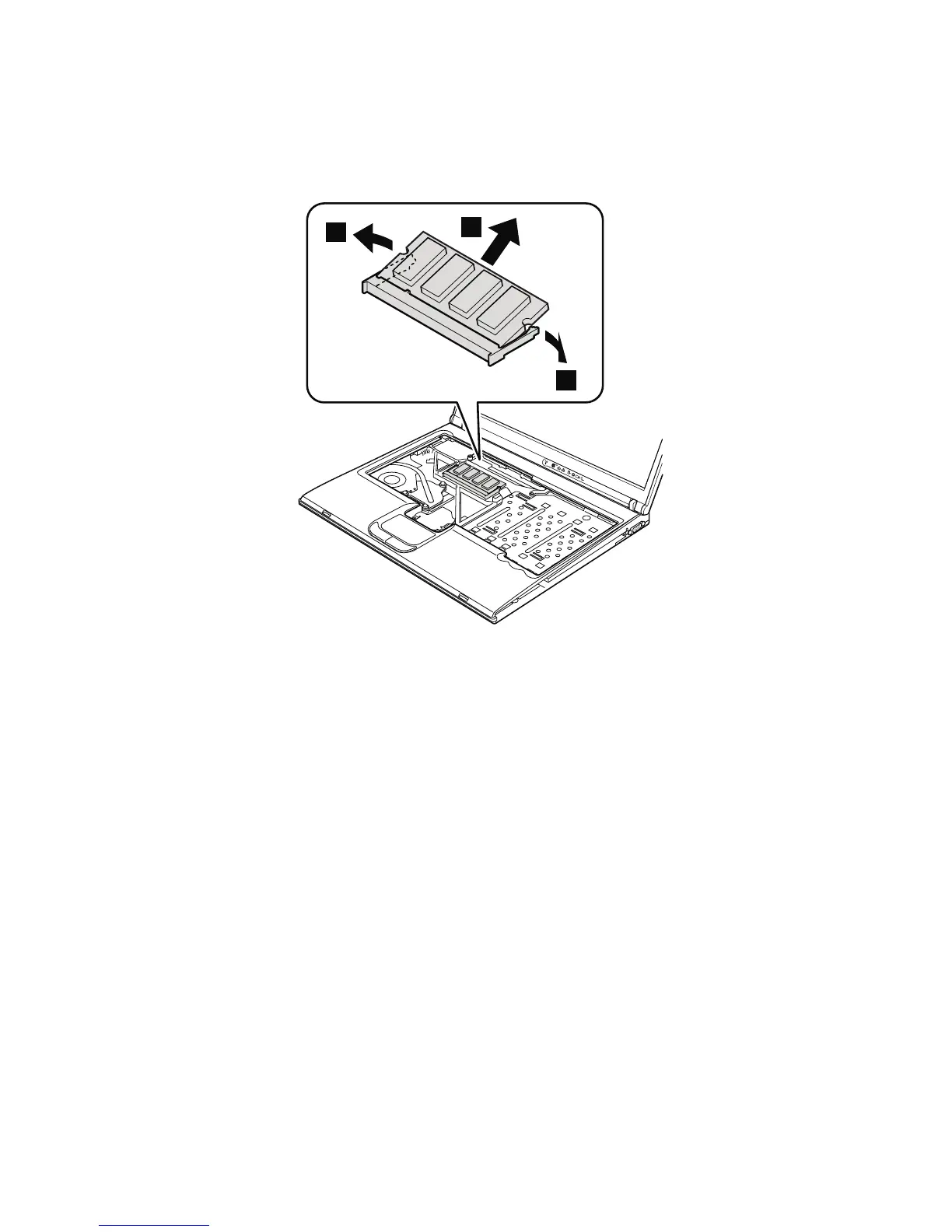1060 DIMM (standard)
For access, remove these FRUs in order:
v “1010 Battery pack” on page 68
v “1050 Keyboard” on page 73
1
1
2
When installing: Insert the notched end of the DIMM into
the socket. Press the DIMM firmly, and
pivot it until it snaps into the place.
Make sure that it is firmly fixed in the
slot and does not move easily.
Removing and replacing a FRU
ThinkPad R50/R50p and R51 Series 77
