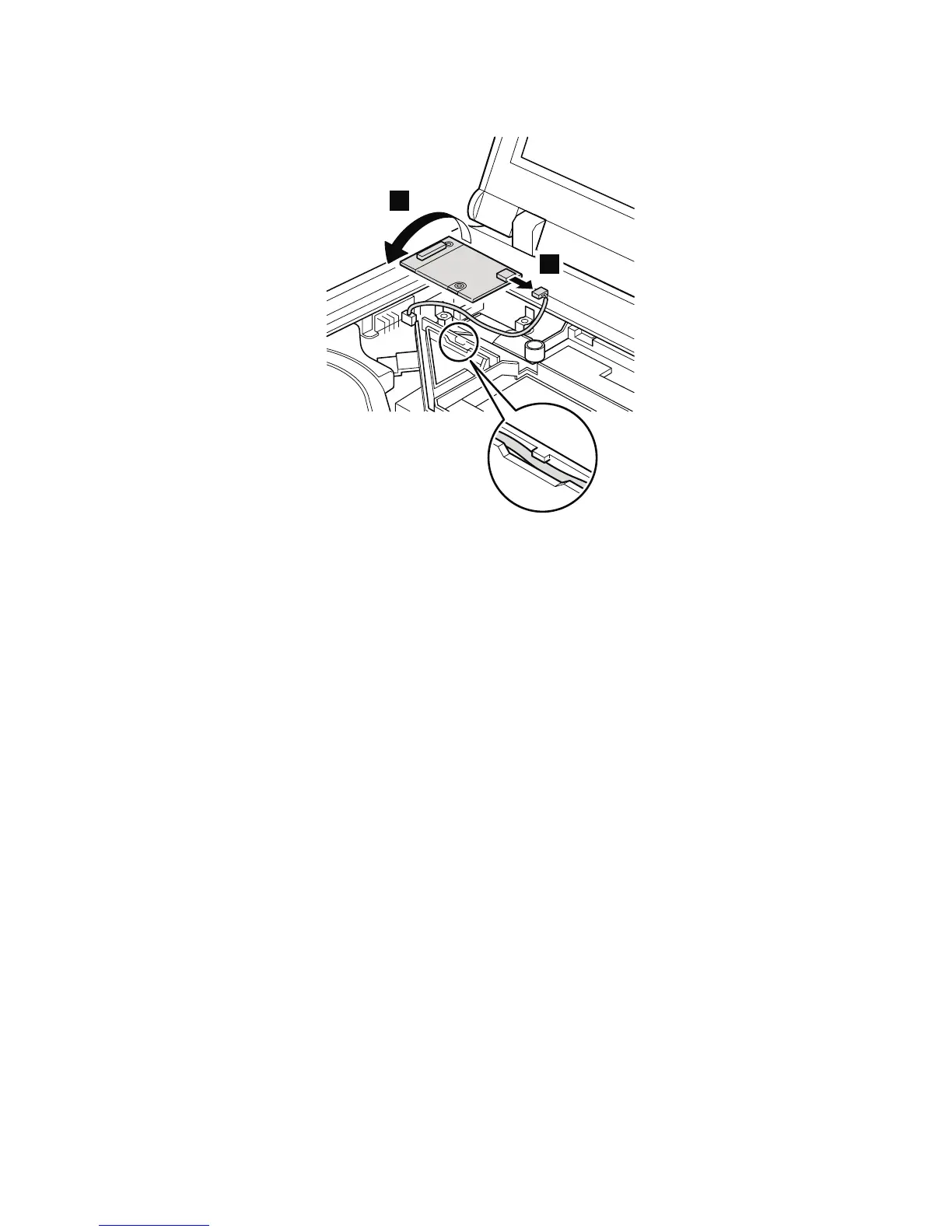Turn the card over 3, and detach the modem connector
4.
3
4
When installing: Make sure that connector 4 and the
connector on the underside of the card
are firmly attached. Then place the
cable to fit in the cable guide as in the
figure.
Removing and replacing a FRU
ThinkPad R50/R50p and R51 Series 79
