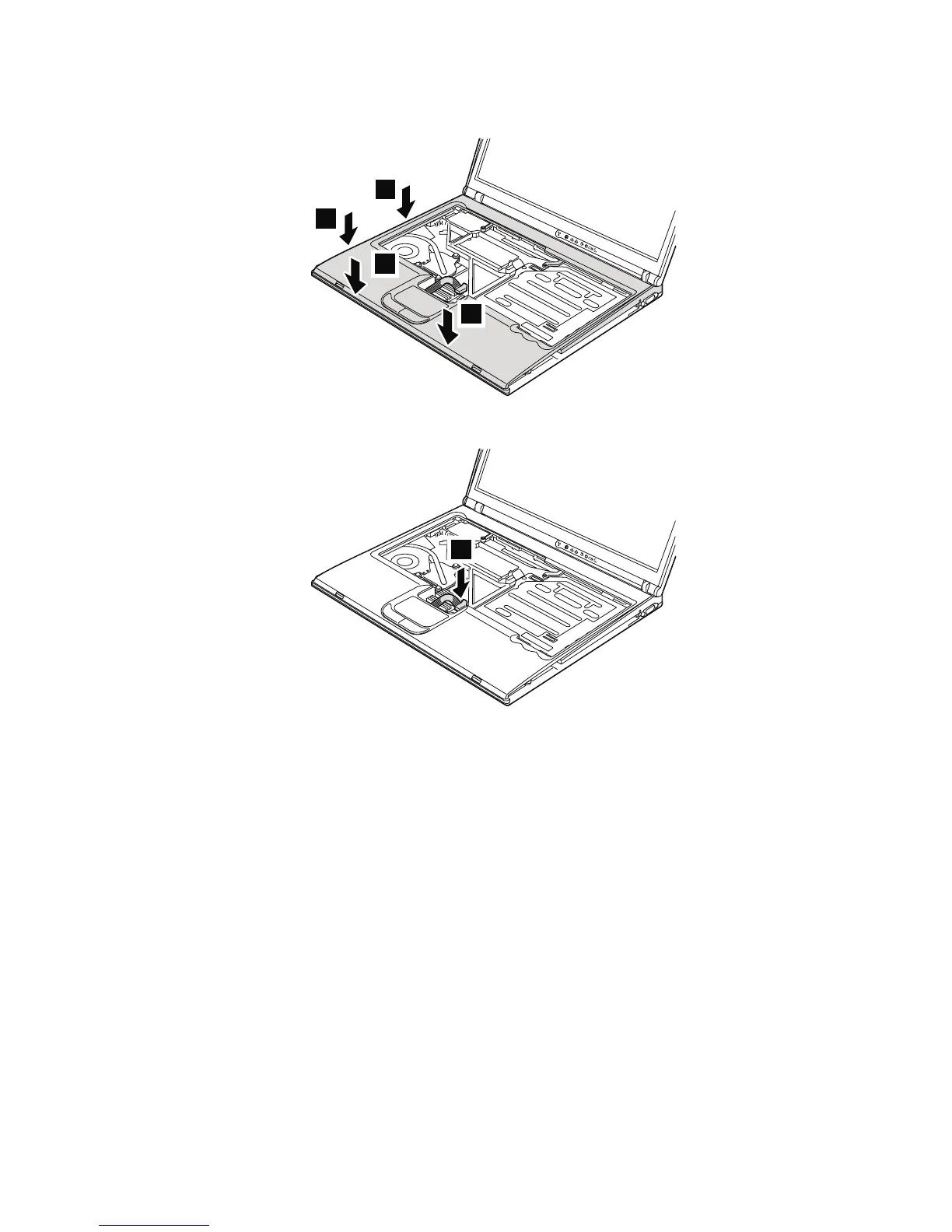2. Press the left edges 2 and the front edges 3 of the
keyboard bezel until the latches are snapped.
3
3
2
2
3. Attach the touch pad connector 4.
4
4. Secure the keyboard bezel from the underside of the
computer with the screws.
Removing and replacing a FRU
ThinkPad R50/R50p and R51 Series 85
