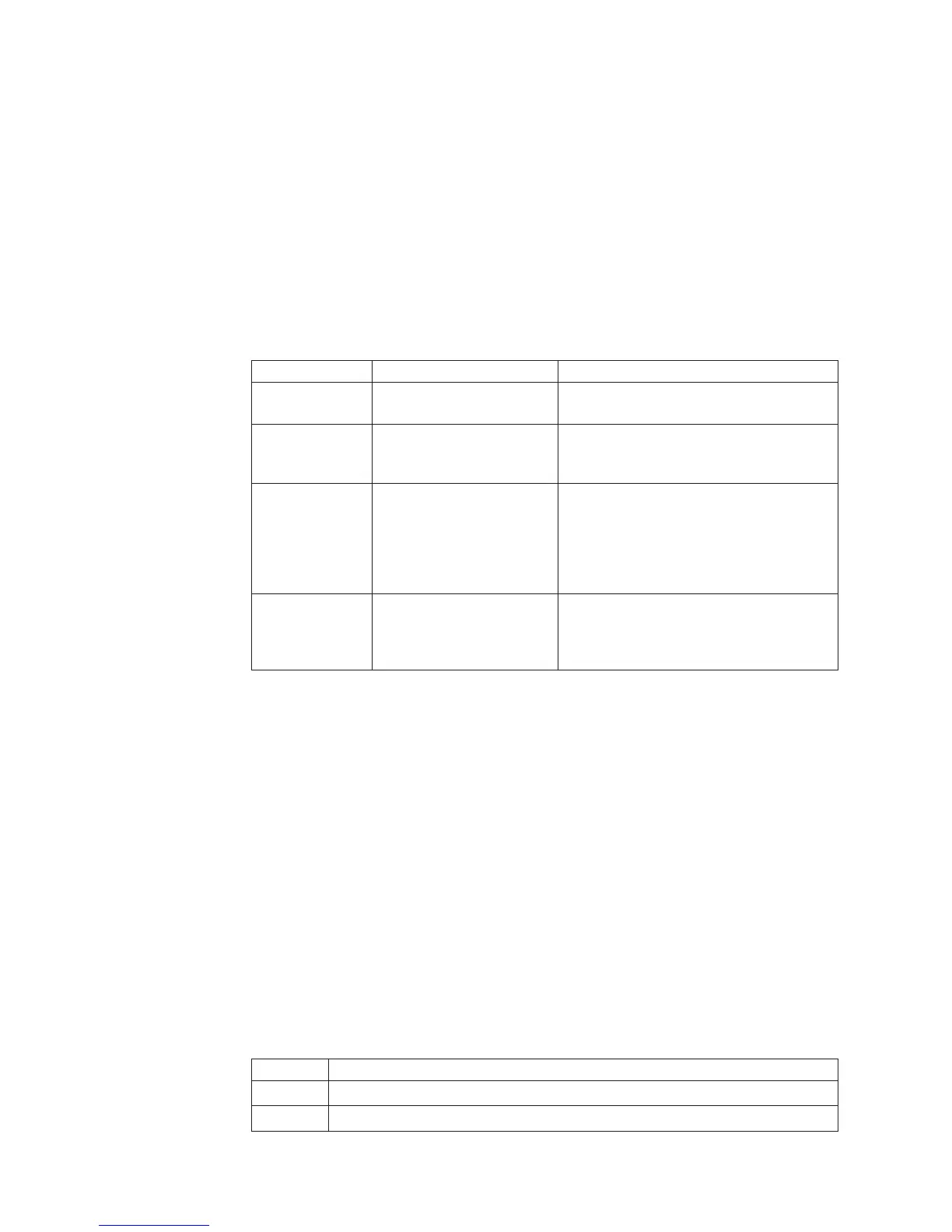ntp command
Syntax
ntp [options]
options:
-en state
-i hostname
-f frequency
-synch
Description
Use the ntp command to display and configure the Network Time Protocol (NTP).
The following table shows the arguments for the options.
Option Description Values
-en Enables or disables the
Network Time Protocol
Enabled, disabled
-i Name or IP address of the
Network Time Protocol
server
The name of the NTP server to be used
for clock synchronization.
-f The frequency (in minutes)
that the Remote Supervisor
Adapter II clock is
synchronized with the
Network Time Protocol
server
1 to 65535
-synch Requests an immediate
synchronization with the
Network Time Protocol
server
No values are used with this parameter.
Example
x345RSA> ntp
-en: disabled
-f: 1 minute
-i: not set
passwordcfg command
Syntax
passwordcfg [options]
options: {-high}|{-legacy}|{-exp|-cnt|-nul}
-legacy
-high
-exp:
-cnt:
-nul:
-h
Description
Use the passwordcfg command to display and configure the password parameters.
Option Description
-legacy Sets account security to a predefined legacy set of defaults
-high Sets account security to a predefined high set of defaults
102 Remote Supervisor Adapter II SlimLine and Remote Supervisor Adapter II: User’s Guide