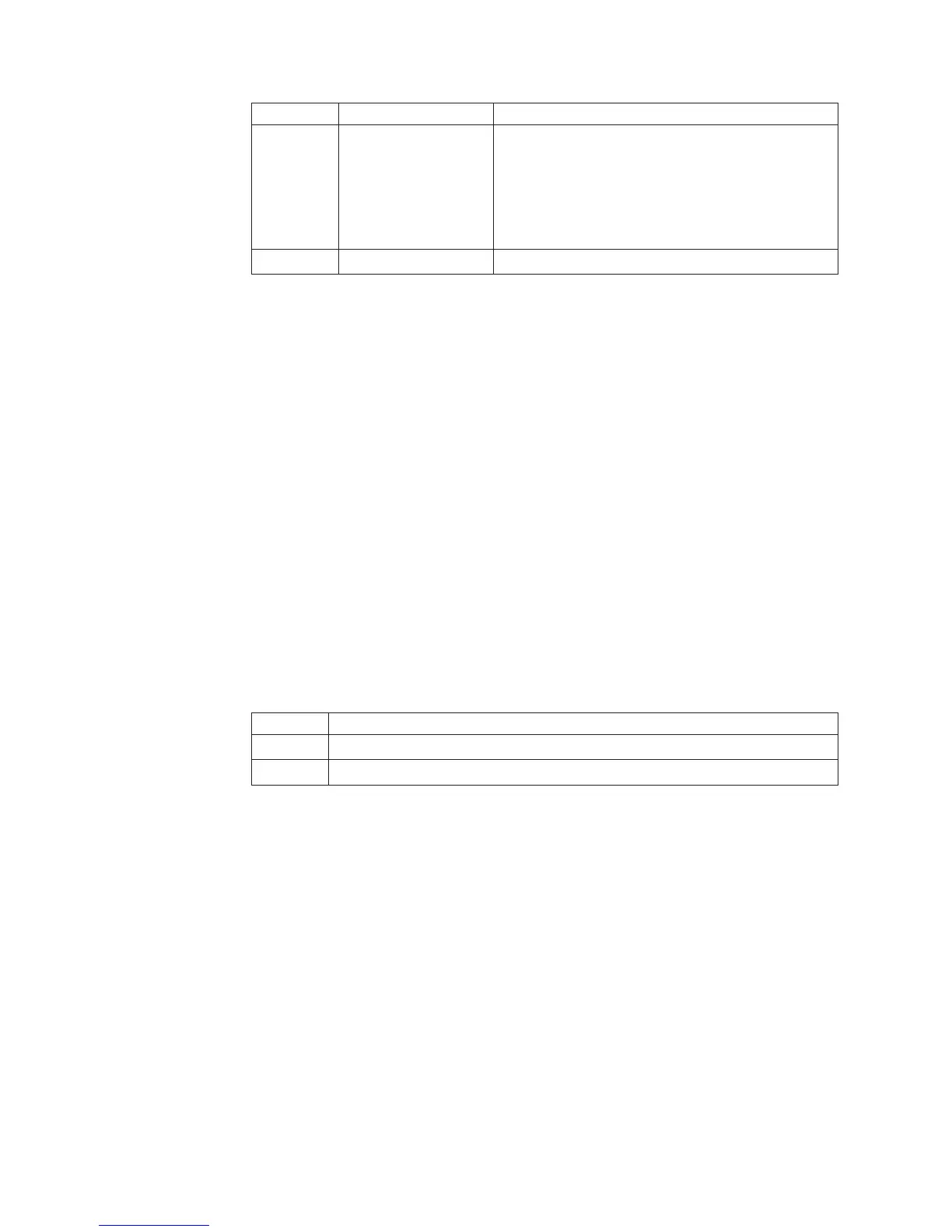Option Description Values
-climode CLI mode none, cliems, cliuser
v none: The command-line interface is disabled
v cliems: The command-line interface is enabled
with EMS-compatible keystroke sequences
v cliuser: The command-line interface is enabled
with user-defined keystroke sequences
-cliauth CLI authentication enabled, disabled
Example
x345RSA> portcfg com1
-serred enabled
-b 57600
-p none
-s 1
-climode cliems
-cliauth enabled
x345RSA> portcfg com1 -climode cliuser
ok
x345RSA>
slp command
Syntax
slp [options]
options:
-t
-i
Description
Use the slp command to display and configure the Service Location Protocol (SLP)
parameters.
Option Description
-t SLP address type (multicast/broadcast)
-i SLP multicast address (must be between 224.0.0.0 and 239.255.255.255)
Example
x345/RSA> slp -t multicast
OK
x345/RSA> slp
-t multicast
-i 239.255.255.253
x345/RSA>
srcfg command
Note: The srcfg command is not available for the Remote Supervisor Adapter II
SlimLine.
Syntax
srcfg [options]
options:
-passthru passthru_mode
-entercliseq entercli_keyseq
-exitcliseq exitcli_keyseq
104 Remote Supervisor Adapter II SlimLine and Remote Supervisor Adapter II: User’s Guide