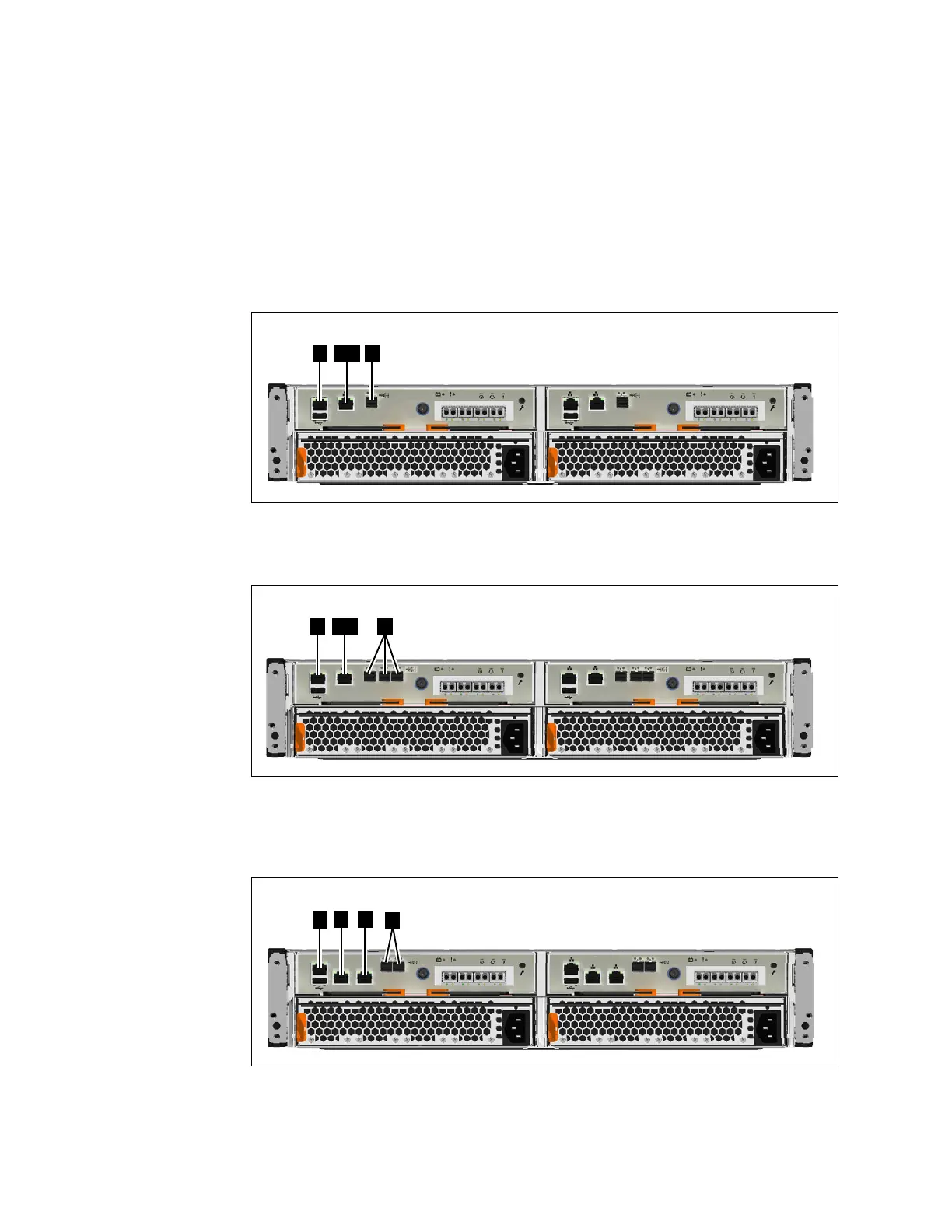The following figures show the rear view of the control enclosures on Storwize
V5000 Gen2 systems. The location of the ports are shown.
v ▌T▐ Technician port
v ▌1▐ Ethernet port 1
v ▌2▐ Ethernet port 2
v ▌2/T▐ Ethernet port 2/Technician port
v ▌3▐ SAS ports
Figure 4 shows the Storwize V5010 control enclosure.
Figure 5 shows the data ports on the back of the Storwize V5020 node.
Figure 6 shows the data ports on the back of a Storwize V5030 or Storwize V5030F
node.
Figure 4. Data ports on the rear of the Storwize V5010 control enclosure
Figure 5. Data ports on the rear of the Storwize V5020 control enclosure
Figure 6. Data ports on the rear of the Storwize V5030 and Storwize V5030F control
enclosure
8 Storwize V5000 Gen2: Quick Installation Guide