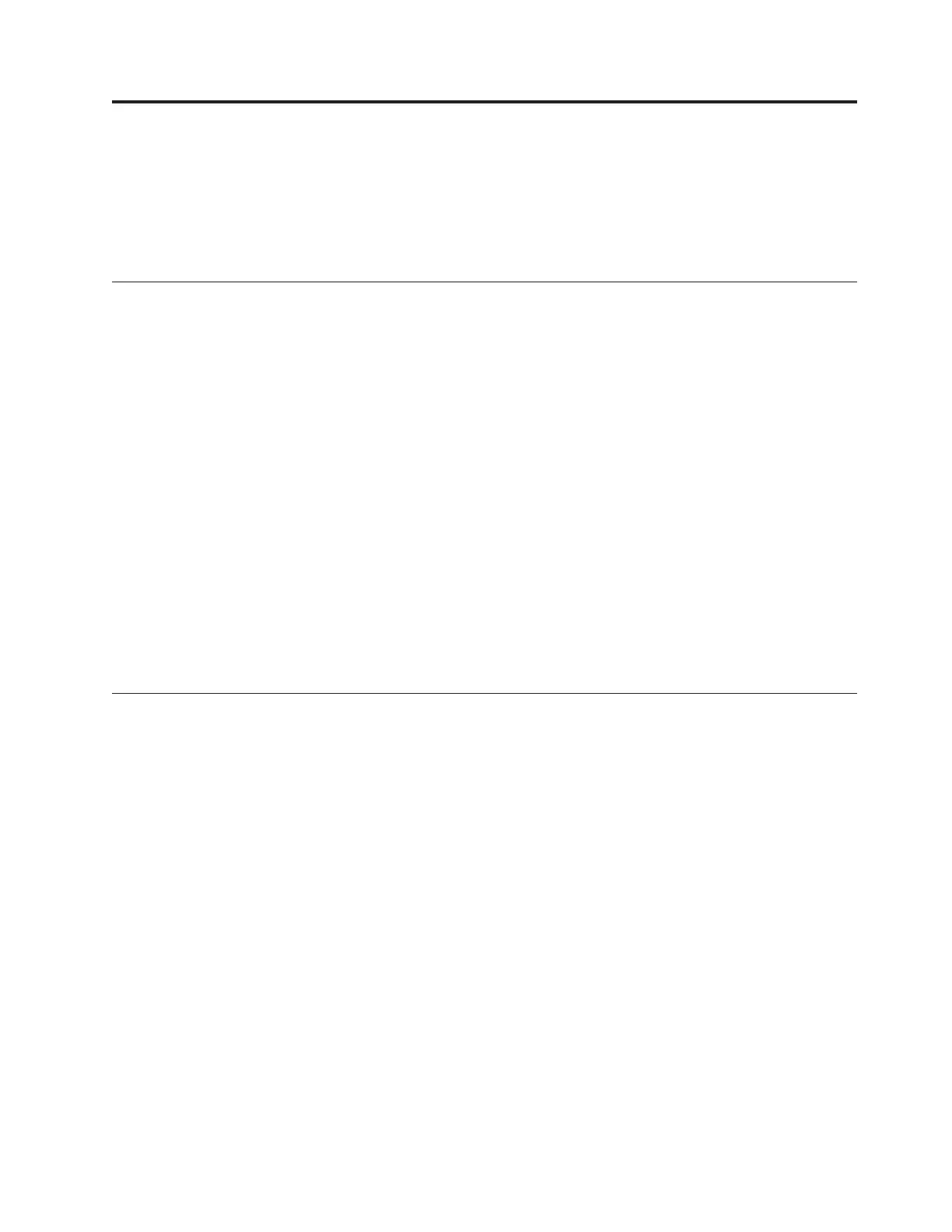Chapter 2. Physical configuration planning of a system
Before you install the expansion enclosure, plan the physical configuration and the
initial settings for your system (refer to your system's Information Center). After
configuration planning, you can plan the physical installation required for your
specific system.
Location and cabling guidelines
Certain specifications for the physical site must be met before you can set up your
environment. This activity includes verifying that adequate space is available and
that requirements for power and environmental conditions are met.
Locating expansion enclosures
Before installing one or more expansion enclosures you must develop a hardware
location chart. The system in which you are adding the expansion enclosures
provides detailed guidelines for locating expansion units. Keep in mind that each
enclosure requires two standard rack units of space in a rack.
Identify the appropriate location for each enclosure by following the hardware
location chart.
SAS cabling
SAS cables are required. Make sure you have the proper number and lengths
before you begin installation. Again, make sure that you follow the location
hardware location chart based on your system's guidelines.
Planning for power
Plan to attach each of the two power supplies in an enclosure to separate main
power supply lines.
Each expansion enclosure consists of two canisters (upper and lower). The lower is
a reverse of the upper canister.
Attention: The power cord is the main power disconnect. Ensure that the socket
outlets are located near the equipment and are easily accessible.
Figure 1 on page 4 (3 and 4) shows the rear view of an expansion enclosure's
two canisters, and identifies the location of the power supply units ( 1 and 2).
The ports and their use are described later in this section.
© Copyright IBM Corp. 2012, 2013 3