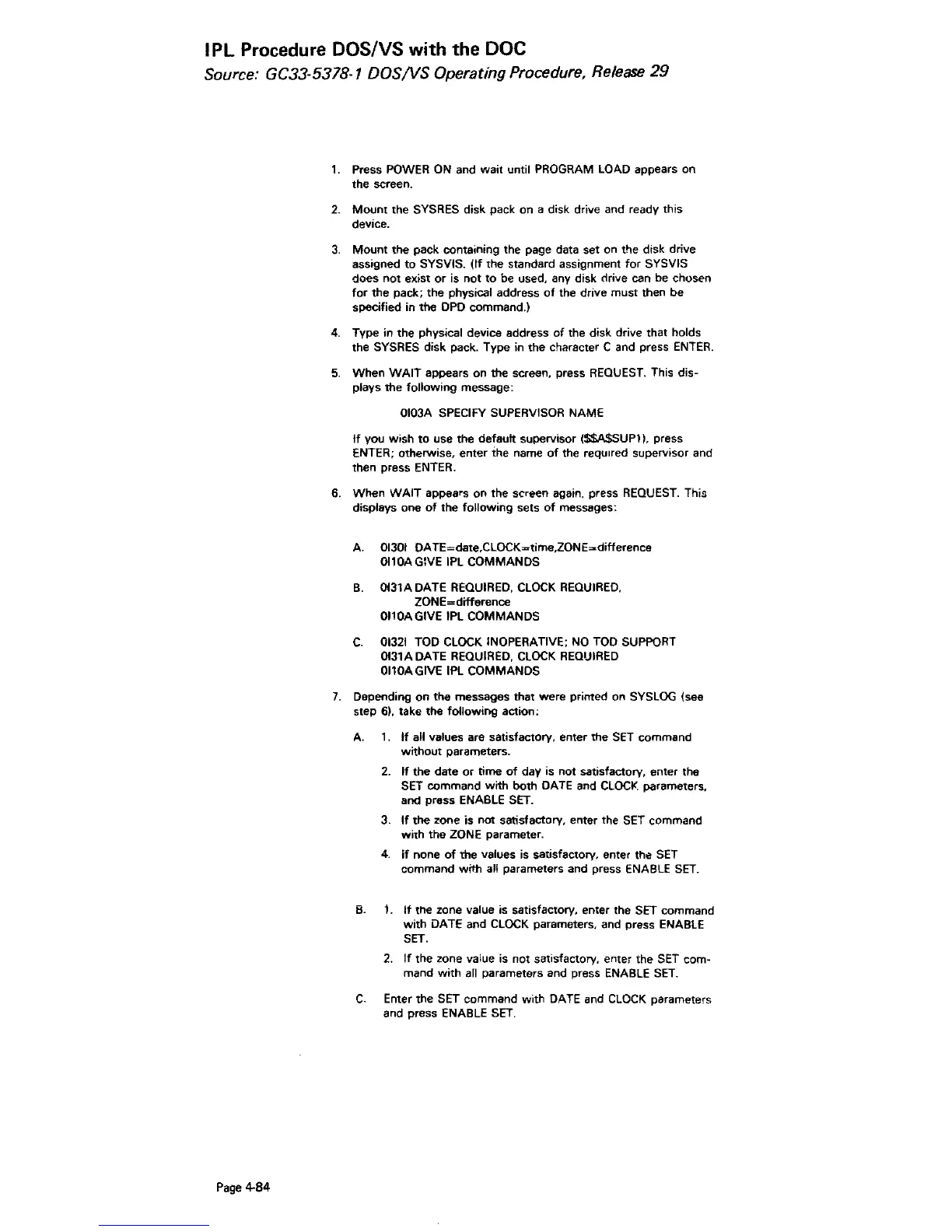I PL Procedure
DOS/vS
with the DOC
Source: GC33-537B-l DOS/VS Operating Procedure,
Release
29
Page
4-84
1.
Press POWER
ON
and wait until PROGRAM LOAD appears on
the screen.
2.
Mount
the
SYSRES
disk pack on a disk drive and ready this
device.
3.
Mount
the pack containing the page data set on the disk drive
assigned
to
SYSVIS. (If the standard assignment
for
SYSVIS
does not exist or
is
not to be used, any disk drive can be chosen
for
the pack; the physical address
of
the drive must then be
specified in the
DPD
command.)
4.
Type in the physical device address
of
the disk drive that holds
the
SYSRES
disk pack. Type in the character C and press
ENTER.
5.
When
WAIT
appears on the screen, press
REQUEST.
This dis-
plays the
following message:
0103A
SPECIFY
SUPERVISOR NAME
If
you wish
to
use the default supervisor ($$A$SUPl), press
ENTER;
otherwise, enter the name
of
the reqUIred supervisor and
then press
ENTER.
6. When
WAIT
appears on the screen again. press
REQUEST.
This
displays one
of
the following sets
of
messages:
A.
01301
DATE=date,CLOCK=time,ZONE~difference
0I1OA
GIVE
IPL
COMMANDS
B.
ot31A DATE
REQUIRED,
CLOCK
REQUIRED.
ZONE=difference
0I10AGIVE IPL COMMANDS
C.
01321
TOO
CLOCK
INOPERATIVE;
NO
TOO
SUPPORT
0I31ADATE
REQUIRED,
CLOCK
REQUIRED
0110AGIVE
IPL
COMMANDS
7.
Depending on the messages that were printed on
SYSLOG
(see
step 6), take the following action:
A.
1.
If
all values are satisfactory. enter the
SET
command
without parameters.
2.
If
the date
or
time
of
day is not satisfactory, enter the
SET
command
with
both
DATE
and
CLOCI( parameters,
and press ENABLE
SET.
3.
If
the zone is not satisfactory, enter the
SET
command
with the
ZONE parameter.
4.
If
none
of
the values is satisfactory, enter the
SET
command with all parameters and press
ENABLE
SET.
B.
1.
If
the zone value is satisfactory, enter the
SET
command
with
DATE and
CLOCK
parameters, and press
ENABLE
SET.
2.
If
the zone value is not satisfactory, enter the
SET
com-
mand with
all
parameters
and
press
ENABLE
SET.
C.
Enter the
SET
command with DATE and
CLOCK
parameters
and press ENABLE
SET.