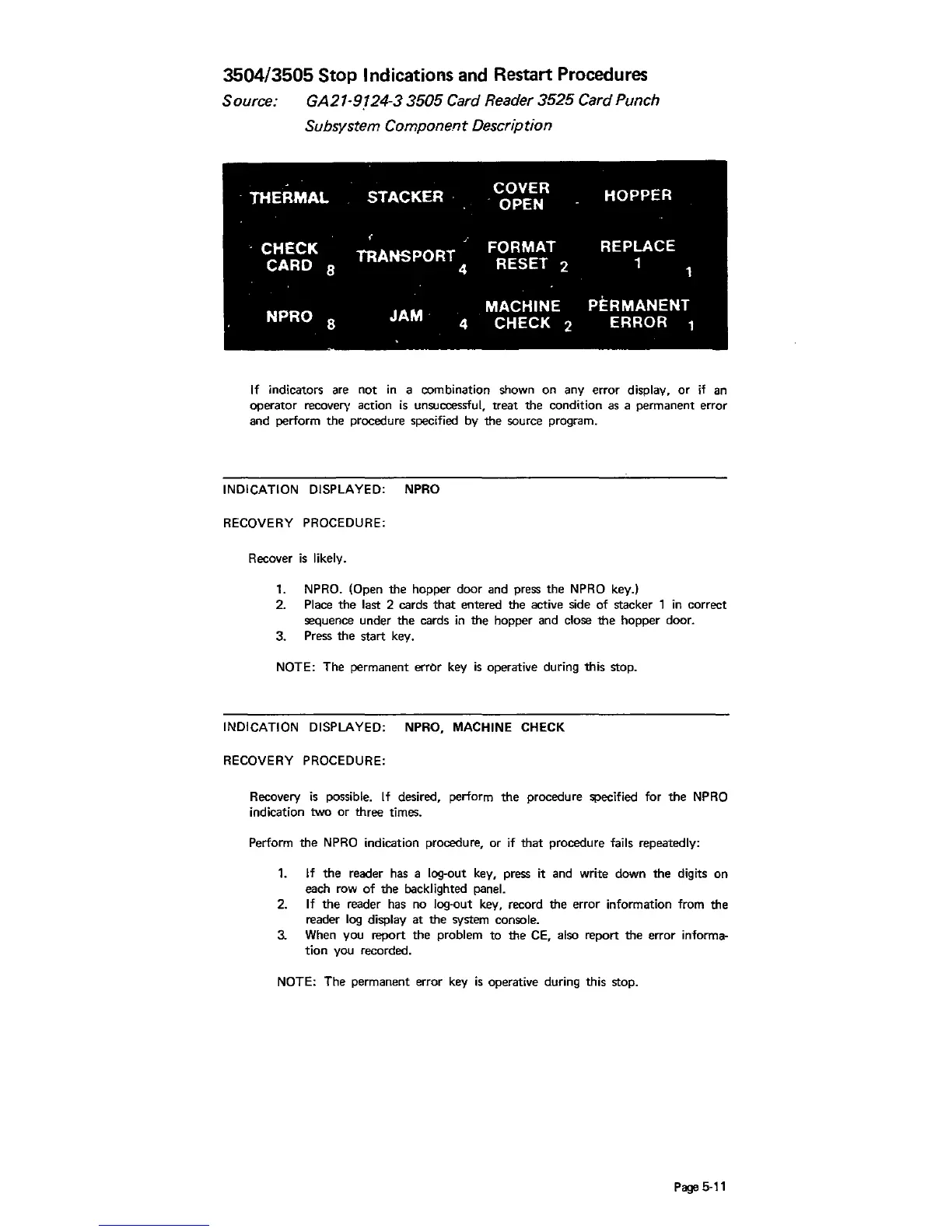3504/3505
Stop Indications
and
Restart Procedures
Source: GA21-9,124-33505
Card
Reader
3525
Card Punch
Subsystem Component Description
. THERMAL
STACKER·
COVER
HOPPER
OPEN
.
CHECK
TRANSPORT
FORMAT
REPLACE
CARD
8
4
RESET 2
1
NPRO
JAM
MACHINE
PERMANENT
8
4
CHECK 2
ERROR
If indicators are
not
in
a combination shown on any error display,
or
if
an
operator recovery action
is
unsuccessful, treat the condition as a permanent error
and perform
the
procedure specified by the source program.
INDICATION DISPLAYED: NPRO
RECOVERY
PROCEDURE:
Recover
is
likely.
1.
NPRO. (Open the hopper door and press
the
NPRO key.)
2. Place
the
last 2 cards
that
entered the active side
of
stacker 1
in
correct
sequence under
the
cards
in
the hopper and close
the
hopper door.
3. Press
the
start key.
NOTE: The permanent error key
is
operative during this stop.
INDICATION DISPLAYED: NPRO, MACHINE CHECK
RECOVERY PROCEDURE:
Recovery
is
possible.
If
desired, perform
the
procedure specified for
the
NPRO
indication
two
or
three times.
Perform
the
NPRO
indication procedure, or if
that
procedure fails repeatedly:
1.
If
the
reader has a log-out key, press it and write down
the
digits on
each row
of
the backlighted panel.
2.
If
the
reader has no log-out key, record the error information from the
reader
log
display
at
the system console.
3.
When you report
the
problem
to
the CE, also report the error informa-
tion you recorded.
NOTE: The permanent error key
is
operative during this stop.
Page
5-11